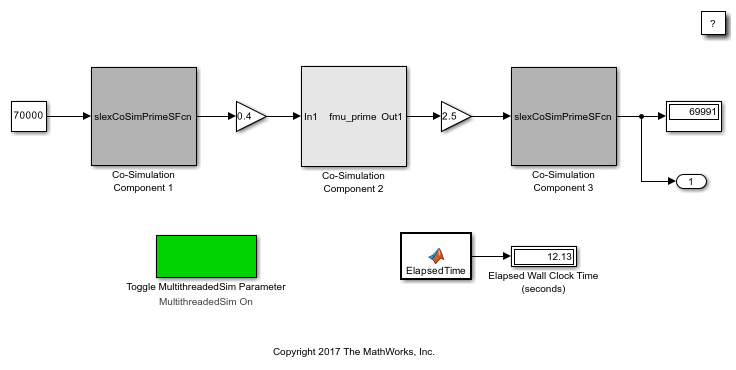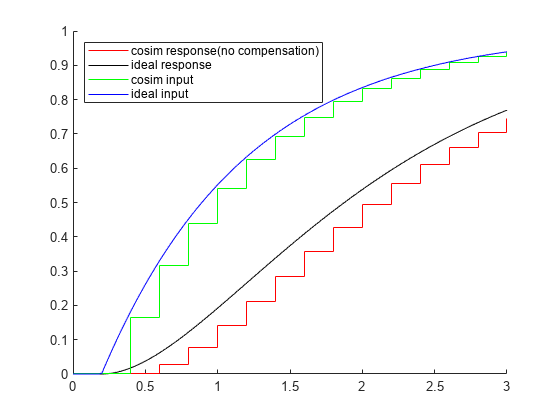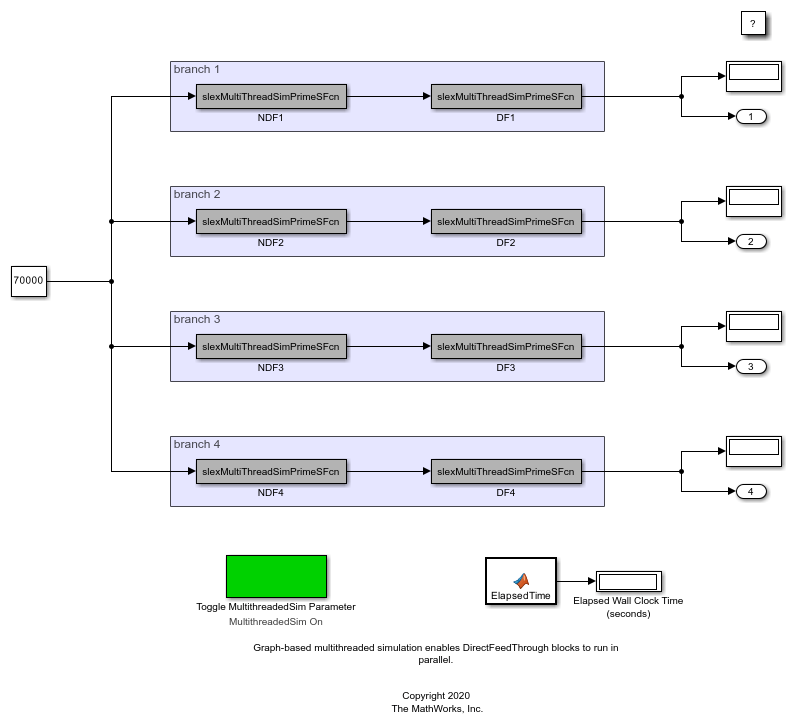Co-Simulation
Use numerical compensation and multicore solutions to support your Simulink® co-simulation applications
The Simulink platform supports co-simulation between components. In Simulink, co-simulation is between components with local solvers or involving simulation tools. For example, co-simulation can be an S-function implemented as a co-simulation gateway between Simulink and third-party tools or custom code, or an FMU in co-simulation mode imported to Simulink.
Blocks
| FMU | Include Functional Mockup Unit (FMU) in model |
| S-Function | Include S-function in model |
Functions
shareMATLABForFMUCoSim | Share current MATLAB session for FMU tool-coupling co-simulation (Since R2019a) |
Simulink.fmuexport.ExportSimulinkProjectToFMU | Export project as Functional Mockup Unit (FMU) |
Topics
- Co-Simulation Execution
Mitigate numeric inaccuracies introduced by cosimulation signal delays.
- Numerical Compensation
Use numerical compensation to mitigate numeric inaccuracies.
- Run Co-Simulation Components on Multiple Cores
Take advantage of the multiple cores in your system for cosimulation.
- Export a Model as a Tool-Coupling FMU
Export a Simulink model for use in a third-party environment.