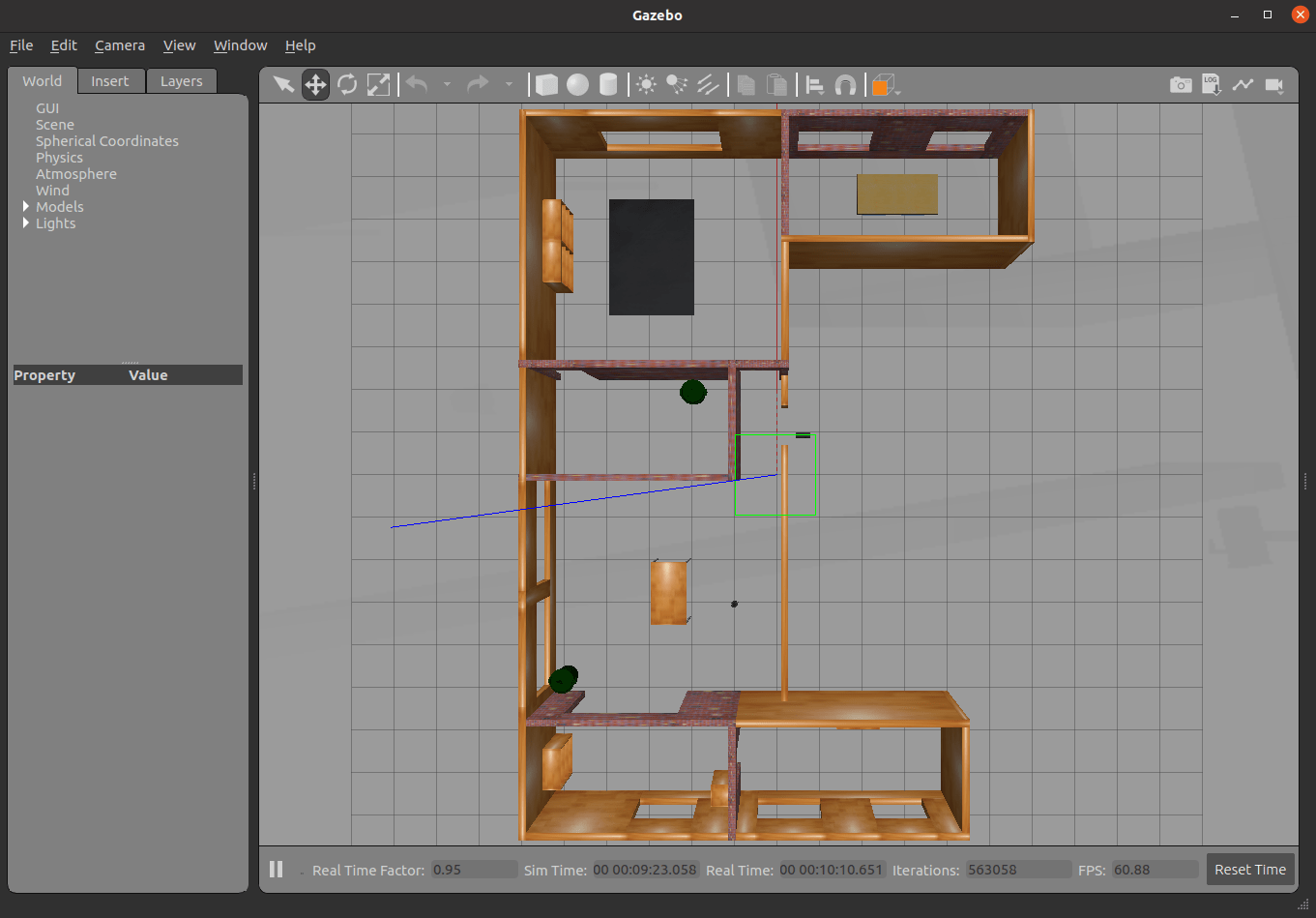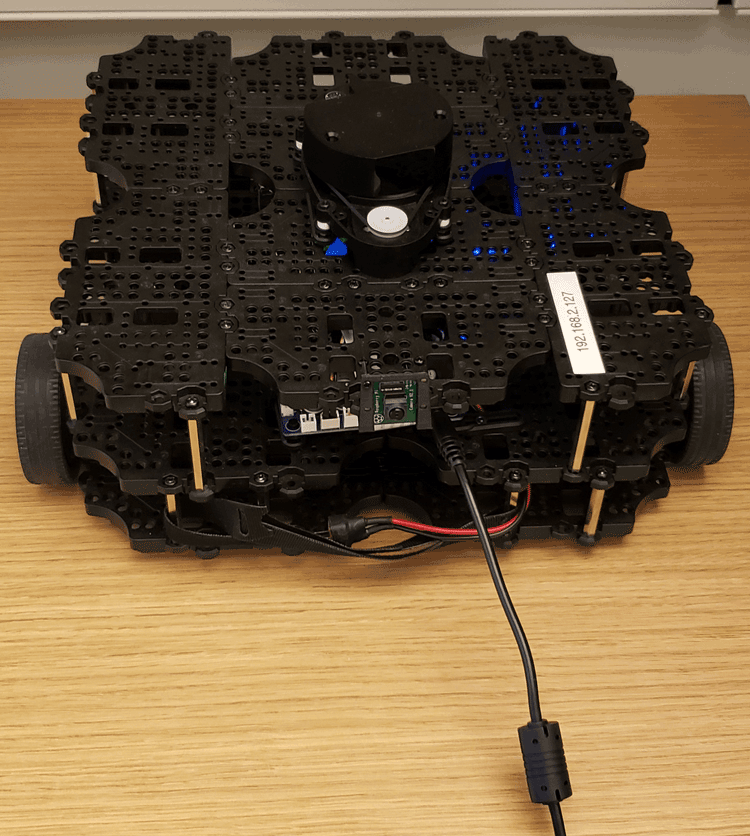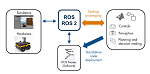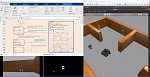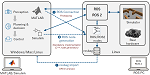Get Started with ROS Toolbox
ROS Toolbox provides an interface connecting MATLAB® and Simulink® with the Robot Operating System (ROS and ROS 2). With the toolbox, you can design a network of ROS nodes and combine MATLAB or Simulink generated ROS nodes with your existing ROS network.
The toolbox includes MATLAB functions and Simulink blocks to visualize and analyze ROS data by recording, importing, and playing back rosbag files. You can also connect to a live ROS network to access ROS messages.
The toolbox lets you verify ROS nodes via desktop simulation and by connecting to external robot simulators such as Gazebo or to hardware. ROS Toolbox supports C++ and CUDA® code generation (with MATLAB Coder™, Simulink Coder, and GPU Coder™), enabling you to automatically generate ROS nodes from a MATLAB script or Simulink model and deploy to simulated or physical hardware. Support for Simulink external mode lets you view messages and change parameters while your model is running on hardware.
Tutorials
- Get Started with ROS 2
Set up ROS 2 within MATLAB, and get information about ROS 2 network and ROS 2 messages. - Get Started with ROS 2 in Simulink
Use Simulink blocks for ROS 2 to send and receive messages from a local ROS 2 network. - Work with Basic ROS 2 Messages
Examine various ways to create, inspect, and populate ROS 2 messages in MATLAB that are commonly encountered in robotics applications. - Exchange Data with ROS 2 Publishers and Subscribers
Publish and subscribe to topics in a ROS network. - Get Started with ROS
Set up ROS within MATLAB, and get information about ROS network and ROS messages. - Get Started with ROS in Simulink
Use Simulink blocks for ROS to send and receive messages from a local ROS network. - Work with Basic ROS Messages
Create, explore, and populate ROS messages in MATLAB, that are commonly encountered in robotics applications. - Exchange Data with ROS Publishers and Subscribers
Publish and subscribe to topics in a ROS network.
ROS 2
ROS
About Robot Operating System
- Robot Operating System (ROS)
Details about the ROS framework and links to relevant examples to get started.
Featured Examples
Videos
What Is ROS Toolbox?
Explore how you can use ROS Toolbox for design and development of autonomous systems.
Programming Robots with ROS and ROS 2 using MATLAB and Simulink
Connect to ROS and ROS 2, design robotic perception and control algorithms
in MATLAB and Simulink, and deploy them as standalone ROS nodes.
Automated ROS and ROS 2 Node Generation from Prototyping to
Production
Deploy C++ and CUDA- optimized ROS or ROS 2 nodes from MATLAB scripts and Simulink models.