isStateValid
Check if state is valid
Description
Examples
Validate Path Through Occupancy Map Environment
This example shows how to validate paths through an environment.
Load example maps. Use the simple map to create a binary occupancy map.
load exampleMaps.mat
map = occupancyMap(simpleMap);
show(map)![Figure contains an axes object. The axes object with title Occupancy Grid, xlabel X [meters], ylabel Y [meters] contains an object of type image.](/help/examples/nav/win64/ValidatePathThroughOccupancyMapEnvironmentExample_01.jpg)
Specify a coarse path through the map.
path = [2 2 pi/2; 10 15 0; 17 8 -pi/2]; hold on plot(path(:,1),path(:,2),"--o")
![Figure contains an axes object. The axes object with title Occupancy Grid, xlabel X [meters], ylabel Y [meters] contains 2 objects of type image, line.](/help/examples/nav/win64/ValidatePathThroughOccupancyMapEnvironmentExample_02.jpg)
Create a state validator using the stateSpaceSE2 definition. Specify the map and the distance for interpolating and validating path segments.
validator = validatorOccupancyMap(stateSpaceSE2); validator.Map = map; validator.ValidationDistance = 0.1;
Check the points of the path are valid states. All three points are in free space, so are considered valid.
isValid = isStateValid(validator,path)
isValid = 3x1 logical array
1
1
1
Check the motion between each sequential path states. The isMotionValid function interpolates along the path between states. If a path segment is invalid, plot the last valid point along the path.
startStates = [path(1,:);path(2,:)];
endStates = [path(2,:);path(3,:)];
for i = 1:2
[isPathValid, lastValid] = isMotionValid(validator,startStates(i,:),endStates(i,:));
if ~isPathValid
plot(lastValid(1),lastValid(2),'or')
end
end
hold off![Figure contains an axes object. The axes object with title Occupancy Grid, xlabel X [meters], ylabel Y [meters] contains 3 objects of type image, line. One or more of the lines displays its values using only markers](../../examples/nav/win64/ValidatePathThroughOccupancyMapEnvironmentExample_03.png)
Validate Path Through Vehicle Costmap Environment
This example shows how to validate paths through an environment.
Load example maps. Use the simple map to create a vehicle cost map. Specify an inflation radius of 1 meter.
load exampleMaps.mat map = vehicleCostmap(double(simpleMap)); map.CollisionChecker = inflationCollisionChecker("InflationRadius",1); plot(map)
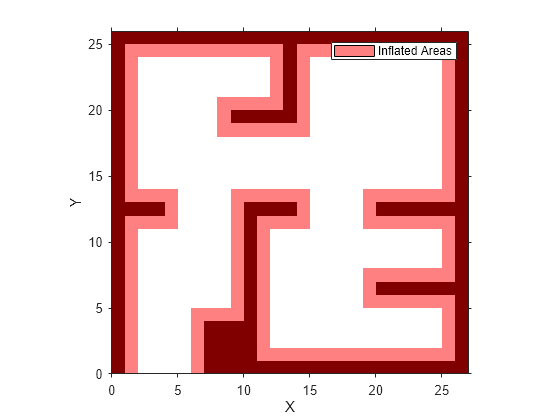
Specify a coarse path through the map.
path = [3 3 pi/2; 8 15 0; 17 8 -pi/2]; hold on plot(path(:,1),path(:,2),"--o")
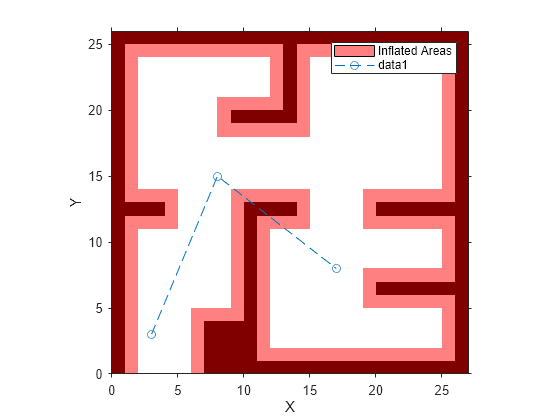
Create a state validator using the stateSpaceSE2 definition. Specify the map and the distance for interpolating and validating path segments.
validator = validatorVehicleCostmap(stateSpaceSE2); validator.Map = map; validator.ValidationDistance = 0.1;
Check the points of the path are valid states. All three points are in free space, so are considered valid.
isValid = isStateValid(validator,path)
isValid = 3x1 logical array
1
1
1
Check the motion between each sequential path states. The isMotionValid function interpolates along the path between states. If a path segment is invalid, plot the last valid point along the path.
startStates = [path(1,:);path(2,:)];
endStates = [path(2,:);path(3,:)];
for i = 1:2
[isPathValid, lastValid] = isMotionValid(validator,startStates(i,:),endStates(i,:));
if ~isPathValid
plot(lastValid(1),lastValid(2),'or')
end
end
hold off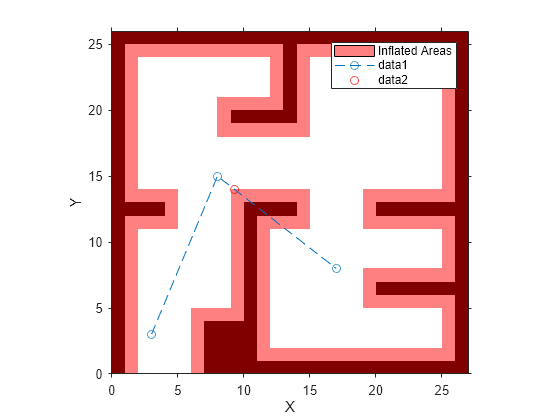
Validate Path Through 3-D Occupancy Map Environment
Create a 3-D occupancy map and associated state validator. Plan, validate, and visualize a path through the occupancy map.
Load and Assign Map to State Validator
Load a 3-D occupancy map of a city block into the workspace. Specify a threshold for which cells to consider as obstacle-free.
mapData = load('dMapCityBlock.mat');
omap = mapData.omap;
omap.FreeThreshold = 0.5;Inflate the occupancy map to add a buffer zone for safe operation around the obstacles.
inflate(omap,1)
Create an SE(3) state space object with bounds for state variables.
ss = stateSpaceSE3([-20 220;
-20 220;
-10 100;
inf inf;
inf inf;
inf inf;
inf inf]);Create a 3-D occupancy map state validator using the created state space.
sv = validatorOccupancyMap3D(ss);
Assign the occupancy map to the state validator object. Specify the sampling distance interval.
sv.Map = omap; sv.ValidationDistance = 0.1;
Plan and Visualize Path
Create a path planner with increased maximum connection distance. Reduce the maximum number of iterations.
planner = plannerRRT(ss,sv); planner.MaxConnectionDistance = 50; planner.MaxIterations = 1000;
Create a user-defined evaluation function for determining whether the path reaches the goal. Specify the probability of choosing the goal state during sampling.
planner.GoalReachedFcn = @(~,x,y)(norm(x(1:3)-y(1:3))<5); planner.GoalBias = 0.1;
Set the start and goal states.
start = [40 180 25 0.7 0.2 0 0.1]; goal = [150 33 35 0.3 0 0.1 0.6];
Plan a path using the specified start, goal, and planner.
[pthObj,solnInfo] = plan(planner,start,goal);
Check that the points of the path are valid states.
isValid = isStateValid(sv,pthObj.States)
isValid = 7x1 logical array
1
1
1
1
1
1
1
Check that the motion between each sequential path state is valid.
isPathValid = zeros(size(pthObj.States,1)-1,1,'logical'); for i = 1:size(pthObj.States,1)-1 [isPathValid(i),~] = isMotionValid(sv,pthObj.States(i,:),... pthObj.States(i+1,:)); end isPathValid
isPathValid = 6x1 logical array
1
1
1
1
1
1
Visualize the results.
show(omap) hold on scatter3(start(1,1),start(1,2),start(1,3),'g','filled') % draw start state scatter3(goal(1,1),goal(1,2),goal(1,3),'r','filled') % draw goal state plot3(pthObj.States(:,1),pthObj.States(:,2),pthObj.States(:,3),... 'r-','LineWidth',2) % draw path
![Figure contains an axes object. The axes object with title Occupancy Map, xlabel X [meters], ylabel Y [meters] contains 4 objects of type patch, scatter, line.](../../examples/nav/win64/ValidatePathThrough3DOccupancyMapEnvironmentExample_01.png)
Input Arguments
validator — State validator object
object of subclass of nav.StateValidator
State validator object, specified as an object of subclass of
nav.StateValidator. These are the predefined state validator objects:
states — State positions
n-element row vector | m-by-n matrix
State positions, specified as an n-element row vector or
m-by-n matrix. n is the
dimension of the state space specified in validator.
m is the number of states to validate.
Data Types: single | double
Output Arguments
isValid — Valid states
m-element logical column vector
Valid states, returned as an m-element logical column vector.
Data Types: logical
Version History
Introduced in R2019b
See Also
isMotionValid | stateSpaceSE2 | nav.StateSpace | nav.StateValidator
MATLAB Command
You clicked a link that corresponds to this MATLAB command:
Run the command by entering it in the MATLAB Command Window. Web browsers do not support MATLAB commands.

Select a Web Site
Choose a web site to get translated content where available and see local events and offers. Based on your location, we recommend that you select: .
You can also select a web site from the following list
How to Get Best Site Performance
Select the China site (in Chinese or English) for best site performance. Other bat365 country sites are not optimized for visits from your location.
Americas
- América Latina (Español)
- Canada (English)
- United States (English)
Europe
- Belgium (English)
- Denmark (English)
- Deutschland (Deutsch)
- España (Español)
- Finland (English)
- France (Français)
- Ireland (English)
- Italia (Italiano)
- Luxembourg (English)
- Netherlands (English)
- Norway (English)
- Österreich (Deutsch)
- Portugal (English)
- Sweden (English)
- Switzerland
- United Kingdom (English)
Asia Pacific
- Australia (English)
- India (English)
- New Zealand (English)
- 中国
- 日本Japanese (日本語)
- 한국Korean (한국어)