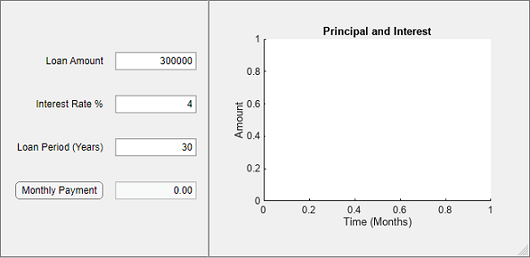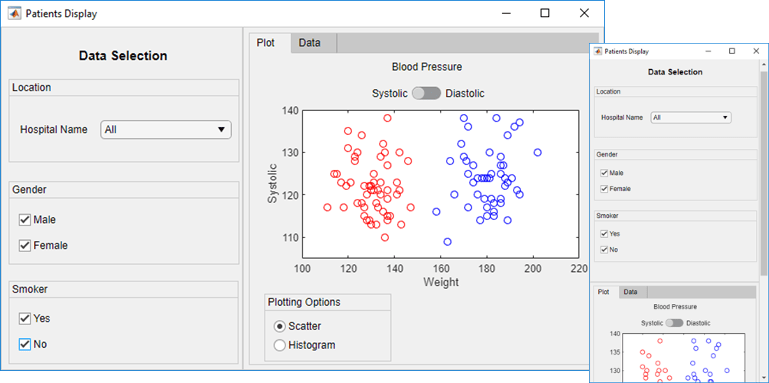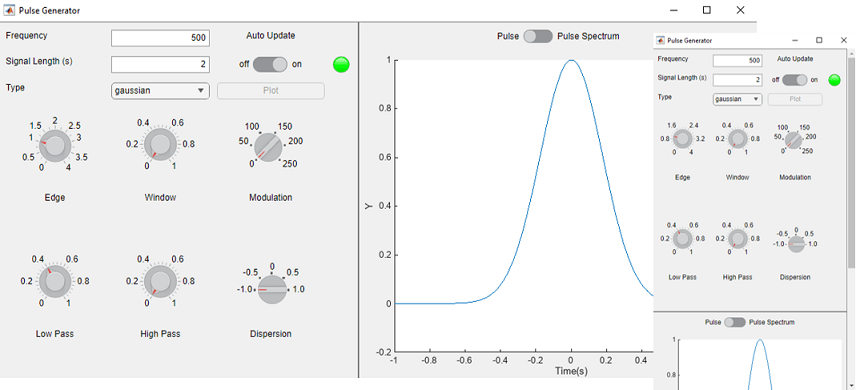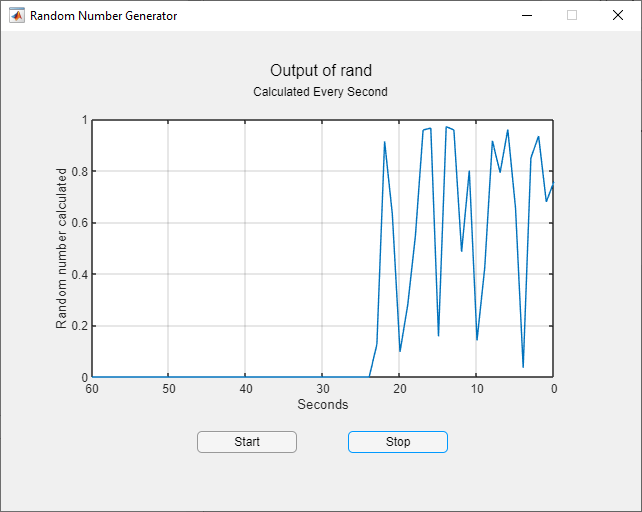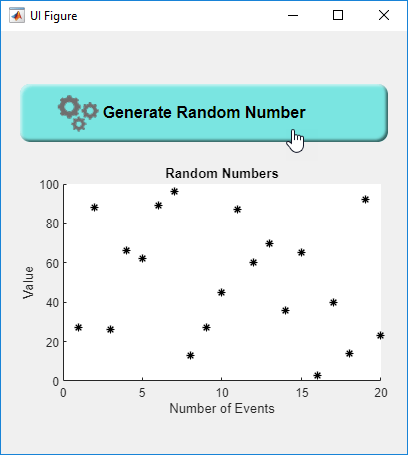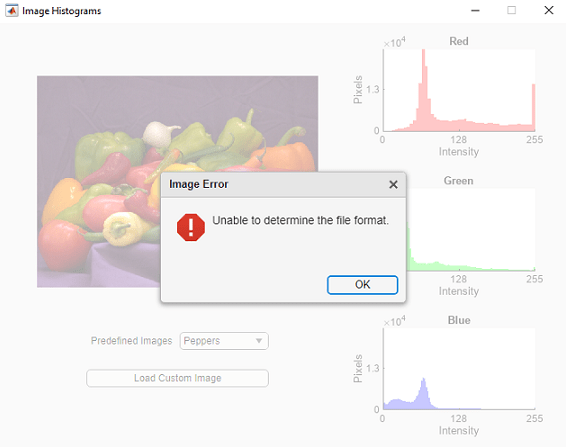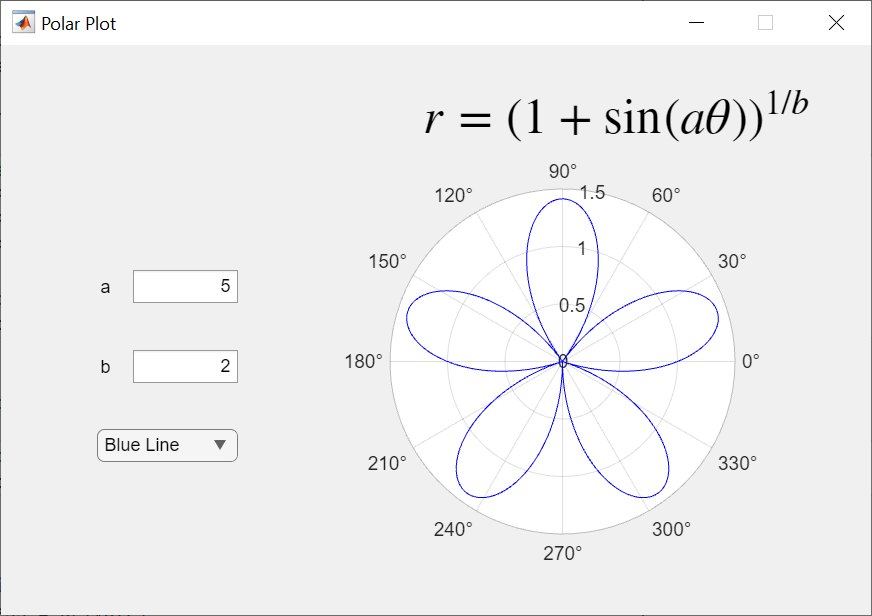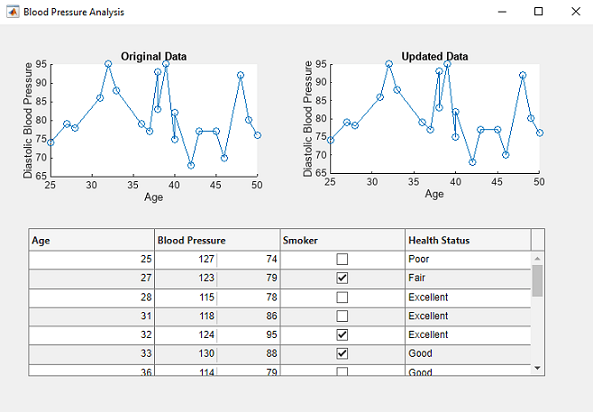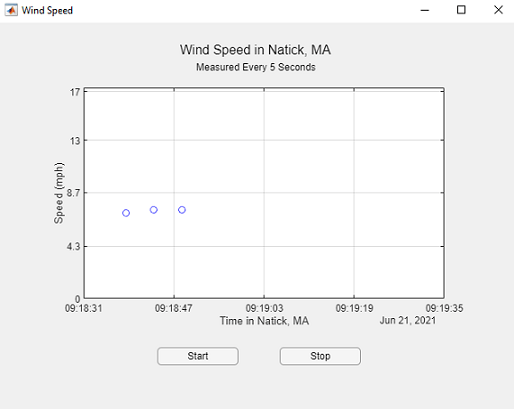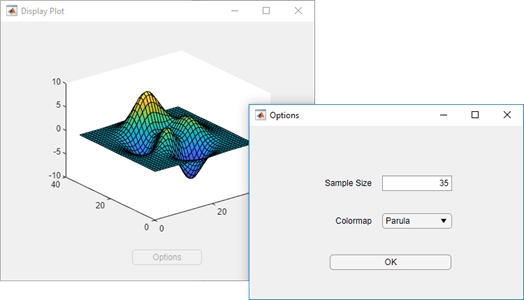Develop Apps Using App Designer
App Designer is an interactive development environment for designing an app layout and programming its behavior. It provides a fully integrated version of the MATLAB® Editor and a large set of interactive UI components. It also offers a grid layout manager to organize your user interface, and automatic reflow options to make your app detect and respond to changes in screen size. It lets you distribute apps by packaging them into installer files directly from the App Designer toolstrip, or by creating a standalone desktop or web app (requires MATLAB Compiler™).
To get started, see Create and Run a Simple App Using App Designer or watch Getting Started with App Designer.
For a self-paced, interactive course about creating apps in App Designer, see App Building Onramp.
Functions
| App Designer | Create apps interactively |
Topics
Learn the Basics of App Designer
- Create and Run a Simple App Using App Designer
Step through the process of creating a simple app using App Designer. - App Building Components
View samples of the UI components available for building modern apps. - Lay Out Apps in App Designer Design View
Arrange and configure components on the App Designer canvas. - Manage Code in App Designer Code View
Use Code View to program the behavior of your app. - Compare and Merge Apps
View and merge changes between two apps.
Customize App Appearance
- Manage Resizable Apps in App Designer
Manage the default automatic resizing behavior in App Designer.
- Add UI Components to App Designer Programmatically
Add UI components that are not available in the Component Library, or that you want to create at run time. - Display Graphics in App Designer
Use graphics functions to create axes and charts in App Designer. - Add Tables to App Designer Apps
Create table UI components, populate table data, and configure table behavior using App Designer. - Find and Create UI Components and Charts
Find community-authored UI components and charts for your apps, or create your own.
Program App Behavior
- Callbacks in App Designer
Write callbacks to control the behavior of apps you create in App Designer.
- Create Multiwindow Apps in App Designer
Combine multiple apps into a multiwindow app, and share data between those apps. - Organize App Data Using MATLAB Classes
Write scalable and reusable code by separating app data and algorithms from the user interface. - Modularize Your App by Creating a Custom UI Component
Modularize an App Designer app by separating out a portion of the layout as a custom UI component. - Create Responsive Apps by Running Calculations in the Background
Improve the responsiveness of apps you create with MATLAB App Designer by using the background pool.
App Designer Settings and Compatibility
- App Designer Preferences
Enable or disable options for App Designer. - App Designer Keyboard Shortcuts
Use keyboard shortcuts that work in Design View and Code View. - Compatibility Between Different Releases of App Designer
Make your apps compatible with previous releases of App Designer.
Related Information
- Web Apps (MATLAB Compiler)
- App Testing Framework