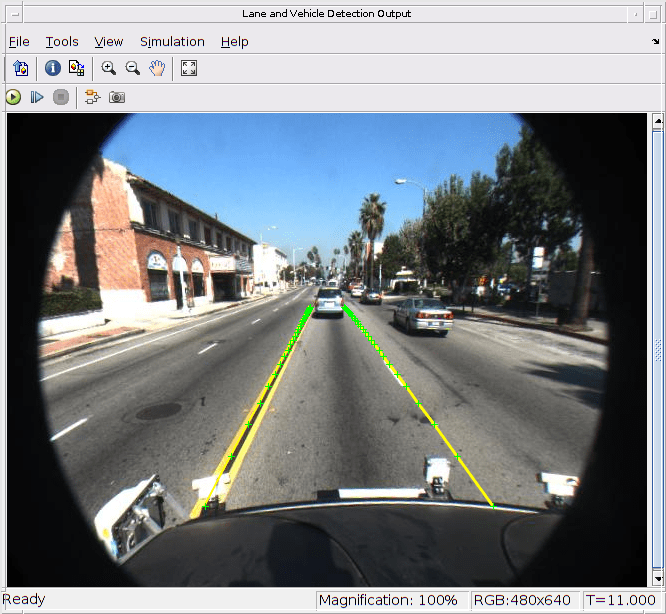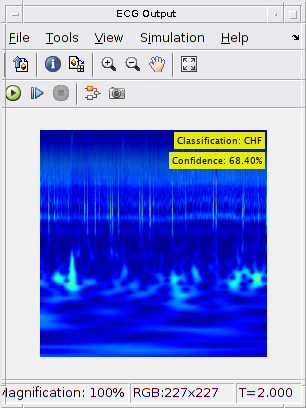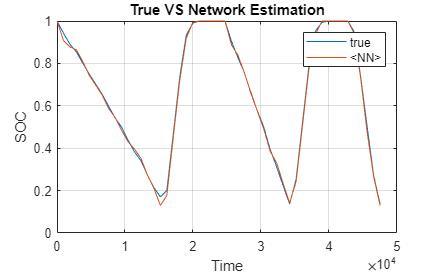Deep Learning with Simulink
Implement deep learning functionality in Simulink® models by using blocks from the Deep Neural Networks block library, included in the Deep Learning Toolbox™, or by using the Deep Learning Object Detector block from the Analysis & Enhancement block library included in the Computer Vision Toolbox™.
Deep learning functionality in Simulink uses MATLAB Function block that requires a supported
compiler. For most platforms, a default C compiler is supplied with the MATLAB® installation. When using C++ language, you must install a compatible
C++ compiler. To see a list of supported compilers, open Supported and Compatible Compilers, click the tab that corresponds to
your operating system, find the Simulink Product Family table,
and go to the For Model Referencing, Accelerator mode, Rapid Accelerator
mode, and MATLAB Function blocks column. If you have multiple
MATLAB-supported compilers installed on your system, you can change the
default compiler using the mex -setup command. See Change Default Compiler.
Blocks
| Image Classifier | Classify data using a trained deep learning neural network |
| Predict | Predict responses using a trained deep learning neural network |
| Stateful Classify | Classify data using a trained deep learning recurrent neural network |
| Stateful Predict | Predict responses using a trained recurrent neural network |
| Deep Learning Object Detector | Detect objects using trained deep learning object detector |
Topics
Images
- Classify Images in Simulink Using GoogLeNet
This example shows how to classify an image in Simulink® using theImage Classifierblock. - Acceleration for Simulink Deep Learning Models
Improve simulation speed with accelerator and rapid accelerator modes. - Lane and Vehicle Detection in Simulink Using Deep Learning
This example shows how to use deep convolutional neural networks inside a Simulink® model to perform lane and vehicle detection. - Classify ECG Signals in Simulink Using Deep Learning
This example shows how to use wavelet transforms and a deep learning network within a Simulink (R) model to classify ECG signals. - Classify Images in Simulink with Imported TensorFlow Network
Import a pretrained TensorFlow™ network usingimportTensorFlowNetwork, and then use the Predict block for image classification in Simulink.
Sequences
- Predict and Update Network State in Simulink
This example shows how to predict responses for a trained recurrent neural network in Simulink® by using theStateful Predictblock. - Classify and Update Network State in Simulink
This example shows how to classify data for a trained recurrent neural network in Simulink® by using theStateful Classifyblock. - Speech Command Recognition in Simulink
Detect the presence of speech commands in audio using a Simulink model. - Time Series Prediction in Simulink Using Deep Learning Network
This example shows how to use an LSTM deep learning network inside a Simulink® model to predict the remaining useful life (RUL) of an engine. - Physical System Modeling Using LSTM Network in Simulink
This example shows how to create a reduced order model (ROM) to replace a Simscape component in a Simulink® model by training a long short-term memory (LSTM) neural network. - Improve Performance of Deep Learning Simulations in Simulink
This example shows how to use code generation to improve the performance of deep learning simulations in Simulink®.
Reinforcement Learning
- Create Simulink Environment and Train Agent
Train a controller using reinforcement learning with a plant modeled in Simulink as the training environment. - Train DDPG Agent for Adaptive Cruise Control
Train a reinforcement learning agent for an adaptive cruise control application. - Train DQN Agent for Lane Keeping Assist Using Parallel Computing
Train a reinforcement learning agent for a lane keeping assist application. - Train DDPG Agent for Path-Following Control
Train a reinforcement learning agent for a lane following application.
Code Generation
- Deep Learning Code Generation from Simulink Applications
Generate C/C++ and GPU code for deployment on desktop or embedded targets