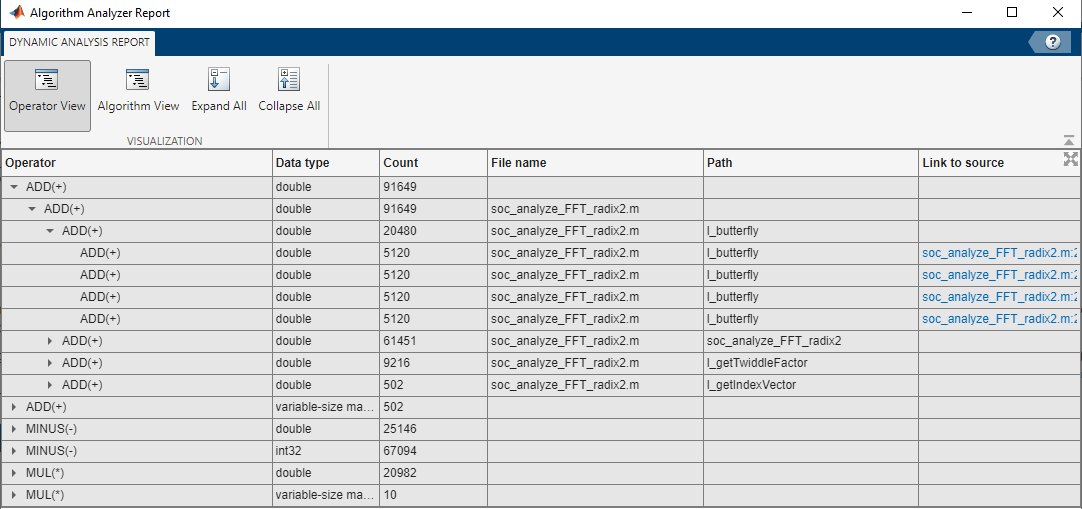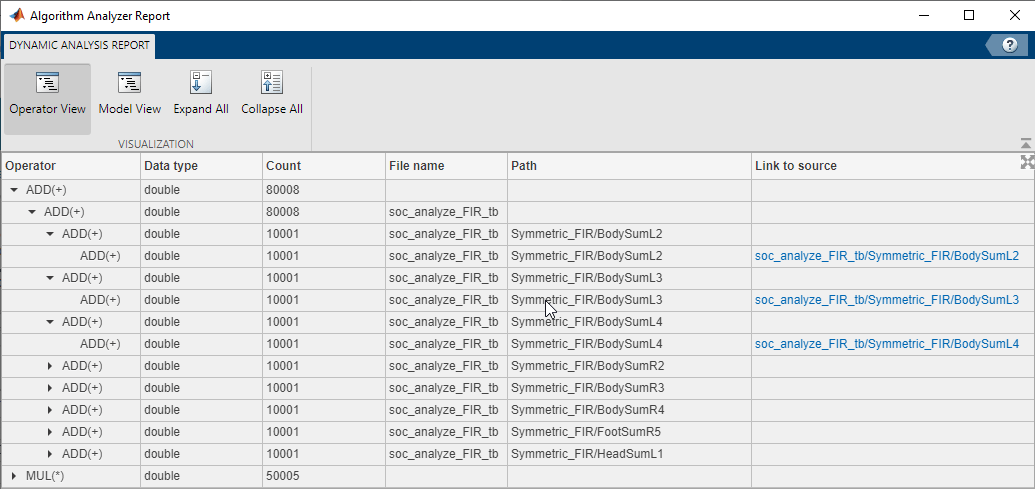Programmable Logic
Analyze a Simulink® model by using the socModelAnalyzer function to
estimate the resources used in a model, to compare different architectures, and to
understand design tradeoffs. Use the socFunctionAnalyzer
function to analyze resources in a MATLAB® function.
The socModelAnalyzer and
socFunctionAnalyzer functions create a report detailing the
number of operations in a Simulink model or a MATLAB function, respectively.
Use the information in the report to:
Decide how to partition your algorithm into software and hardware.
Optimize a hardware algorithm.
Optimize a software algorithm.
Compare different implementations of an algorithm to make informed decisions about design choices.
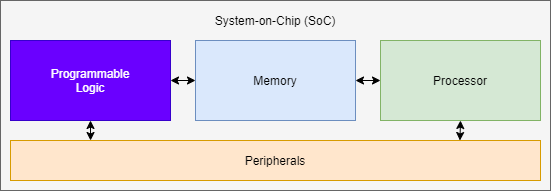
Functions
socModelAnalyzer | Estimate number of operations in Simulink model (Since R2020a) |
socFunctionAnalyzer | Estimate number of operations in MATLAB function (Since R2020a) |
socAlgorithmAnalyzerReport | Open algorithm analysis report (Since R2020a) |
socExportReferenceDesign | Export custom reference design for HDL Workflow Advisor (Since R2020a) |
Apps
| Logic Analyzer | Visualize, measure, and analyze transitions and states over time |
Model Settings
Topics
- Considerations for Multiple IPs in FPGA Model
When your FPGA model includes more than one block for which you'd like to generate HDL using HDL Coder™, you must use a connector model to connect your blocks.
- Using the Algorithm Analyzer Report
Navigate details of the report generated by the
socModelAnalyzerorsocFunctionAnalyzerfunction. - Export Custom Reference Design from SoC Model
Use the
socExportReferenceDesignfunction to export a custom reference design from an SoC Blockset™ model.
Troubleshooting
Build Error When FPGA or Processor Model Not Detected
Unsupported mode in when generating SoC design using SoC Builder.