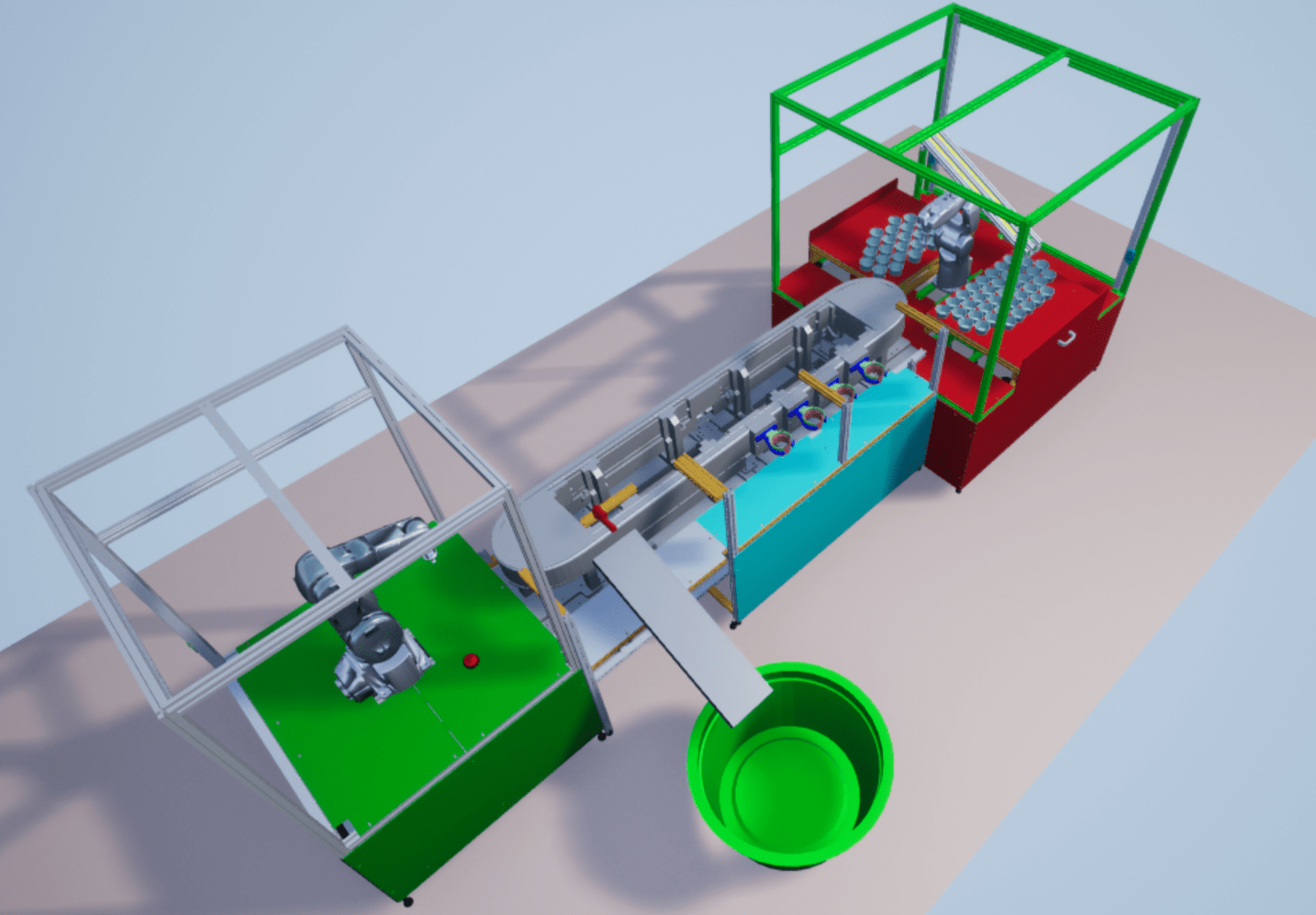Unreal Engine Scenario Applications
The Simulink® 3D Animation™ provides functionality to build, visualize, and interact with virtual world and perform agent-based modeling by using the Unreal Engine® environment.
Access advanced features available in the Unreal Engine, such as collision detection, and the physics engine, and set lighting and atmospheric conditions through the MATLAB® and Simulink interfaces.
Algorithmically build virtual worlds using 3D assets, in different supported file formats,including FBX, STL, and URDF.
Use the MATLAB API and Simulink blocks to control and access all objects in the virtual scene and set visual, spatial, and other properties. You can also use this API to control other functionality, such as navigation behavior, collision events, and the video output of a camera or depth sensor attached to the object.
Create or delete objects as you work and independently control object instances.

Classes
sim3d.Actor | Object used to define actors in the virtual world (Since R2022b) |
sim3d.World | Object used to define virtual world in Unreal Engine environment (Since R2022b) |
sim3d.sensors.IdealCamera | Capture an image and make it available in MATLAB (Since R2022b) |
sim3d.sensors.MainCamera | Define perspective in Unreal executable window (Since R2022b) |
Functions
Blocks
| Simulation 3D Actor | Define actors in Unreal Engine viewer (Since R2022b) |
| Simulation 3D Actor Transform Get | Get actor translation, rotation, scale (Since R2022b) |
| Simulation 3D Actor Transform Set | Set actor translation, rotation, scale (Since R2022b) |
| Simulation 3D Camera Get | Camera image (Since R2022b) |
| Simulation 3D Scene Configuration | Scene configuration for 3D simulation environment (Since R2022b) |
Scenes
| Empty Scene | Empty environment |
Concepts
- Get Started Creating Virtual World with Actors
Use
sim3dclasses or Simulation 3D blocks to create and interact with virtual world in the Simulation 3D Viewer. - Interact with Actors and Virtual World
Control the actors in virtual world and navigate in virtual world during simulation.
- Unreal Engine Simulation Environment Requirements and Limitations
When simulating in the Unreal Engine environment, keep these software requirements, minimum hardware requirements, and limitations in mind.
Examples and How To
- Create World and Actor
Use Simulink and MATLAB to create an actor in a virtual world.
- Build Actor from 3D Graphic Primitives
Use
createShapeto build an actor from a 3D primitive graphic using Simulink and MATLAB. - Build Actor from Mesh Data and Apply Texture
Use
createMeshto build an actor from mesh data using Simulink and MATLAB. - Animate Actors Using Kinetics Properties
Use
sim3d.Actorproperties, includingForceandTorqueto simulate actors in the virtual world. - View Actor Orientation in MATLAB Coordinate System
Use
CoordinateSystemproperty ofsim3d.Actorobject to represent actor orientation in the virtual world. - Delete Actor During Simulation
Remove an actor during simulation using Simulink and MATLAB.