Manage Model Data
To define a parameter value that multiple blocks or models use, you can use variables. Separately updating numerical parameter values at each instance of the parameter can be inefficient and error prone. You can update the value of a variable in the workspace or source file that defines it. Having a single source for this information facilitates scalability and reusability of model components.
To specify value ranges, data types, tunability, and other characteristics of signals, states, and block parameters, you can use the Simulink.Parameter and Simulink.Signal objects. While you can use variables or objects to specify parameter values, this example uses variables for simplicity.
You can define variables by using these supporting file types:
MAT-file
MATLAB file
Data dictionary
To load data for small models, you can use model callbacks. For large model hierarchies, different loading methods are more efficient.
In model ex_modeling_data, a PreLoadFcn model callback evaluates MATLAB file ex_modeling_data_variables.m, which defines variables  ,
,  , and
, and  in the base workspace. Gain blocks in the mechanical system and PID Controller blocks in the controller use these variables.
in the base workspace. Gain blocks in the mechanical system and PID Controller blocks in the controller use these variables.
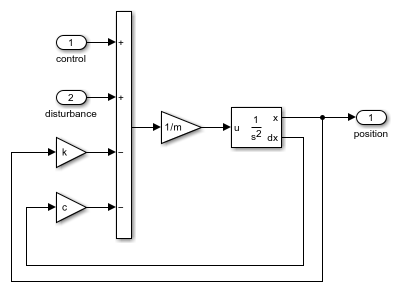
You can interactively change variable values at the MATLAB® command prompt. You can also use tools like the Model Data Editor to edit values.
