Upgrade Simulink Models Using a Project
This example shows how to esily upgrade all the models in your project using the Upgrade Project tool in a project.
Automatically Upgrade All Project Models and MATLAB Code at Once
Upgrade all models and MATLAB code in your project to the latest release using a simple workflow. The Upgrade Project tool can apply fixes automatically when possible, upgrade all model hierarchies in the project at once, and produce a report.
On the Project tab, click the down arrow to expand the Tools gallery. Under Project Checks, click Upgrade Project.
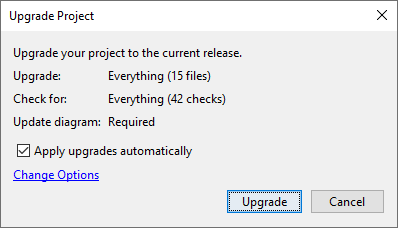
This loads the upgrade advisor checks and runs a dependency analysis on your project to ensure the project hierarchy is handled correctly.
Click Upgrade to run all upgrade checks on all models, libraries and MATLAB code in your project. If any check fails and there is a fix available, the project automatically applies the fix and runs the relevant checks again to ensure they now pass.
Inspect the results of the upgrade in the report.
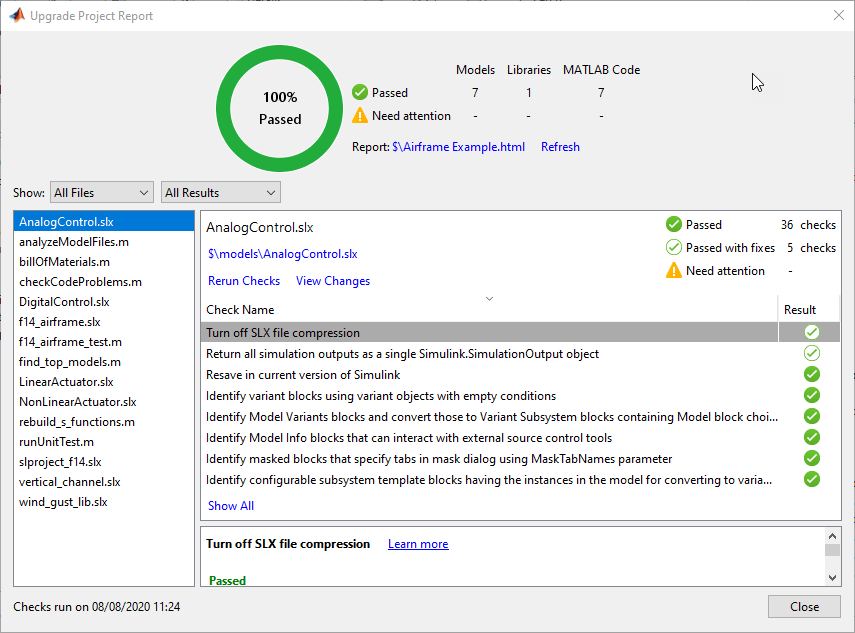
See Also
Upgrade All Project Models, Libraries, and MATLAB Code Files
