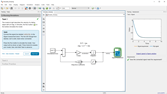Get Started with Simulink
Simulink® is a block diagram environment for multidomain simulation and Model-Based Design. It supports system-level design, simulation, automatic code generation, and continuous test and verification of embedded systems. Simulink provides a graphical editor, customizable block libraries, and solvers for modeling and simulating dynamic systems. It is integrated with MATLAB®, enabling you to incorporate MATLAB algorithms into models and export simulation results to MATLAB for further analysis.
Tutorials
- Simulink Block Diagrams
Learn the basics of Simulink.
- Create a Simple Model
Model a simple system in Simulink.
- Explore Model Hierarchy
Explore the hierarchy and connections in a system.
- STEP 1: System Definition and Layout
- STEP 2: Model and Validate a System
- STEP 3: Design a System in Simulink
Model-Based Design with Simulink
Use Simulink for Model-Based Design.
Interactive Learning
Simulink Onramp
Free, self-paced, interactive Simulink course
Simulink Fundamentals
Self-paced, interactive course available as part of Online Training Suite
subscription or for individual purchase
Videos
Getting Started with Simulink for Controls
Model and simulate a physical system
Getting Started with Simulink for Signal Processing
Design a signal processing system using Simulink
Building and Simulating a Simple Simulink Model
Use basic blocks and modeling components