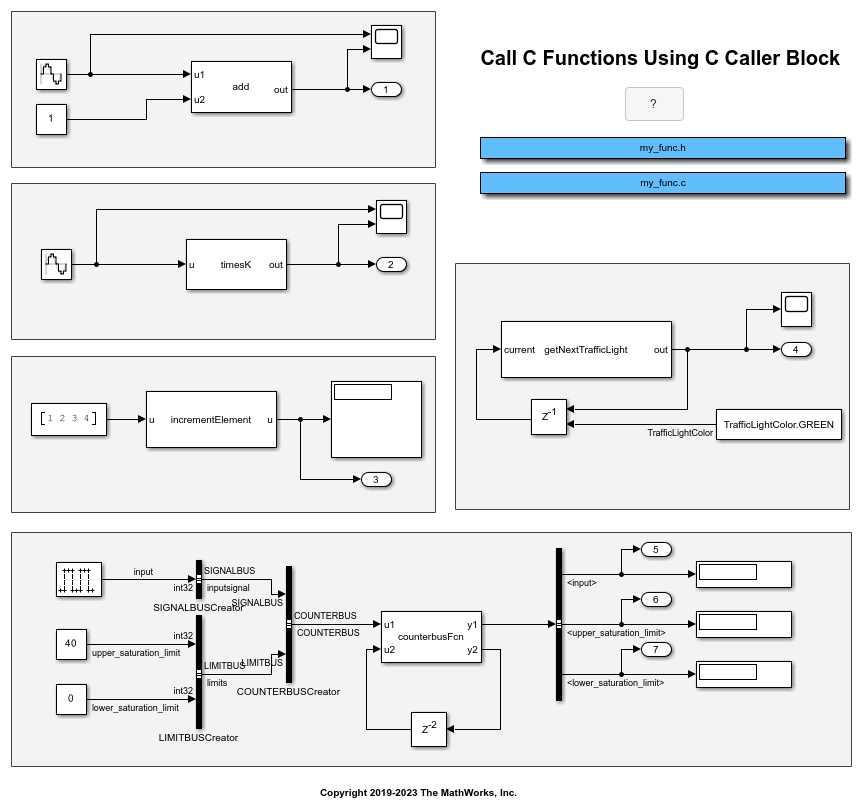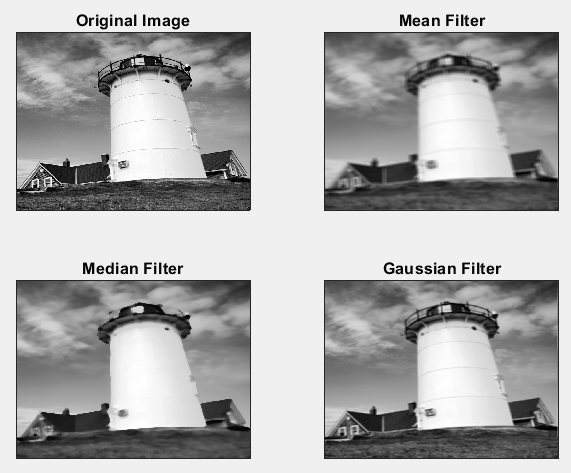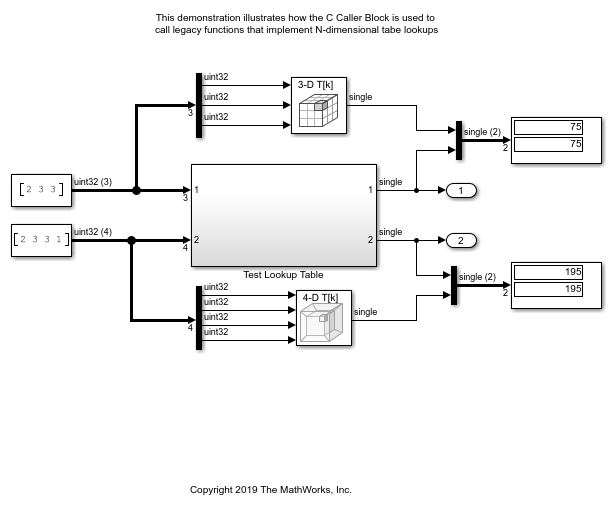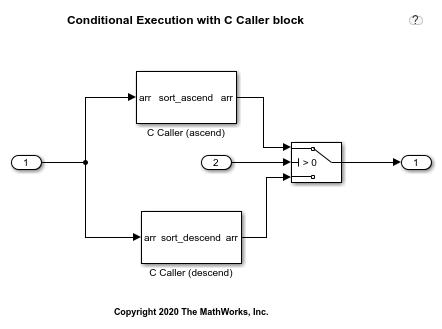Call C Code Using C Caller Block
Use the C Caller block to integrate your C code into Simulink models. The C Caller block resolves source C code and extracts the functions to utilize in your Simulink models. To get started by configuring custom code sources in your Simulink model, see Specify and Configure Custom C/C++ Code.
The C Caller block does not support dynamic states and variables. To use dynamic states and variables in your custom block, see Implement C/C++ S-Functions.
Generating code using the C Caller block eliminates the need for writing Target Language Compiler (TLC) files.
Blocks
| C Caller | Integrate C code in Simulink |
Objects
FunctionPortSpecification | Query and configure C Caller block properties (Since R2019b) |
Model Settings
Topics
- Specify and Configure Custom C/C++ Code
Specify custom C/C++ headers, source files, and libraries, and configure custom code settings for your Simulink model.
- Integrate C Code Using C Caller Blocks
Integrate C Code in Simulink models using C Caller block.
- Debug Custom C/C++ Code
Debug custom C/C++ code from within Simulink.