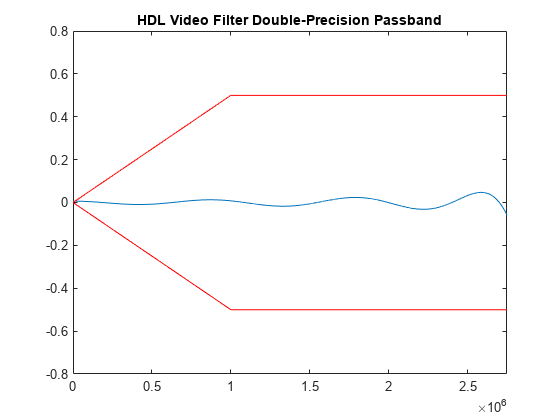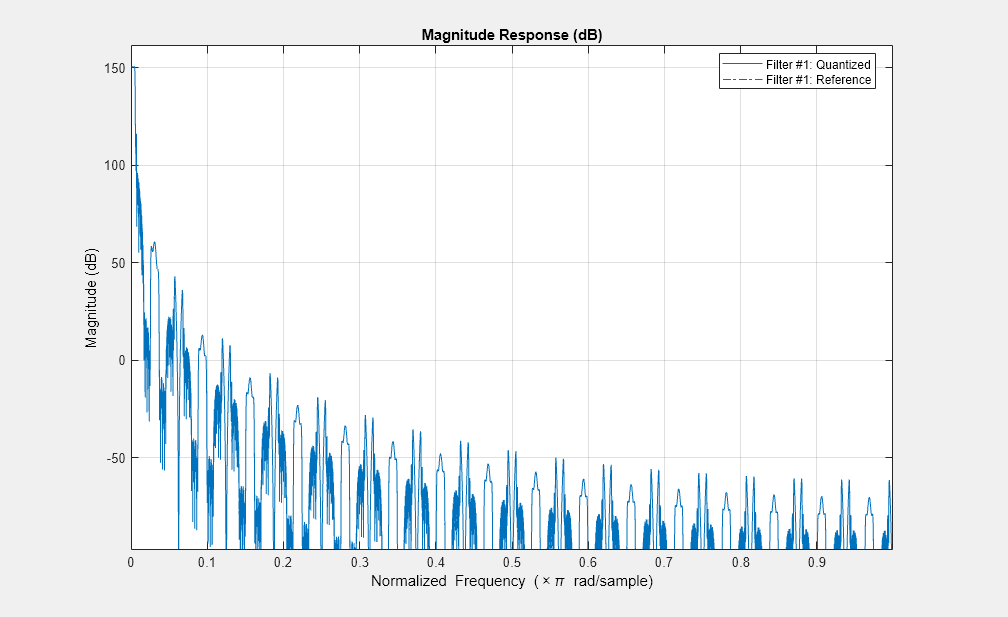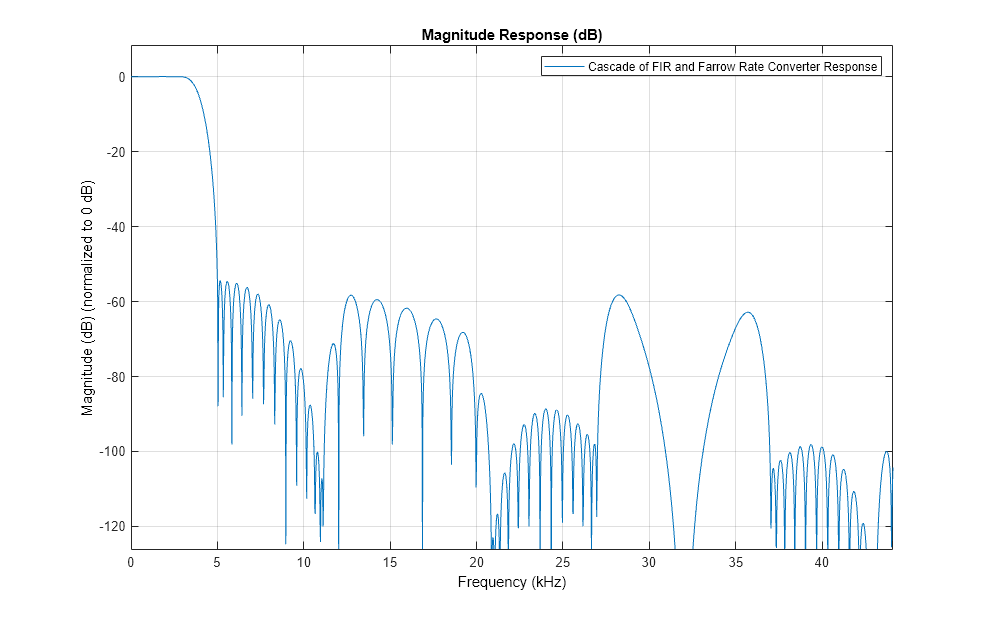Code Generation Fundamentals
The Filter Design HDL Coder™ workflow automates the implementation
of filter designs in HDL. First, design a filter, either manually
or by using DSP System Toolbox™ tools Filter Designer or Filter
Builder. Then, use the Generate HDL dialog box or the generatehdl function to configure code
generation options and generate a VHDL or Verilog implementation of
the design. This workflow enables you to fine-tune algorithms and
models through rapid prototyping and experimentation, while spending
less time on HDL implementation. See Starting Filter Design HDL Coder.
Functions
fdhdltool | Open Generate HDL dialog box |
generatehdl | Generate HDL code for quantized filter |
Properties
| Fundamental HDL Code Generation Properties | Customize filter name, destination folder, and specify target language |
Topics
- Starting Filter Design HDL Coder
Access the Filter Design HDL Coder tool.
- Selecting Target Language
Select your target language. HDL code is generated in either VHDL or Verilog.
- Generating HDL Code
Once your filter design and HDL settings are ready, generate HDL code for your design.
- Capturing Code Generation Settings
To save your code generation settings, you can generate a script that includes the options you selected.
- Closing Code Generation Session
Save your parameter settings before closing the session.
- Generate HDL Code for Filter System Objects
Learn about the specifics of HDL code generation from filter System objects.
- Supported Filter System Objects
You can generate HDL code for filter System objects from DSP System Toolbox™.