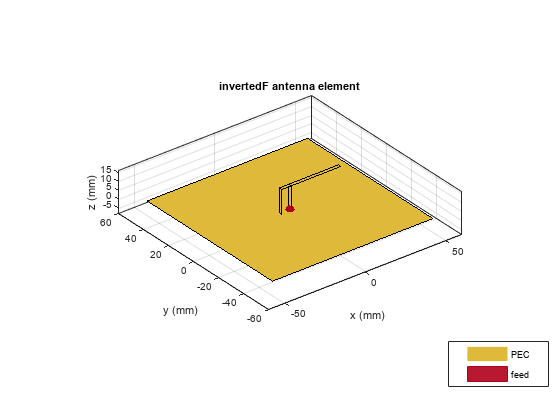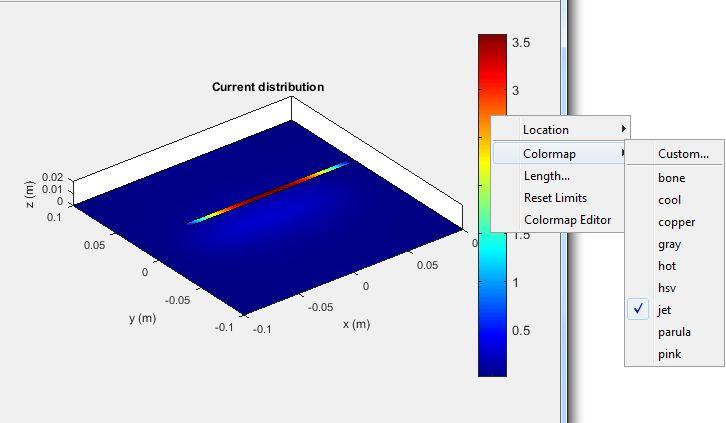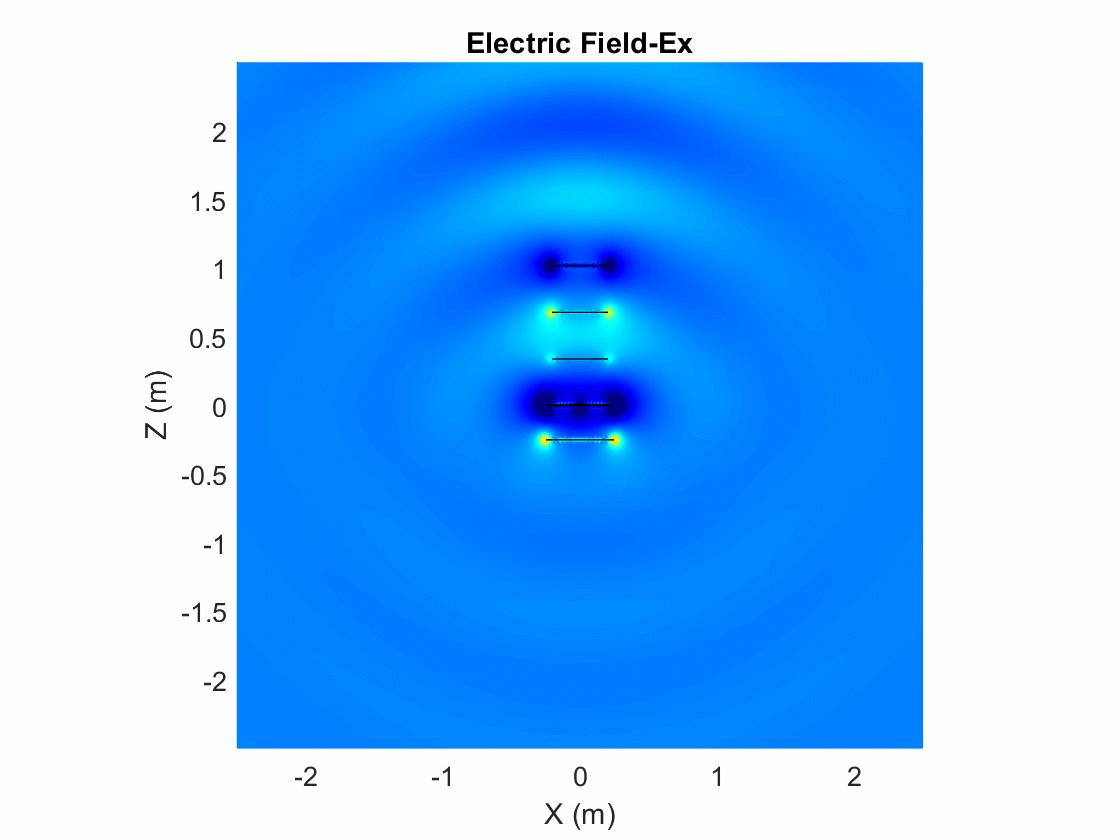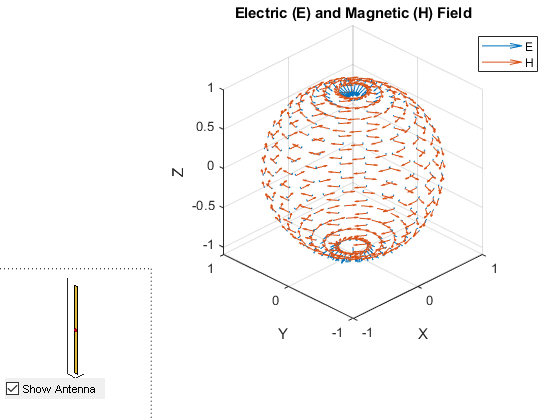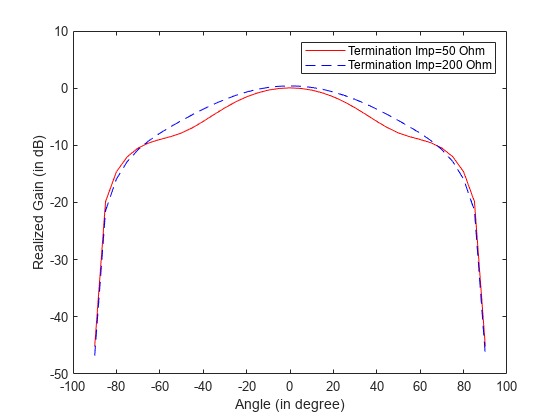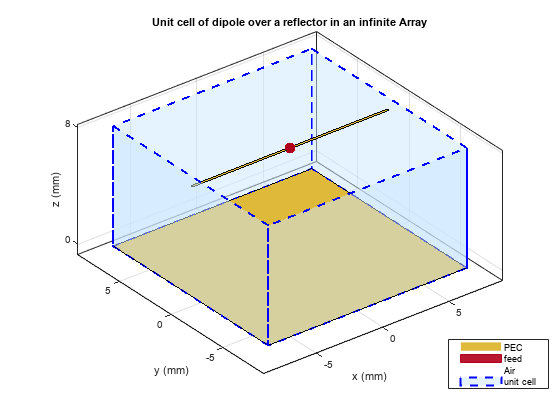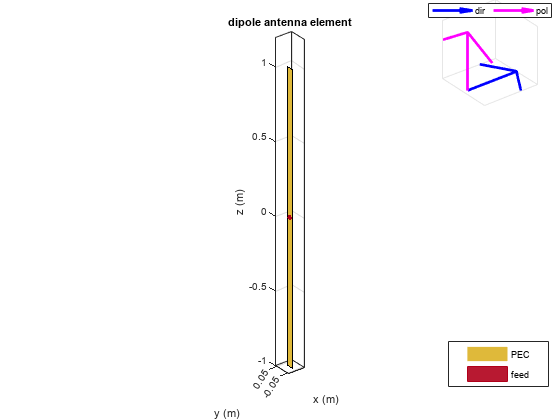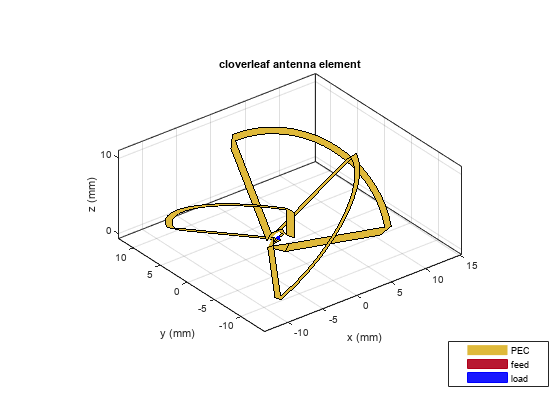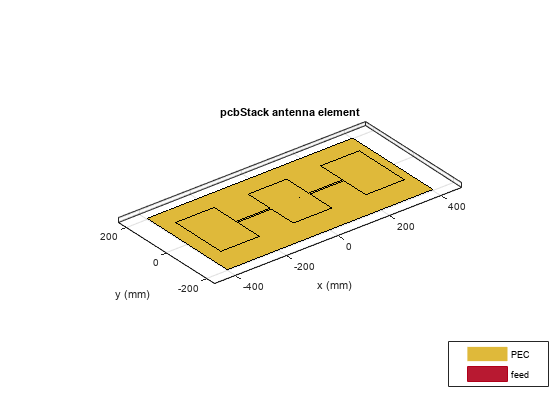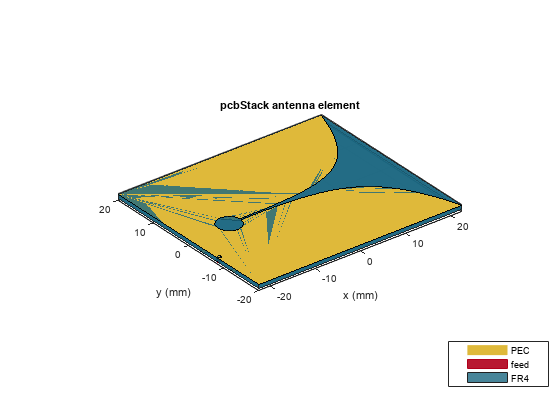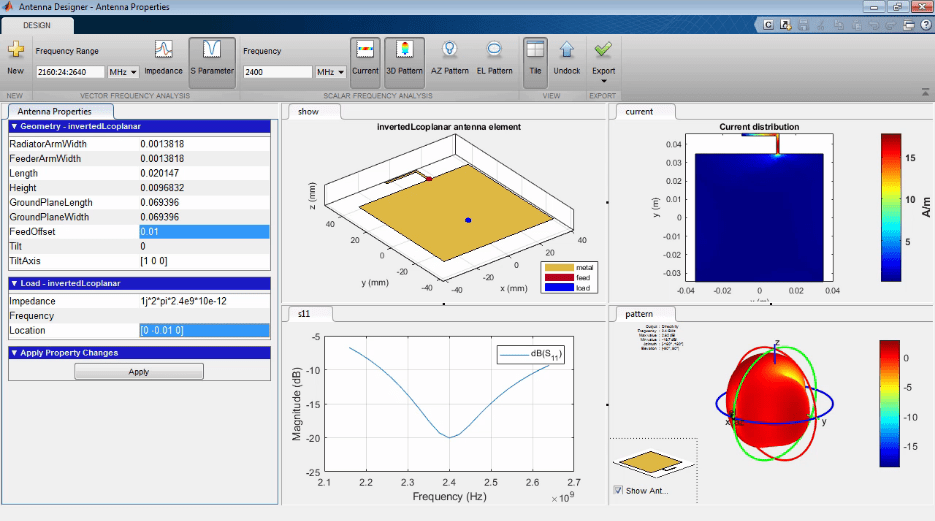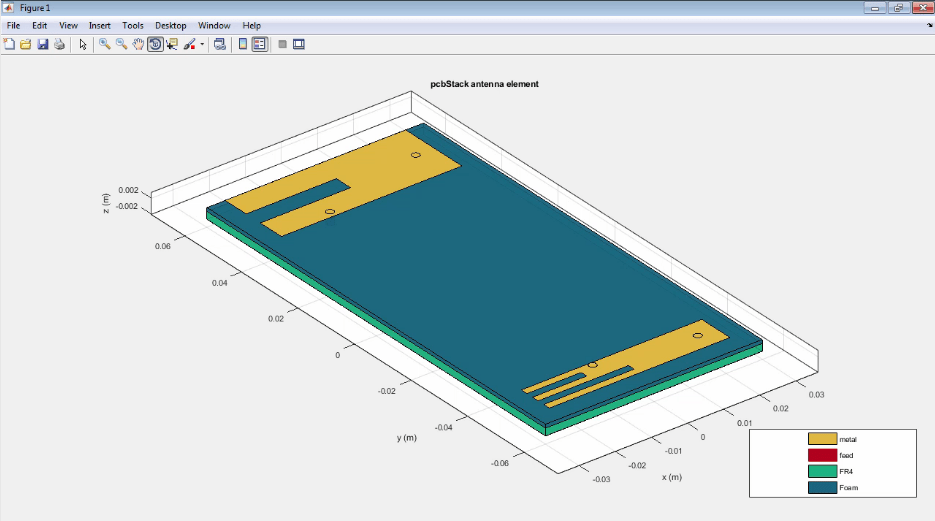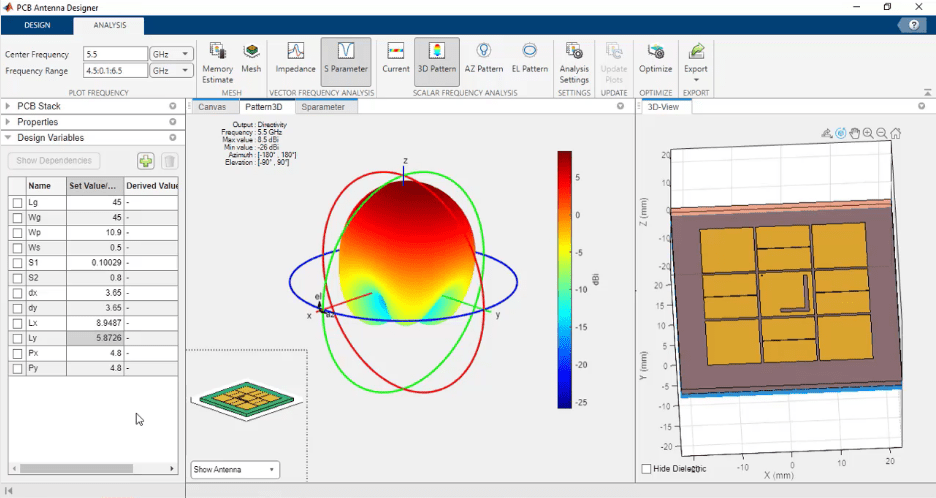Get Started with Antenna Toolbox
Antenna Toolbox™ provides functions and apps for the design, analysis, and visualization of antenna elements and arrays. You can design standalone antennas and build arrays of antennas using predefined elements with parameterized geometry, arbitrary planar structures, or custom 3D structures described with STL files.
Antenna Toolbox uses electromagnetic solvers, including the method of moments (MoM), to compute impedance, current distribution, efficiency, and near-field and far-field radiation patterns. To improve the antenna design, you can use manual methods or use the optimization methods provided in the toolbox. Antenna geometry and analysis results can be visualized in 2D and 3D. The toolbox lets you integrate antenna array patterns into wireless systems for simulating beamforming and beam steering algorithms. The impedance analysis results can be used to design matching networks for integration with the RF front-end. You can install the antennas on large platforms such as vehicles or aircraft and analyze the effects of the structure on antenna performance. You can import STL and Gerber files to analyze a pre-existing structure or export them to share or manufacture your design. A site viewer enables you to visualize antenna coverage on a 3D terrain map using a variety of propagation models, including ray tracing.
Tutorials
- Design and Analysis Using Antenna Designer
Interactively construct, analyze and export antenna using Antenna Designer app. - Design and Analysis Using Antenna Array Designer
Interactively create and analyze antenna arrays using Antenna Array Designer app. - Design and Analysis Using PCB Antenna Designer
Design, validate, analyze, and export 1-by-2 H-notch linear antenna array.
- Antenna Modeling and Analysis
Construct, visualize and analyze antenna elements. - Array Modeling and Analysis
Construct, visualize, and analyze an antenna array. - Interact with Polar Plot
Use the interactivity features of a polar plot. - RF Propagation and Visualization
Visualize coverage maps, SINR maps, and propagation paths in outdoor and indoor environments.
Apps
Modelling, Analysis, and Visualization
More About
- Port Analysis
Input impedance, resonance, return loss, reflection coefficient, bandwidth. - Surface Analysis
Charge distribution, current distribution. - Field Analysis
Radiation pattern, E-H fields, beamwidth, polarization, axial ratio. - Far-field Terminologies
Antenna gain, directivity and realized gain. - Mutual Coupling
Active or scan impedance, array factor and pattern multiplication, coupling matrix, isolated or embedded element pattern. - Correlation Coefficient
Far-field radiation pattern, S-parameter characterization. - Beamforming
Side lobe control, beam scanning. - Grating Lobes
Grating lobes are the maxima of the main beam, as predicted by the pattern multiplication theorem. - Antenna Classification
Classify antennas based on radiation pattern or feeding mechanism. - Antenna Toolbox Coordinate System
Rectangular and spherical coordinate system. - Antenna Radiation Patterns
Default radiation patterns of built-in antennas. - Feed Model
Antenna Toolbox feed model. - Meshing
Method of Moments (MoM) is a numerical method that transforms Maxwell’s continuous integral equations into an approximate discrete formulation that requires inversion of a large matrix. - Solvers
Different types of solvers, solver applications.
Fundamental Analysis of Antennas
Array Analysis
Antenna Modeling
Featured Examples
Videos
Explore, Pick, Iterate: Three Steps for Antenna Design
Rapidly design an antenna for your application using the Antenna
Designer App.
PCB Antenna Design, Simulation, and Fabrication with MATLAB
Design a PCB antenna using the Antenna
ToolboxTM.
PCB Antenna Design and Optimization
Design and optimize PCB antennas using PCB Antenna Designer
App.