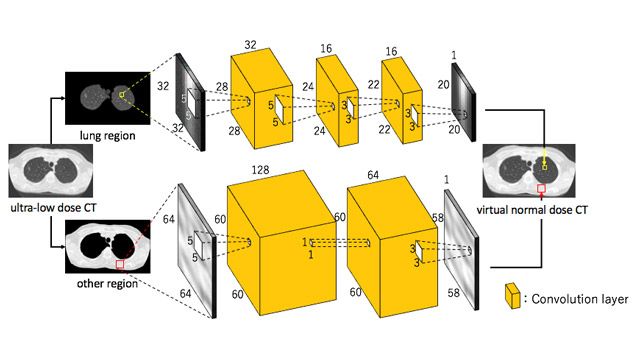Analyze and visualize medical images using computational methods
Medical image analysis is the process of extracting meaningful information from medical images, often using computational methods. Some of the tasks for medical image analysis are visualization and exploration of 2D images and 3D volumes, segmentation, classification, registration, and 3D reconstruction of image data. The images for this analysis can be obtained from medical imaging modalities such as x-ray (2D and 3D), ultrasound, computed tomography (CT), magnetic resonance imaging (MRI), nuclear imaging (PET and SPECT), and microscopy. MATLAB® has a development environment and built in analysis and data access functionality for building algorithms for medical image analysis.

DICOM file, which you can read, write, and anonymize in MATLAB.
Medical image analysis can be used to automate or to streamline tasks such as counting and identifying cells in a microscopy image. For example, you can analyze and detect cancerous anomalies in the cells. For repetitive or subjective tasks, computational medical image analysis can remove inconsistencies due to human error. With computational analysis, you can segment tumor tissues from necrosis or measure oxygen saturation in blood vessels.
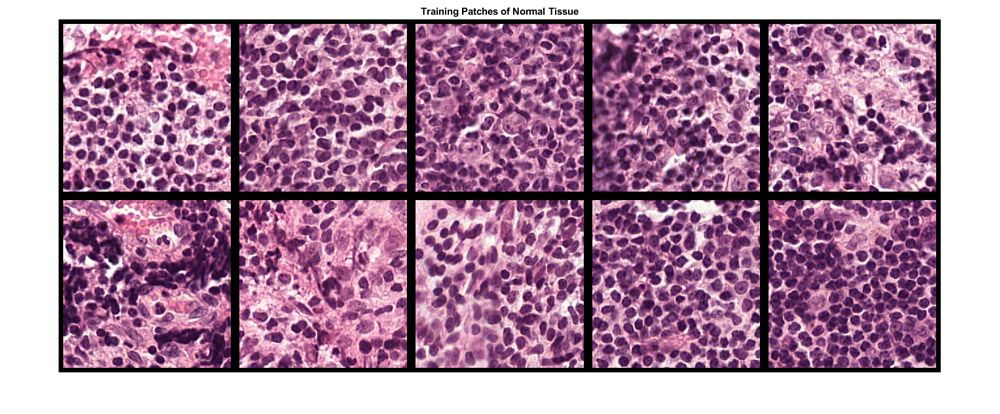
Training patches of tissue for deep learning classification of large multiresolution images.
With medical image analysis, you can reconstruct a 3D representation from MRI images for calculating organ functions and other diagnostic measures
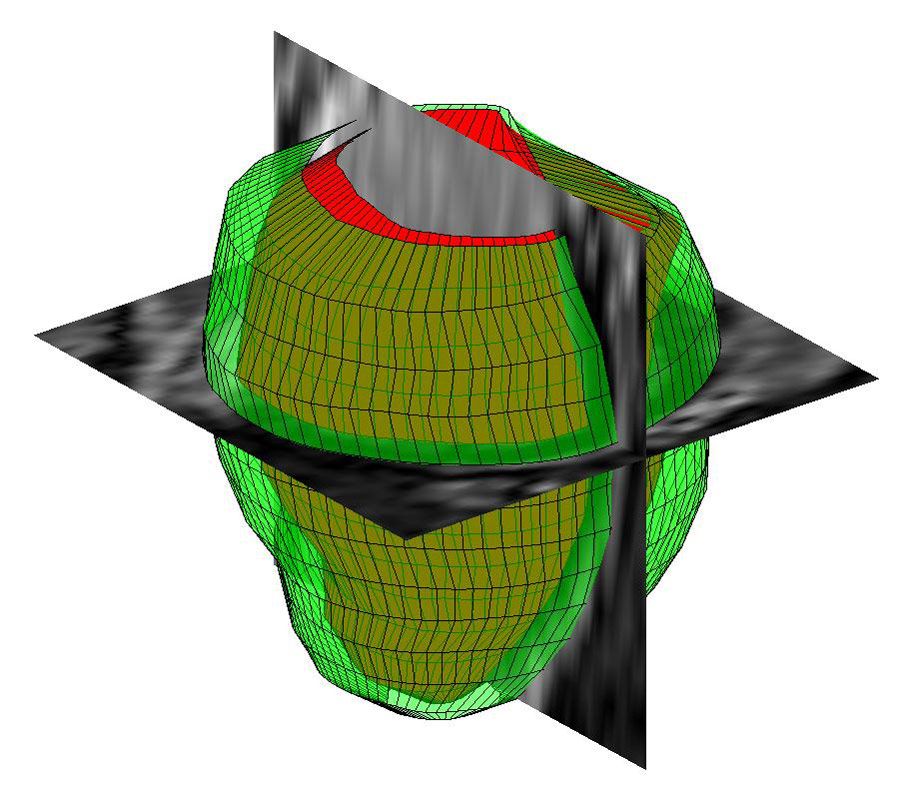
Three-dimensional geometrical reconstruction of the human left ventricle from MR images with MATLAB.
Medical image analysis algorithms can be applied to large amounts of data, such as digital health data collected from wearable devices. The algorithms can be used to manage illnesses and health risks as well as promote health and wellbeing.
Medical Image Analysis with MATLAB
With MATLAB, you can:
- Visualize and explore 2D images and 3D volumes
- Process very large multiresolution and high-resolution images
- Simplify medical image analysis tasks with built-in image segmentation algorithms
- Use deep learning techniques for classification
- Parse, load, visualize, and process DICOM images
In MATLAB, you can explore 3D volumetric data using the Volume Viewer app. For example, you can load an MRI study of the human brain into the Volume Viewer and explore the data that shows the location and type of tumors found in the brain.
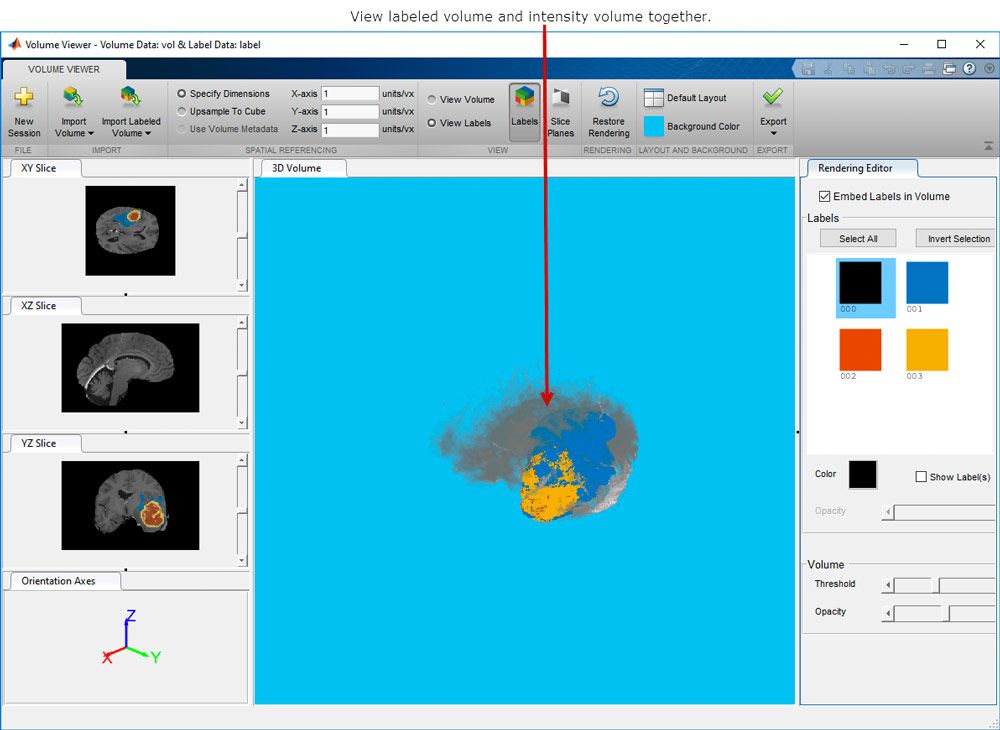
Volume Viewer app, which shows 3D volumetric data and 3D labeled volumetric data.
In digital pathology, whole tissue slides are imaged and digitized. The resulting whole slide images (WSIs) have extremely high resolution. Reading WSIs is a challenge because the images cannot be loaded into memory and therefore require out-of-core image processing techniques. MATLAB bigimage objects can store and process this type of large multiresolution image.
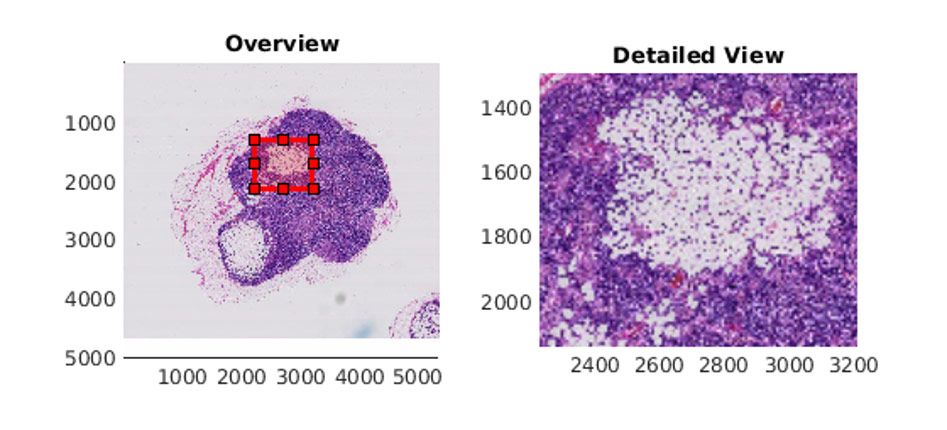
Image of a lymph node containing tumor tissue displayed with bigimageshow in MATLAB.
MATLAB includes apps for segmentation. For example, you can use the interactive Image Segmenter app to segment bone from soft tissue and further refine the results of an MRI image with different methods. The Volume Segmenter app offers many ways to explore a volume and segment objects in the volume. For example, you can load a stack of MRI images of the brain and view the volume slice-by-slice or as a 3D representation. You can then segment the 3D volume to label the brain and tumor regions.
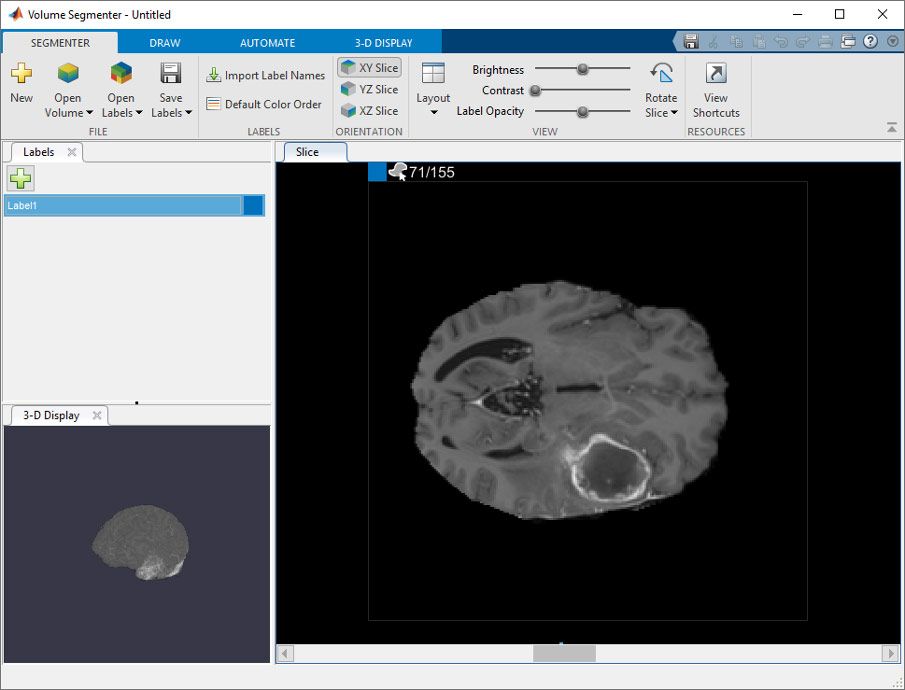
Volume Segmenter app, which displays a 3D representation of the volume (in the 3D Display pane) and individual slices of the data set (in the Slice pane).
With MATLAB, you can also use deep learning methods to perform semantic segmentation of brain tumors from 3D medical images. You can design and train neural networks or use pretrained networks.
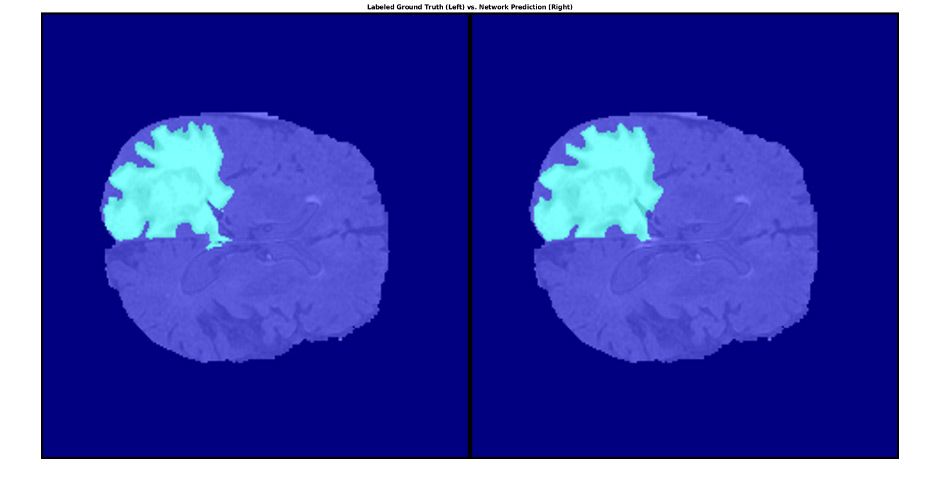
Segmented tumor in brain tissue using MATLAB with labeled ground truth (left) and network prediction (right).
Examples and How To
Software Reference
See also: MATLAB and Simulink for Biological Sciences, MATLAB and Simulink for Biotech & Pharmaceutical, MATLAB and Simulink for Medical Devices, MATLAB for Image Processing and Computer Vision, dicom