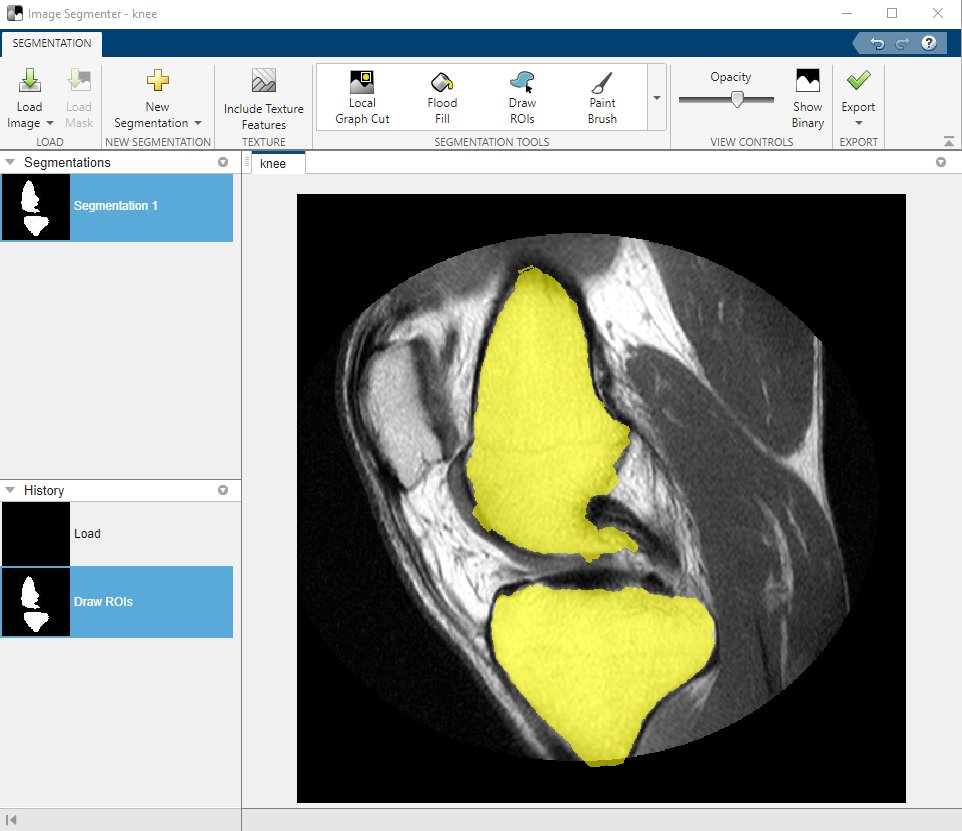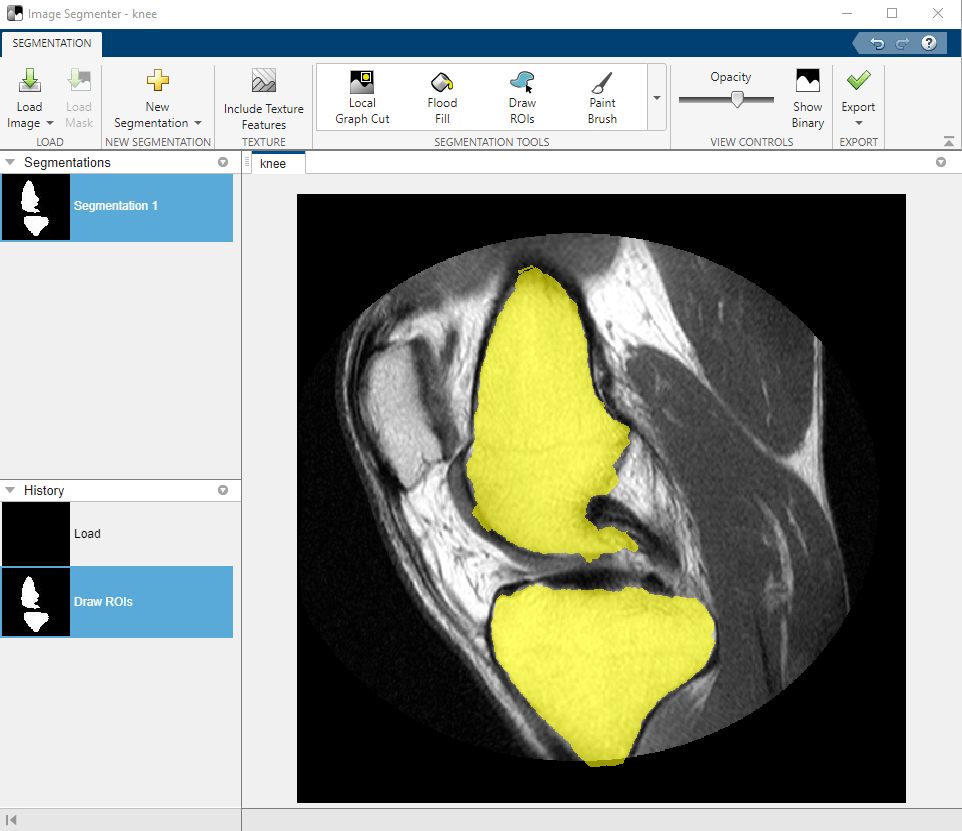Image Segmenter
Segment an image by refining regions
Description
The Image Segmenter app lets you create a segmentation mask using automatic algorithms such as flood fill, semi-automatic techniques such as graph cut, and manual techniques such as drawing ROIs. You can also refine masks using morphology or an iterative approach such as active contours (also called snakes). For more information about creating, refining, and exporting a segmentation mask, see Getting Started with Image Segmenter.
Open the Image Segmenter App
MATLAB® Toolstrip: Open the Apps tab, under Image Processing and Computer Vision, click the Image Segmenter app icon.
MATLAB command prompt: Enter
imageSegmenter.
Examples
- Segment Image Using Thresholding in Image Segmenter
- Segment Image by Drawing Regions Using Image Segmenter
- Segment Image Using Active Contours in Image Segmenter
- Segment Image Using Auto Cluster in Image Segmenter
- Segment Image Using Graph Cut in Image Segmenter
- Segment Image Using Find Circles in Image Segmenter
- Segment Image Using Local Graph Cut (Grabcut) in Image Segmenter
- Refine Segmentation Using Morphology in Image Segmenter
- Use Texture Filtering in Image Segmenter
Programmatic Use
Version History
Introduced in R2014b