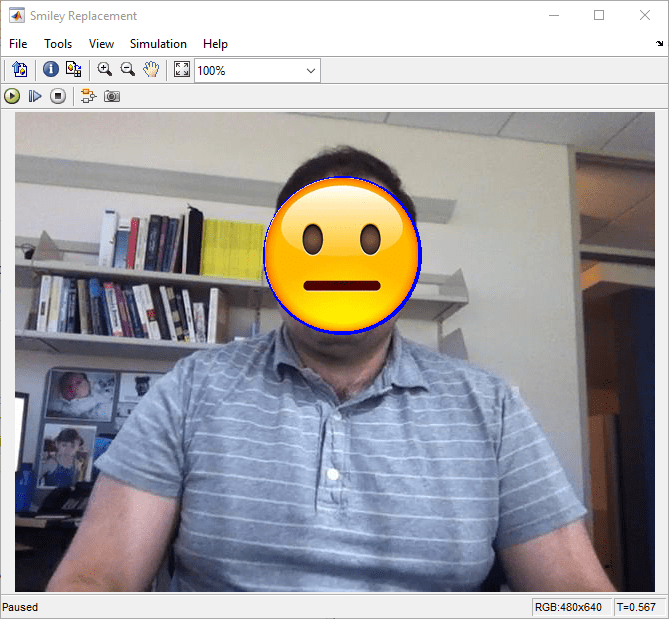OpenCV Interface for Simulink
Import OpenCV code into Simulink®
The Computer Vision Toolbox™ Interface for OpenCV in Simulink enables you to import OpenCV code into Simulink. This support package requires Computer Vision Toolbox and Simulink Coder™.
You can also generate C++ code from the Simulink model and deploy into your target hardware.
You can import OpenCV code to a Simulink model by using the OpenCV Importer app. For more information, see Install and Use Computer Vision Toolbox Interface for OpenCV in Simulink.
Blocks
| FromOpenCV | Converts OpenCV data types to Simulink data types (Since R2020a) |
| ToOpenCV | Converts Simulink data types to OpenCV data types (Since R2020a) |
| Image To Matrix | Converts Simulink image data to matrix data (Since R2021b) |
| Matrix To Image | Converts matrix data to Simulink image data (Since R2021b) |
Topics
- Install and Use Computer Vision Toolbox Interface for OpenCV in Simulink
Import OpenCV code into Simulink.
- Convert Between Simulink Image Type and Matrices
Integrate Simulink.ImageType data in model with blocks that operate on matrix only.