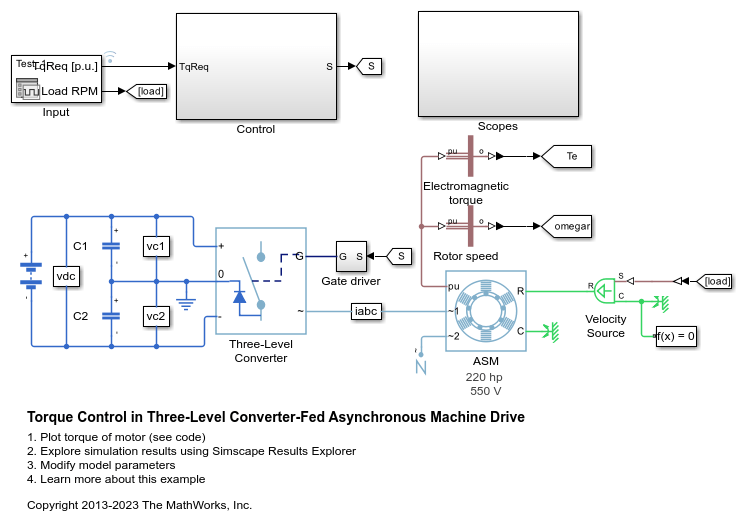Twelve-Pulse Gate Multiplexer
Multiplex gate input signals to Three-Level Converter (Three-Phase) block
Libraries:
Simscape /
Electrical /
Semiconductors & Converters /
Converters
Description
The Twelve-Pulse Gate Multiplexer block routes gate voltage signals to the 12 switching devices in a Three-Level Converter (Three-Phase) block. The block multiplexes the 12 gate signals into a single vector. Gate signals are ordered as a-phase, b-phase, and then c-phase, with four gate signals per phase.
When you switch the block inputs to electrical ports, the block shows 12 pairs of electrical connections, each pair corresponding to the gate and cathode of a switching device.
Examples
Torque Control in Three-Level Converter-Fed Asynchronous Machine Drive
Control the torque in an asynchronous machine (ASM) based electrical-traction drive. A high-voltage battery feeds the ASM through a three-phase three-level neutral-point clamped controlled converter. The ASM operates in both motoring and generating modes. An ideal angular velocity source provides the load. The Control subsystem uses the field-oriented control strategy to control the flux and torque. The current control is PI-based. A proportional controller regulates the neutral point voltage. The simulation uses several torque steps in both motor and generator modes. The Scopes subsystem contains scopes that allow you to see the simulation results.
Ports
Input
Ga(1),Ga(2),Ga(3),Ga(4) — Ga(1),Ga(2),Ga(3),Ga(4)
physical signal
Physical signal ports associated with the gate terminals of the Three-Level Converter (Three-Phase)a-phase switching devices.
Dependencies
To enable this port, set Gate-control port to
PS.
Gb(1),Gb(2),Gb(3),Gb(4) — Gb(1),Gb(2),Gb(3),Gb(4)
physical signal
Physical signal ports associated with the gate terminals of the Three-Level Converter (Three-Phase)b-phase switching devices.
Dependencies
To enable this port, set Gate-control port to
PS.
Gc(1),Gc(2),Gc(3),Gc(4) — Gc(1),Gc(2),Gc(3),Gc(4)
physical signal
Physical signal ports associated with the gate terminals of the Three-Level Converter (Three-Phase)c-phase switching devices.
Dependencies
To enable this port, set Gate-control port to
PS.
Conserving
Ga(1),Ga(2),Ga(3),Ga(4) — Ga(1),Ga(2),Ga(3),Ga(4)
electrical
Electrical conserving ports associated with the gate terminals of the Three-Level Converter (Three-Phase)a-phase switching devices.
Dependencies
To enable this port, set Gate-control port to
Electrical.
Gb(1),Gb(2),Gb(3),Gb(4) — Gb(1),Gb(2),Gb(3),Gb(4)
electrical
Electrical conserving ports associated with the gate terminals of the Three-Level Converter (Three-Phase)b-phase switching devices.
Dependencies
To enable this port, set Gate-control port to
Electrical.
Gc(1),Gc(2),Gc(3),Gc(4) — Gc(1),Gc(2),Gc(3),Gc(4)
electrical
Electrical conserving ports associated with the gate terminals of the Three-Level Converter (Three-Phase)c-phase switching devices.
Dependencies
To enable this port, set Gate-control port to
Electrical.
G — G
electrical
Vector output port associated with the multiplexed gate signals. Connect this port to the G port of the Three-Level Converter (Three-Phase) block.
Ka(1),Ka(2),Ka(3),Ka(4) — Ka(1),Ka(2),Ka(3),Ka(4)
electrical
Electrical conserving ports associated with the individual cathode terminals corresponding to the Three-Level Converter (Three-Phase) block a-phase switching devices.
Dependencies
To enable this port, set Gate-control port to
Electrical.
Kb(1),Kb(2),Kb(3),Kb(4) — Kb(1),Kb(2),Kb(3),Kb(4)
electrical
Electrical conserving ports associated with the individual cathode terminals corresponding to the Three-Level Converter (Three-Phase) block b-phase switching devices.
Dependencies
To enable this port, set Gate-control port to
Electrical.
Kc(1),Kc(2),Kc(3),Kc(4) — Kc(1),Kc(2),Kc(3),Kc(4)
electrical
Electrical conserving ports associated with the individual cathode terminals corresponding to the Three-Level Converter (Three-Phase) block c-phase switching devices.
Dependencies
To enable this port, set Gate-control port to
Electrical.
Parameters
Gate-control port — Gate control port
PS (default) | Electrical
Whether to expose PS or electrical control ports.
Extended Capabilities
C/C++ Code Generation
Generate C and C++ code using Simulink® Coder™.
Version History
Introduced in R2014bR2021b: Physical and electrical connection ports update
From R2021b forward, to switch between physical and electrical ports, set the
Gate-control port parameter to either
PS or Electrical.
As a result of these changes, inside a model saved in an earlier release, review the Gate-control port parameter of this block.
MATLAB Command
You clicked a link that corresponds to this MATLAB command:
Run the command by entering it in the MATLAB Command Window. Web browsers do not support MATLAB commands.

Select a Web Site
Choose a web site to get translated content where available and see local events and offers. Based on your location, we recommend that you select: .
You can also select a web site from the following list
How to Get Best Site Performance
Select the China site (in Chinese or English) for best site performance. Other bat365 country sites are not optimized for visits from your location.
Americas
- América Latina (Español)
- Canada (English)
- United States (English)
Europe
- Belgium (English)
- Denmark (English)
- Deutschland (Deutsch)
- España (Español)
- Finland (English)
- France (Français)
- Ireland (English)
- Italia (Italiano)
- Luxembourg (English)
- Netherlands (English)
- Norway (English)
- Österreich (Deutsch)
- Portugal (English)
- Sweden (English)
- Switzerland
- United Kingdom (English)
Asia Pacific
- Australia (English)
- India (English)
- New Zealand (English)
- 中国
- 日本Japanese (日本語)
- 한국Korean (한국어)