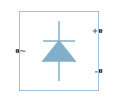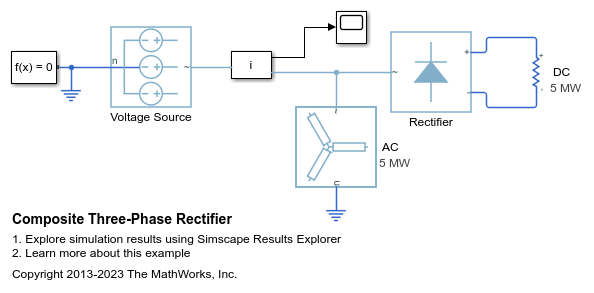Rectifier (Three-Phase)
Uncontrolled three-phase AC to DC voltage
Libraries:
Simscape /
Electrical /
Semiconductors & Converters /
Converters
Description
The Rectifier (Three-Phase) block models a three-arm diode bridge circuit that converts a three-phase AC voltage to a DC voltage. The figure shows the equivalent circuit for the three-arm diode bridge.
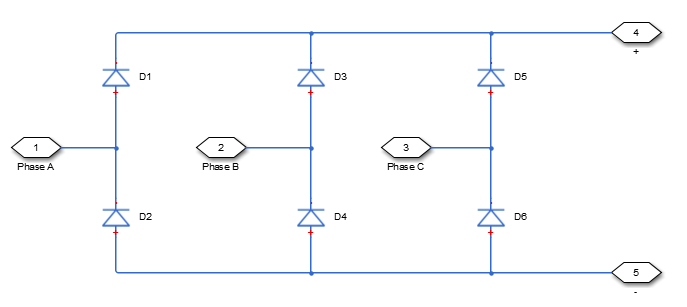
Using the Charge Dynamics tab of the block dialog box, you can choose the type of diode that the three-arm bridge circuit uses. The table shows you how to set the Model dynamics parameter based on your goals.
| Goal | Value to Select | Block Behavior |
|---|---|---|
| Prioritize simulation speed. | No dynamics | Each arm of the bridge circuit uses a copy of the Diode block. The block dialog box does not display additional parameters. |
| Precisely specify reverse-mode charge dynamics. | Model charge dynamics | Each arm of the bridge circuit uses a copy of the commutation model of the Diode block. The block dialog box shows parameters relating to the commutation model of the block. |
Examples
Ports
Conserving
~ — Three-phase port
electrical
Expandable three-phase port.
Dependencies
To enable this port, set Electrical
connection to Composite three-phase
ports.
a — a-phase
electrical
Electrical conserving port associated with a-phase.
Dependencies
To enable this port, set Electrical
connection to Expanded three-phase
ports.
b — b-phase
electrical
Electrical conserving port associated with b-phase.
Dependencies
To enable this port, set Electrical
connection to Expanded three-phase
ports.
c — c-phase
electrical
Electrical conserving port associated with c-phase.
Dependencies
To enable this port, set Electrical
connection to Expanded three-phase
ports.
+ — Positive terminal
electrical
Electrical conserving port associated with the positive terminal.
- — Negative terminal
electrical
Electrical conserving port associated with the negative terminal.
Parameters
Main
Electrical connection — Electrical connection
Composite three-phase
ports (default) | Expanded three-phase ports
Whether to have composite or expanded three-phase ports.
Forward voltage — Forward voltage
0.8
V (default)
Minimum voltage required across the + and
- ports of each diode for the gradient of the
diode i-v characteristic to be
1/Ron, where
Ronis the value of
On resistance.
On resistance — On resistance
0.001
Ohm (default)
Rate of change of voltage versus current above the forward voltage for each diode.
Off conductance — Off conductance
1e-5
1/Ohm (default)
Conductance of each reverse-biased diode.
Charge Dynamics
Model dynamics — Diode charge dynamics
No dynamics (default) | Model charge dynamics
Diode charge dynamics. The default value is No
dynamics.
The charge dynamics options you can select are:
No dynamicsModel charge dynamics
Junction capacitance — Junction capacitance
50e-9 F (default)
Diode junction capacitance.
Dependencies
This parameter is visible only when the Model dynamics parameter is set
to Model charge dynamics.
Peak reverse current, iRM — Peak reverse current
-235 A (default) | negative scalar
Peak reverse current measured by an external test circuit. This value must be less than zero.
Dependencies
This parameter is visible only when the Model dynamics parameter is set
to Model charge dynamics.
Initial forward current when measuring iRM — Initial forward current when measuring iRM
300 A (default) | positive scalar
Initial forward current when measuring peak reverse current. This value must be greater than zero.
Dependencies
This parameter is visible only when the Model dynamics
parameter is set to Model charge dynamics.
Rate of change of current when measuring iRM — Rate of change of current when measuring iRM
-50A/μs (default) | negative scalar
Rate of change of current when measuring peak reverse current. This value must be less than zero.
Dependencies
This parameter is visible only when the Model dynamics
parameter is set to Model charge dynamics.
Reverse recovery time parameterization — Reverse recovery time parameterization
Specify stretch factor (default) | Specify reverse recovery time directly | Specify reverse recovery charge
Determines how you specify reverse recovery time in the block. The default value is Specify reverse recovery time directly.
If you select Specify stretch factor or Specify reverse recovery charge, you specify a value that the block uses to derive the reverse recovery time. For more information on these options, see How the Block Calculates TM and Tau.
Dependencies
This parameter is visible only when the Model dynamics
parameter is set to Model charge dynamics.
Reverse recovery time, trr — Reverse recovery time
15 μs (default)
Interval between the time when the current initially goes to zero (when the diode turns off) and the time when the current falls to less than 10% of the peak reverse current. The value of the Reverse recovery time, trr parameter must be greater than the value of the Peak reverse current, iRM parameter divided by the value of the Rate of change of current when measuring iRM parameter.
Dependencies
This parameter is visible only when the Model dynamics parameter is set
to Model charge dynamics and the Reverse
recovery time parameterization parameter is set to
Specify reverse recovery time directly.
Reverse recovery time stretch factor — Reverse recovery time stretch factor
3 (default)
Value that the block uses to calculate Reverse recovery time, trr. This value must be greater than 1. Specifying the stretch factor is an easier way to parameterize the reverse recovery time than specifying the reverse recovery charge. The larger the value of the stretch factor, the longer it takes for the reverse recovery current to dissipate.
Dependencies
This parameter is visible only when the Model dynamics parameter is set
to Model charge dynamics and the Reverse
recovery time parameterization parameter is set to
Specify stretch factor.
Reverse recovery charge, Qrr — Reverse recovery charge
1500 μAs (default)
Value that the block uses to calculate Reverse recovery time, trr. Use this parameter if the data sheet for your diode device specifies a value for the reverse recovery charge instead of a value for the reverse recovery time.
The reverse recovery charge is the total charge that continues to dissipate when the diode turns off. The value must be less than
where:
iRM is the value specified for Peak reverse current, iRM.
a is the value specified for Rate of change of current when measuring iRM.
Dependencies
This parameter is visible only when the Model dynamics parameter is set
to Model charge dynamics and the Reverse
recovery time parameterization parameter is set to
Specify reverse recovery charge.
For more information on these parameters, see Diode.
Extended Capabilities
C/C++ Code Generation
Generate C and C++ code using Simulink® Coder™.
Version History
Introduced in R2013bR2021b: Electrical connection ports update
From R2021b forward, to switch between composite and expanded ports, set the
Electrical connection parameter to either
Composite three-phase ports or Expanded
three-phase ports.
As a result of these changes, inside a model saved in an earlier release, review the Electrical connection parameter of this block.
MATLAB Command
You clicked a link that corresponds to this MATLAB command:
Run the command by entering it in the MATLAB Command Window. Web browsers do not support MATLAB commands.

Select a Web Site
Choose a web site to get translated content where available and see local events and offers. Based on your location, we recommend that you select: .
You can also select a web site from the following list
How to Get Best Site Performance
Select the China site (in Chinese or English) for best site performance. Other bat365 country sites are not optimized for visits from your location.
Americas
- América Latina (Español)
- Canada (English)
- United States (English)
Europe
- Belgium (English)
- Denmark (English)
- Deutschland (Deutsch)
- España (Español)
- Finland (English)
- France (Français)
- Ireland (English)
- Italia (Italiano)
- Luxembourg (English)
- Netherlands (English)
- Norway (English)
- Österreich (Deutsch)
- Portugal (English)
- Sweden (English)
- Switzerland
- United Kingdom (English)
Asia Pacific
- Australia (English)
- India (English)
- New Zealand (English)
- 中国
- 日本Japanese (日本語)
- 한국Korean (한국어)