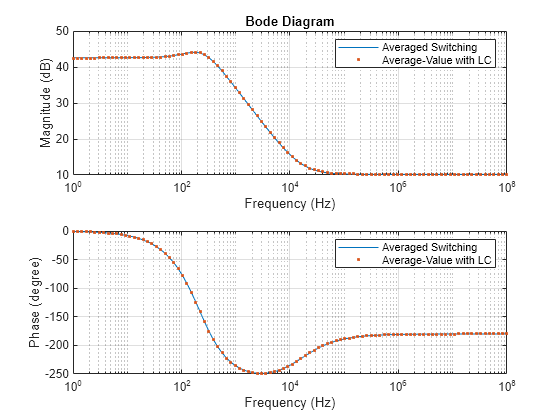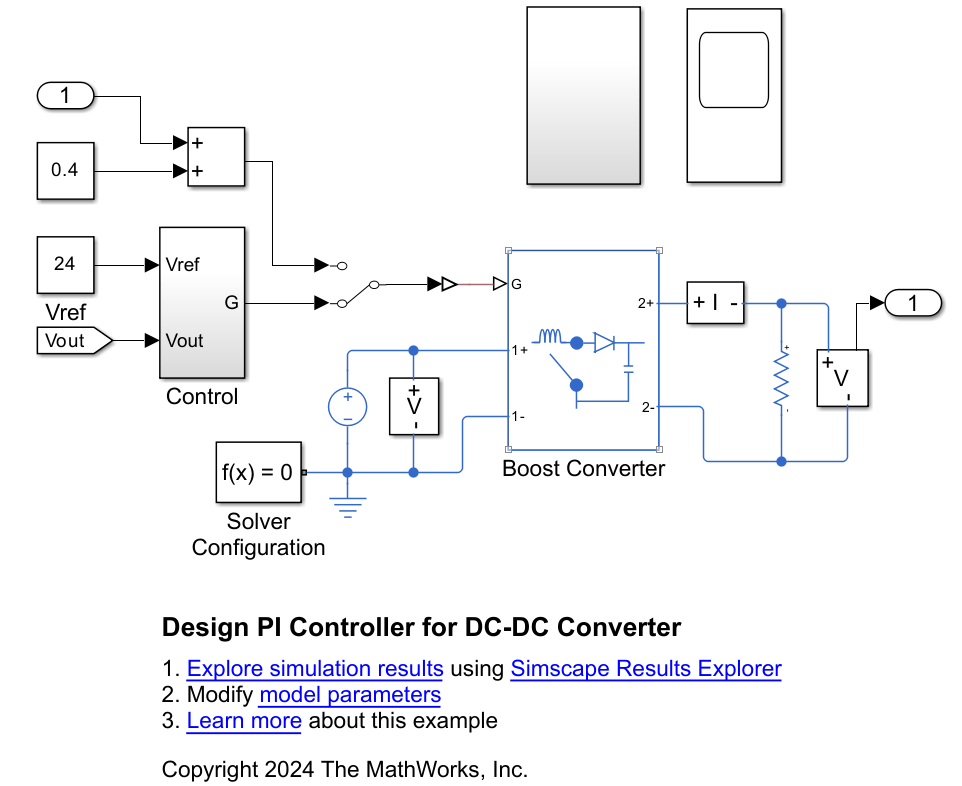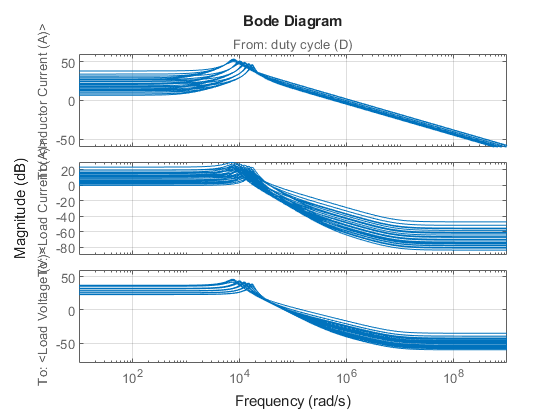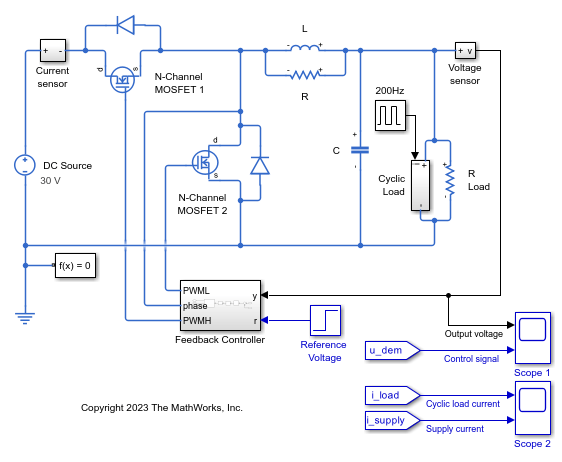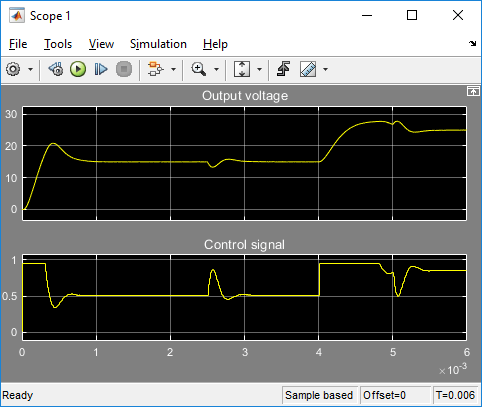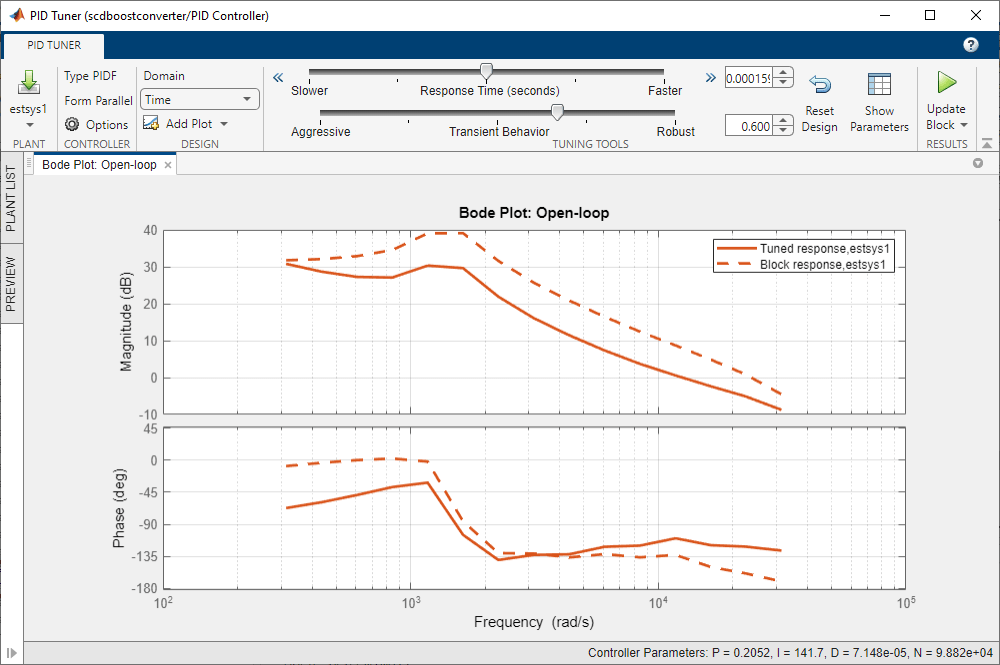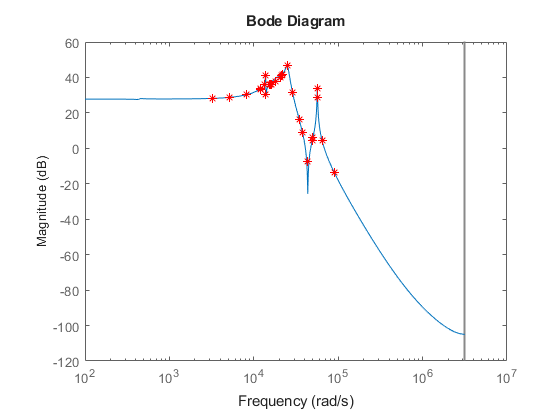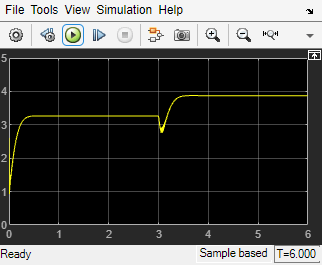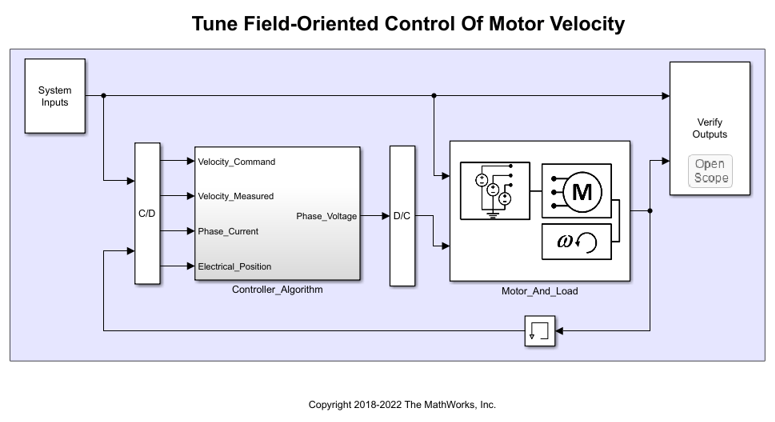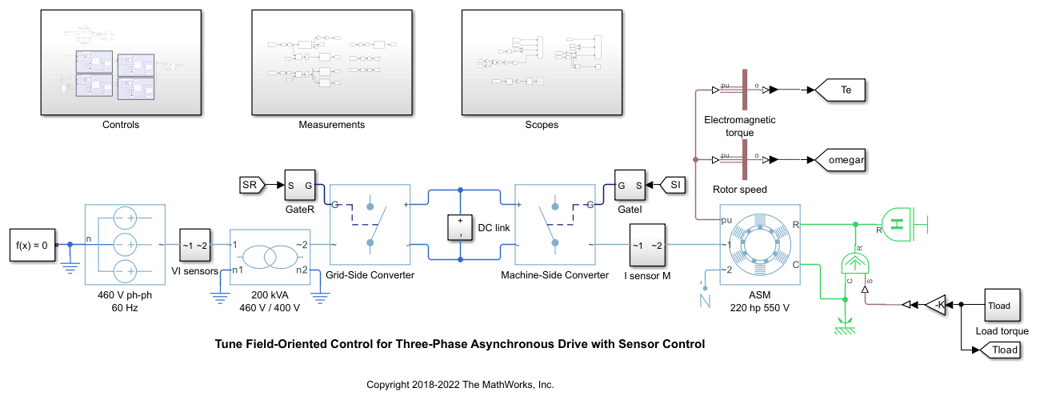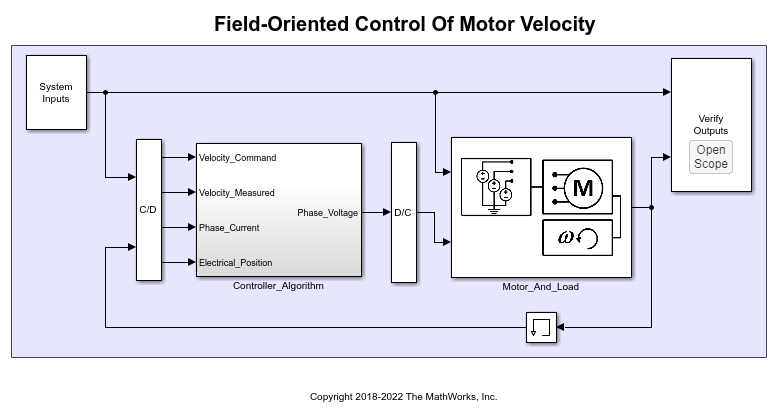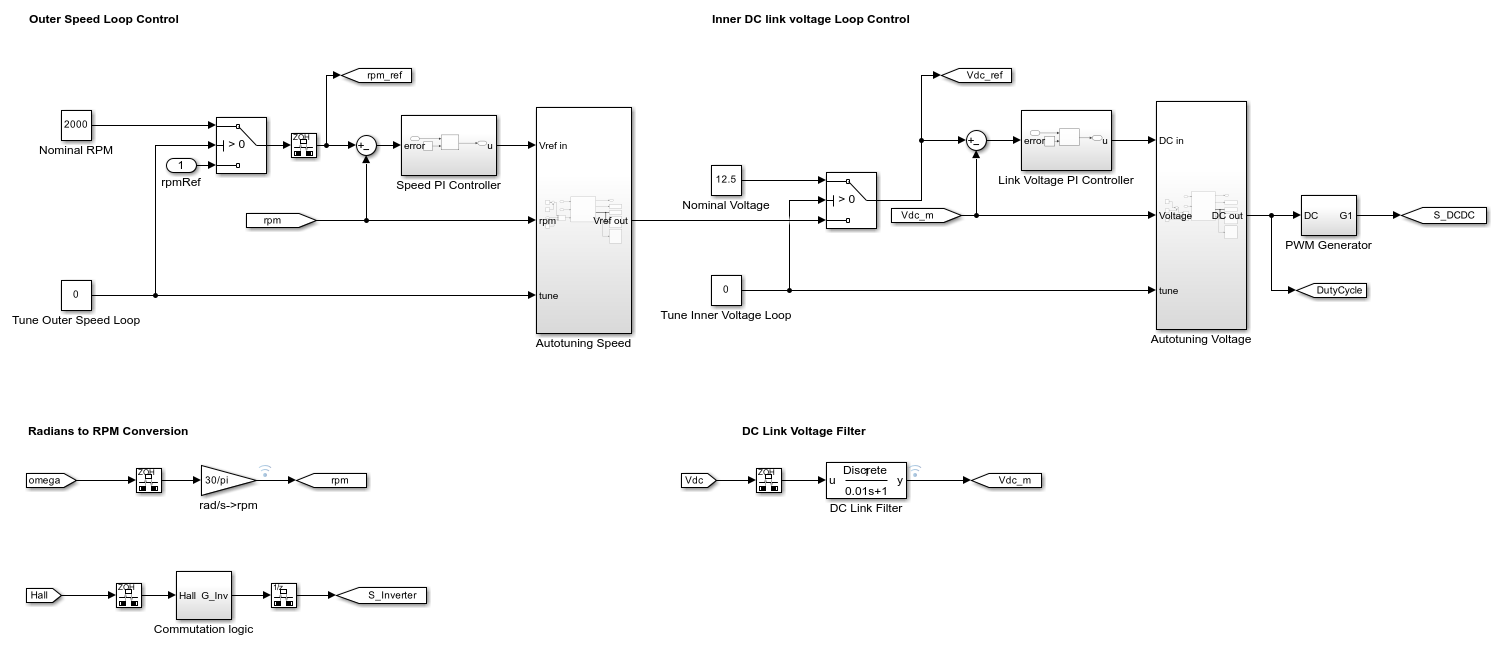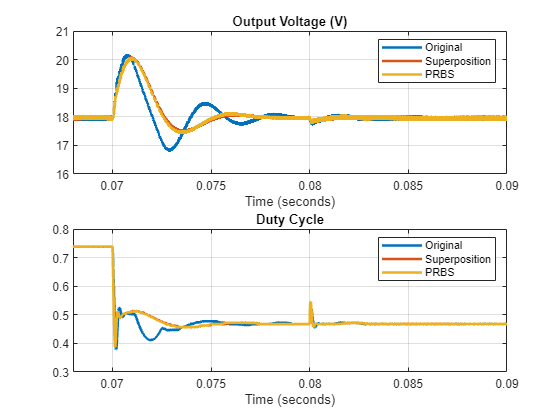Linearization Techniques
Linearize electrical models using direct linearization, averaging methods, and estimation from time-series methods.
Topics
- Linearization Techniques for Control Design
Linearize Simscape™ models to support stability analysis and control design.
- Linearize Models with Converters Using Averaged Switching
Linearize models with converter blocks using averaged switching in Simscape Electrical™ software.
- Estimate Linear Models from Simulation Results
Use Simulink® Control Design™ software to insert signals into a simulation for frequency response estimation.
Featured Examples
Linearize DC-DC Converter Model
Linearize a model of a DC-DC converter using averaged switching or an average-value converter.
- Since R2023b
- Open Live Script
Design PI Controller for DC-DC Converter
Design a PI controller for a DC-DC converter using classical control theory. Alternatively, you can use Steady State Manager, Model Linearizer, Frequency Response Estimator, or PID tuner apps to streamline the design.
- Since R2024b
- Open Live Script
Estimating Transfer Function Models for a Boost Converter
Estimate a transfer function from frequency response data.
(System Identification Toolbox)
LPV Approximation of Boost Converter Model
Approximate a nonlinear Simscape Electrical model using a linear parameter varying model.
(Simulink Control Design)
Frequency Response Estimation for Power Electronics Model Using Pseudorandom Binary Signal
Identify a frequency-domain model for a high-frequency power electronics system using a PRBS input signal at command line.
(Simulink Control Design)
Design PID Controller Using Simulated I/O Data
Tune a PID controller for plants that cannot be linearized. You use PID Tuner to identify a plant for your model. Then tune the PID controller using the identified plant. Identifying a plant model in the app requires System Identification Toolbox™ software.
(Simulink Control Design)
Design PID Controller Using Plant Frequency Response Near Bandwidth
Tune a PID Controller for a plant that does not linearize using the Frequency Response Based PID Tuner.
(Simulink Control Design)
Design Controller for Boost Converter Model Using Frequency Response Data
To design a controller for a Simscape Electrical model that cannot be linearized, you can estimate the frequency response of your plant and import this estimated data into PID Tuner.
(Simulink Control Design)
Design PID Controllers for Three-Phase Rectifier Using Closed-Loop PID Autotuner Block
Tune controllers for a Vienna-rectifier-based power factor corrector using the Closed-Loop PID Autotuner block.
(Simulink Control Design)
Specify Linearization for Model Components Using System Identification
You can use System Identification Toolbox™ software to identify a linear system for a model component that does not linearize well, and use the identified system to specify its linearization.
(Simulink Control Design)
Control of a Linear Electric Actuator Using Control System Tuner
Use Control System Tuner to tune a multiloop control system modeled in Simulink.
(Simulink Control Design)
Tune Field-Oriented Controllers Using Closed-Loop PID Autotuner Block
Tune a field-oriented controller for a permanent magnet synchronous machine in one simulation.
(Simulink Control Design)
Tune Field-Oriented Controllers for an Asynchronous Machine Using Closed-Loop PID Autotuner Block
Tune a field-oriented controller for an asynchronous machine in one simulation.
(Simulink Control Design)
Tune Field-Oriented Controllers for a PMSM Using Closed-Loop PID Autotuner Block
Tune a field-oriented controller for a PMSM-based electrical-traction drive in one simulation.
(Simulink Control Design)
Tune Field-Oriented Controllers Using SYSTUNE
Tune a field-oriented controller for an asynchronous machine in one simulation.
(Simulink Control Design)
BLDC Motor Speed Control with Cascade PI Controllers
Use Closed-Loop PID Autotuner blocks to tune two PI controllers in a cascade configuration.
(Simulink Control Design)
Tune PID Controller in Real Time Using Closed-Loop PID Autotuner Block
Tune a single-loop PID controller in real time by injecting sinusoidal perturbation signals at the plant input and measuring the plant output during a closed-loop experiment.
(Simulink Control Design)
MATLAB Command
You clicked a link that corresponds to this MATLAB command:
Run the command by entering it in the MATLAB Command Window. Web browsers do not support MATLAB commands.

Select a Web Site
Choose a web site to get translated content where available and see local events and offers. Based on your location, we recommend that you select: .
You can also select a web site from the following list
How to Get Best Site Performance
Select the China site (in Chinese or English) for best site performance. Other bat365 country sites are not optimized for visits from your location.
Americas
- América Latina (Español)
- Canada (English)
- United States (English)
Europe
- Belgium (English)
- Denmark (English)
- Deutschland (Deutsch)
- España (Español)
- Finland (English)
- France (Français)
- Ireland (English)
- Italia (Italiano)
- Luxembourg (English)
- Netherlands (English)
- Norway (English)
- Österreich (Deutsch)
- Portugal (English)
- Sweden (English)
- Switzerland
- United Kingdom (English)
Asia Pacific
- Australia (English)
- India (English)
- New Zealand (English)
- 中国
- 日本Japanese (日本語)
- 한국Korean (한국어)