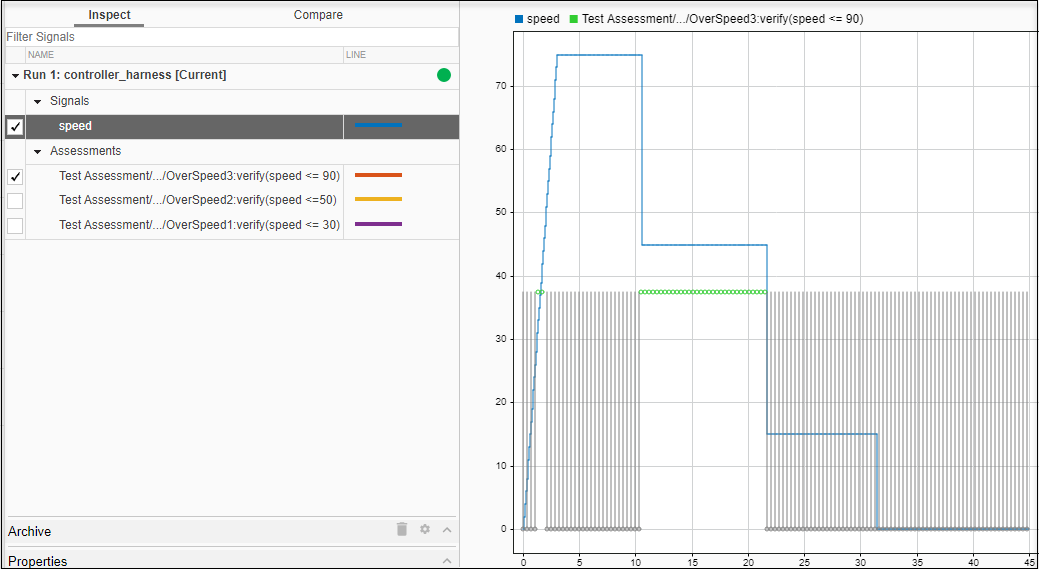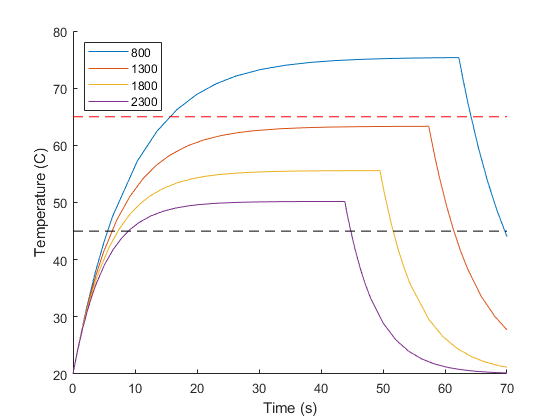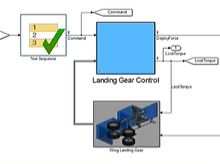Get Started with Simulink Test
Simulink® Test™ provides tools for authoring, managing, and executing systematic, simulation-based tests of models, generated code, and simulated or physical hardware. It includes simulation, baseline, and equivalence test templates that let you perform functional, unit, regression, and back-to-back testing using software-in-the-loop (SIL), processor-in-the-loop (PIL), and real-time hardware-in-the-loop (HIL) modes.
With Simulink Test you can create nonintrusive test harnesses to isolate the component under test. You can define requirements-based assessments using a text-based language, and specify test input, expected outputs, and tolerances in a variety of formats, including Microsoft® Excel®. Simulink Test includes a Test Sequence block that lets you construct complex test sequences and assessments, and a test manager for managing and executing tests. Observer blocks let you access any signal in the design without changing the model or the model interface. Large sets of tests can be organized and executed in parallel or on continuous integration systems.
You can trace tests to requirements (with Requirements Toolbox™) and generate reports that include test coverage information from Simulink Coverage™.
Support for industry standards is available through IEC Certification Kit (for IEC 61508 and ISO 26262) and DO Qualification Kit (for DO-178).
Tutorials
- Create a Simple Baseline Test
Create a test that compares test results to baseline values.
- Create and Run a Back-to-Back Test
Create and run an equivalence test to compare normal simulation and SIL/PIL code generation output.
Test Preparation
- Functional Testing for Verification
High level goals, features, and capabilities of Simulink Test to help you get started with functional testing.
- Test Planning and Strategies
Considerations and approaches for developing tests.