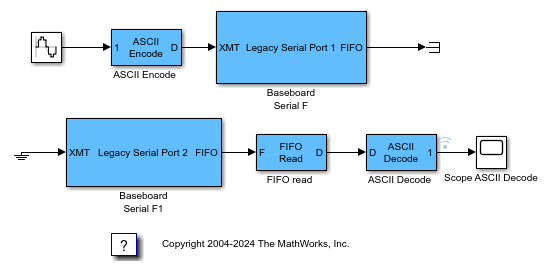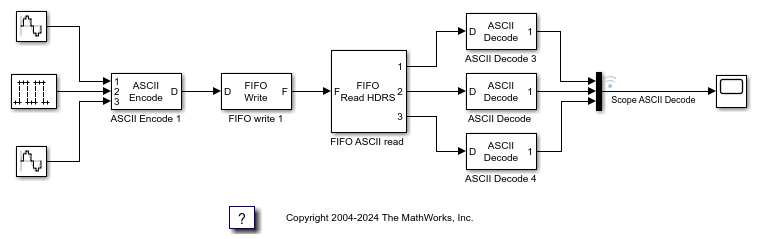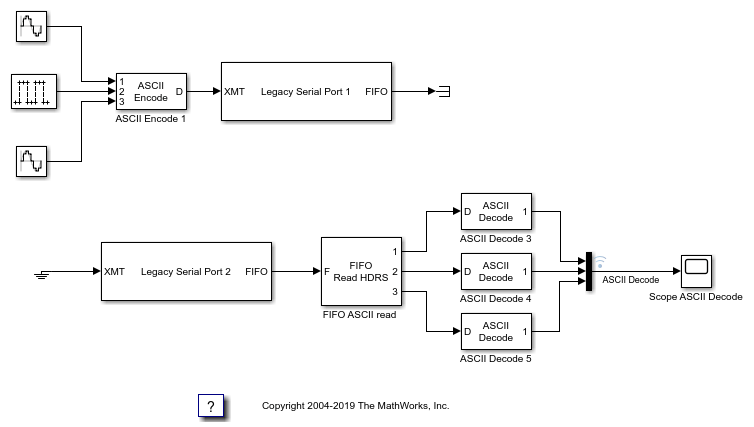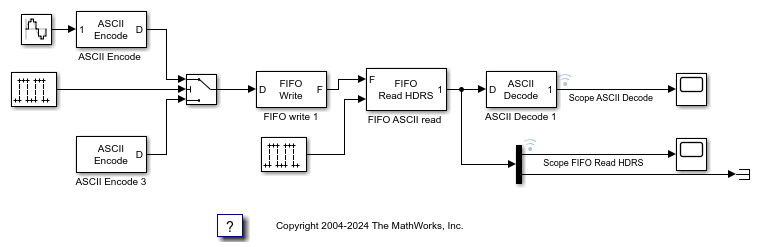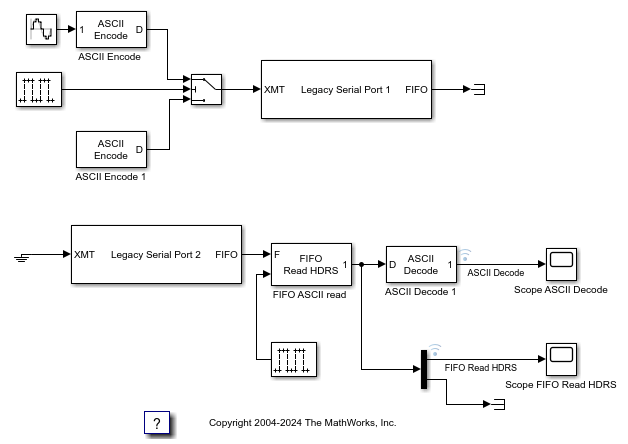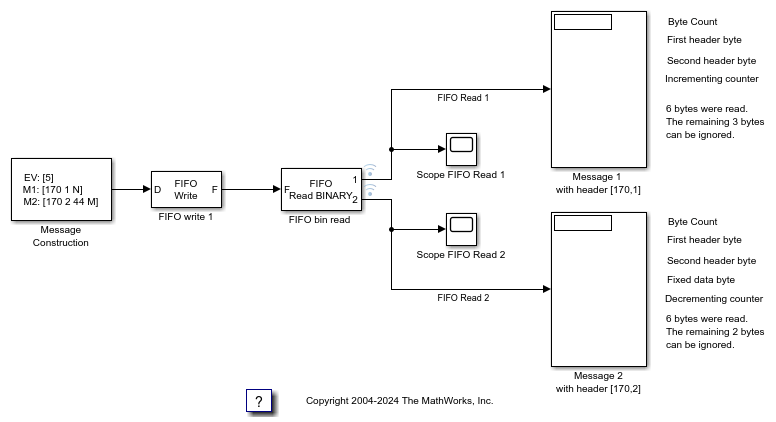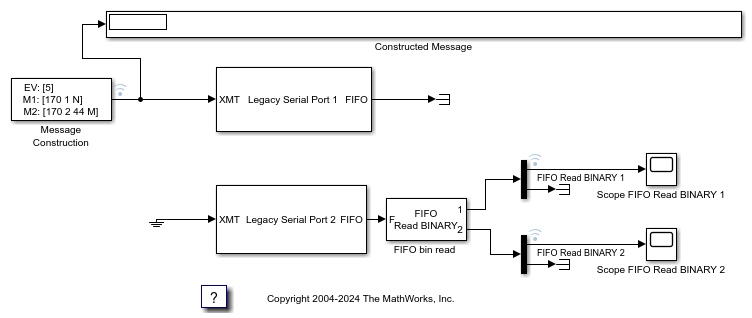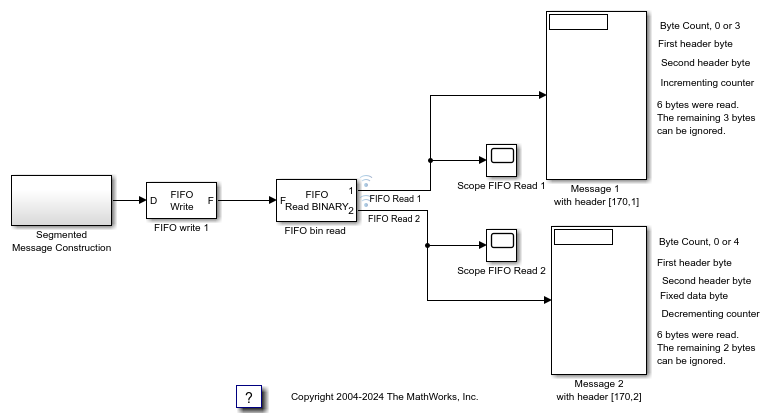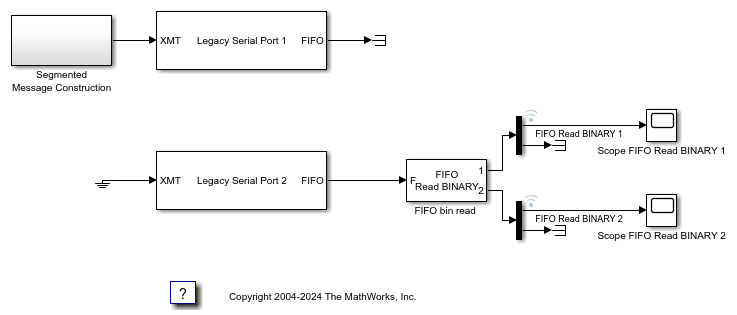Legacy Serial Port F
Send and receive data over mainboard baseboard serial port with FIFO
Libraries:
Simulink Real-Time /
RS232 /
Mainboard
Description
The Send/Receive FIFO block sets up the serial interface to send and receive character and binary streams. It transmits input data as does the Send/Receive block, but it propagates received data through First In, First Out (FIFO) outputs.
A model that contains a Send/Receive FIFO block and the FIFO Read block provides the same capability as the Send/Receive block. A model that contains a Send/Receive FIFO block and a FIFO Read HDRS or FIFO Read Binary block provides greater capability than the Send/Receive block.
For more information, see RS-232 Serial Communication and RS-232 Legacy Drivers.
Examples
Simple ASCII Encoding/Decoding Loopback Test (with Baseboard Blocks)
Convert a single floating point number to ASCII and transmit the value over a serial link.
ASCII Encoding/Decoding Loopback Test (with Baseboard Blocks)
Send ASCII data over a serial link.
ASCII Encoding/Decoding Resync Loopback Test
Use the ability of the FIFO Read HDRS block to resynchronize after being repeatedly disabled and apply this ability to resolve errors such as when a message is only partially complete at the time the read is attempted.
ASCII Encoding/Decoding Resync Loopback Test (with Baseboard Blocks)
Use the ability of the FIFO Read HDRS block to resynchronize after being repeatedly disabled and apply this ability to resolve errors such as when a message is only partially complete at the time the read is attempted.
Binary Encoding/Decoding Loopback Test (with Baseboard Blocks)
Send Binary data over a serial link.
Binary Encoding/Decoding Resync Loopback Test
Use the ability of the FIFO Read BINARY block to handle messages that are interrupted and only partially complete.
Binary Encoding/Decoding Resync Loopback Test (with Baseboard Blocks)
Use the ability of the FIFO Read BINARY block to handle messages that are interrupted and only partially complete.
Ports
Input
XMT — Vector of data to transmit
vector
Vector of the data used to transmit over the port.
Data Types: int8 | int16 | int32 | uint8 | uint16 | uint32
Output
FIFO — FIFO of data received over serial port
serialfifoptr
First In, First Out (FIFO) containing data that has been received from the serial port.
Parameters
Serial port — Port that is being accessed
Legacy Serial Port 1 (default) | .. | Legacy Serial Port 8 | USB Serial Port 1 | .. | USB Serial Port 8
This parameter specifies the port for which you want to view or modify parameters. If
using USB-to-serial adapters, the target computer detects these adapters as
serusb1, serusb2, and so on in the order that
the adapters are connected to the serial devices. The order of port assignment is
retained through the power cycle of the target computer or serial device if there is no
change in the connections to the ports.
Programmatic Use
Block Parameter:
port |
Baud rate — Baud for transferring data
115200 (default) | 57600 | 38400 | 19200 | 9600 | 4800 | 2400 | 1200 | 600 | 300 | 110
Select a baud for transmitting and receiving data through the modem.
Programmatic Use
Block Parameter:
baud |
Data bits — Number of bits per character
8 (default) | 7 | 6 | 5
Select the number of bits that encode a character.
Programmatic Use
Block Parameter:
width |
Stop bits — Number of stop bits for port
1 (default) | 2
Select the number of stop bits for the character stream.
Programmatic Use
Block Parameter:
nstop |
Parity — Parity for checking data transfer
None (default) | Even | Odd | Mark | Space
Select a parity for checking data integrity.
Programmatic Use
Block Parameter:
parity |
Enable auto RTS/CTS — Enable RTS/CTS handshake
off (default) | on
To enable the Request To Send/Clear To Send (RTS/CTS) handshake of the Universal Asynchronous Receiver-Transmitter (UART) for flow control, select this check box. Serial controllers use the RTS/CTS handshake to prevent data loss due to hardware FIFO overflow on the device that you are sending to.
Usually, the interrupt service routine executes quickly enough to empty the FIFO. If your model gets FIFO overruns, select this check box.
Programmatic Use
Block Parameter:
ctsmode |
Port to modify — Port that is being accessed
1 (default) | 2
This parameter specifies the port for which you want to view or modify parameters. On
the Simulink® block, the upper port is port 1 and the lower port is
port 2.
Programmatic Use
Block Parameter:
port |
Receive FIFO size — FIFO size in bytes
1024 (default)
This parameter specifies the receive FIFO size in bytes.
Example: 1024
Programmatic Use
Block Parameter:
fifosize |
Data Types: int32
Transmit data type — Data type of transmitter
count+32 bit int (default) | count+32 bit uint | count+16 bit int | count+16 bit uint | 8 bit int null terminated | 8 bit uint null terminated
This parameter specifies the data type of the transmitter. The 8-bit data types require a NULL-terminated character vector in the input vector.
The 16-bit and 32-bit data types reserve the first full element to contain the number of elements to expect in the rest of the input vector. Only the low-order byte of each data element is sent. Setting this data type enables a wider data type to hold the bytes.
If the data stream requires a NULL byte, select one of the 16-bit or 32-bit data types. Because the 8-bit data types are NULL-terminated character vectors, the NULL byte terminates the character vector.
Programmatic Use
Block Parameter:
idtype |
Sample Time — Sample time
-1 (default) | numeric
Enter the base sample time or a multiple of the base sample time.
-1 means that the sample time is inherited.
Programmatic Use
Block Parameter:
sampletime |
Version History
Introduced in R2008aR2021b: USB to Serial for RS232 Blocks
The RS232 mainboard blocks support connecting USB serial adapter ports. The
Serial port parameter of the Legacy Serial
Read block, Legacy Serial Write block, Legacy
Serial Setup block, Legacy Serial Port block, and
Legacy Serial Port F block means that you can select a
USB Serial Port or a Legacy Serial
Port.
MATLAB Command
You clicked a link that corresponds to this MATLAB command:
Run the command by entering it in the MATLAB Command Window. Web browsers do not support MATLAB commands.

Select a Web Site
Choose a web site to get translated content where available and see local events and offers. Based on your location, we recommend that you select: .
You can also select a web site from the following list
How to Get Best Site Performance
Select the China site (in Chinese or English) for best site performance. Other bat365 country sites are not optimized for visits from your location.
Americas
- América Latina (Español)
- Canada (English)
- United States (English)
Europe
- Belgium (English)
- Denmark (English)
- Deutschland (Deutsch)
- España (Español)
- Finland (English)
- France (Français)
- Ireland (English)
- Italia (Italiano)
- Luxembourg (English)
- Netherlands (English)
- Norway (English)
- Österreich (Deutsch)
- Portugal (English)
- Sweden (English)
- Switzerland
- United Kingdom (English)
Asia Pacific
- Australia (English)
- India (English)
- New Zealand (English)
- 中国
- 日本Japanese (日本語)
- 한국Korean (한국어)