Real-Time Van der Pol Simulation
This example shows a real-time version of the Simulink® Van der Pol simulation model.
This model does not need any external signals, so it does not need any data acquisition hardware or driver. The model is useful for the first time that you work with Simulink Desktop Real-Time™ because you do not have to configure I/O hardware.
Run Model in Connected IO Mode
To switch to Connected IO mode if needed, on the Desktop Real-Time tab, select Mode > Connected IO.
To start the real-time execution, click Run in Real-Time.
Observe any missed ticks on the Missed Ticks scope.
Run Model in Run in Kernel Mode
To switch to Run in Kernel mode if needed, on the Desktop Real-Time tab, select Mode > Run in Kernel.
To start the real-time execution, click Run in Real Time. The model builds, connects to Simulink in Run in Kernel mode, and starts.
Observe that Missed Ticks is zero.
Open the Model
open_system('sldrtex_vdp');
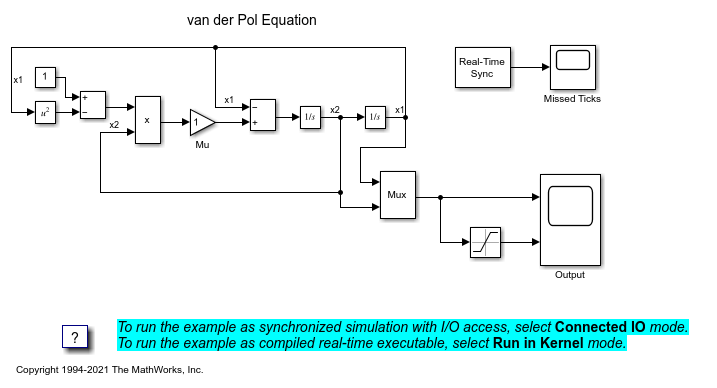
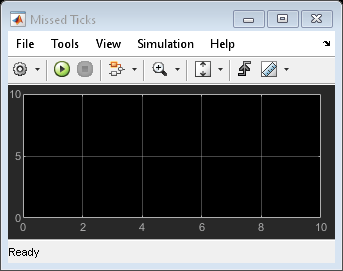
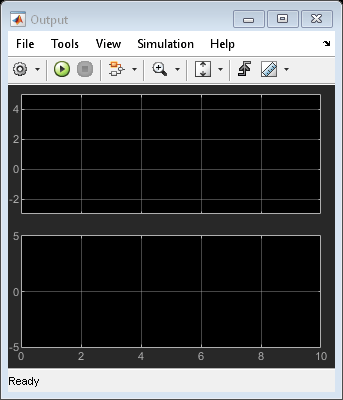
Close Open Scopes
close_system(find_system(gcs ,'BlockType', 'Scope'));
Clean Up the Model
clear close all bdclose all
