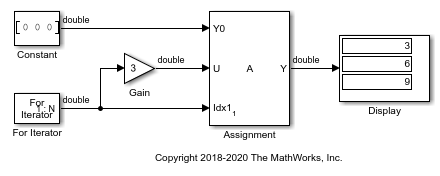For Iterator
Control block for for-iterator subsystem
Description
The For Iterator block, when placed in a Subsystem
block, repeats the execution of a subsystem during the current time step until an
iteration variable exceeds the specified iteration limit. You can use this block to
implement the block diagram equivalent of a for loop in a programming
language.
The output of a For Iterator Subsystem block cannot be a function-call signal. Simulink® displays an error message when the model updates.
Examples
Iterated Assignment with the Assignment Block
Using the Assignment block to assign values computed in a For or While Iterator loop to successive elements.
Ports
Input
Number of Iterations — External value for iterator variable
scalar | vector, size 1 | matrix, size 1x1
The input port accepts data of mixed numeric types.
If the input port value is non-integer, it is first truncated to an integer.
Internally, the input value is cast to an integer of the type specified for the iteration variable output port.
If no output port is specified, the input port value is cast to type
int32.If the input port value exceeds the maximum value of the output port type, the overflow saturates.
Data Types: single | double | int8 | int16 | int32 | uint8 | uint16 | uint32
Output
Iterator value — Value of iterator variable during time step
scalar | vector, size 1 | matrix, size 1-by-1
Selecting the Show iteration variable parameter check box adds an output port to this block.
Data Types: double | int8 | int16 | int32 | uint8 | uint16 | uint32
Parameters
States when starting — Select block states between time steps
held (default) | reset
Select how to handle block states between time steps.
heldHold block states between time steps. Block state values persist across time steps.
resetReset block states to their initial values at the beginning of each time step and before the first iteration loop.
Programmatic Use
Block Parameter:
ResetStates |
| Type: character vector |
Values:
'held' | 'reset' |
Default:
'held' |
Iteration limit source — Select source for number of iterations
internal (default) | external
Select source for number of iterations.
internalValue of the Iteration limit parameter determines the number of iterations.
externalValue of the signal at the N port determines the number of iterations. The signal source must reside outside the For Iterator Subsystem block.
Dependencies
Selecting internal displays and enables the
Iteration limit parameter. Selecting
external adds an input port labeled
N.
Programmatic Use
Block Parameter:
IterationSource |
| Type: character vector |
Values:
'internal' |
'external' |
Default:
'internal' |
Iteration limit — Specify number of iterations
5 (default) | integer
Specify the number of iterations. This parameter supports storage classes.
You can define the named constant in the base workspace of the Model
Explorer as a Simulink.Parameter object
of the built-in storage class Define (custom)
type.
5Iterate blocks in the For Iterator Subsystem block
5times.- integer
Specify an integer or a named constant variable.
Dependencies
To enable this parameter, select internal
from the Iteration limit source drop-down
list.
Programmatic Use
Block Parameter:
IterationLimit |
| Type: character vector |
Values: '5'
| integer in quotes |
Default:
'5' |
Set Next i (iteration variable) externally — Control display of input port
off (default) | on
Control display of an input port.
- off
Remove input port.
- on
Add input port labeled Next_i for connecting to an external iteration variable source. The value of the input at the current iteration is used as the value of the iteration variable at the next iteration.
Dependencies
To enable this parameter, select the Show iteration variable parameter which also displays an output port labeled 1:N.
Programmatic Use
Block Parameter:
ExternalIncrement |
| Type: character vector |
Values:
'off' | 'on' |
Default:
'off' |
Show iteration variable — Control display of output port
on (default) | off
Control the display of an output port with the current iterator value for a loop.
- on
Add output port labeled 1:N to the For Iterator block.
- off
Remove output port.
Dependencies
Selecting this parameter enables the Set next i (iteration variable) externally parameter.
Programmatic Use
Block Parameter:
ShowIterationPort |
| Type: character vector |
Value: 'on'
| 'off' |
Default:
'on' |
Index mode — Select initial iteration number
One-based (default) | Zero-based
Select an initial iteration number of 0 or
1.
One-basedIteration number starts at one.
Zero-basedIteration number starts at zero.
Programmatic Use
Block Parameter:
IndexMode |
| Type: character vector |
Values:
'One-based' |
'Zero-based' |
Default:
'One-based' |
Iteration variable data type — Select data type
int32 (default) | uint32 | int16 | uint16 | int8 | uint8 | double
Set the data type for the iteration value output from the iteration number
port. The maximum allowable value for the iteration variable is determined
by the Index mode and Iteration variable data
type parameters. For example, if you set Index
mode as One-based and
Iteration variable data type as
int8, the maximum allowable value for the
iteration variable is 27-1. However, if you set
Iteration variable data type as
uint32 or double,
the maximum allowable value for the iteration variable is restricted to the
maximum positive value for signed 32-bit integer (int32).
For more information about range of values for different integer classes,
see Integers.
int32Set data type to
int32.uint32Set data type to
uint32.int16Set data type to
int16.uint16Set data type to
uint16.int8Set data type to
int8.uint8Set data type to
uint8.doubleSet data type to
double.
Programmatic Use
Block Parameter:
IterationVariableDataType |
| Type: character vector |
Value:
'int32' | 'uint32' |
'int16' | 'uint16' |
'int8' | 'uint8' |
'double' |
Default:
'int32' |
Version History
Introduced before R2006aR2024b: Add signal breakpoints and port value labels to iteration number outputs in iterator subsystems
You can now pause a simulation on a particular iteration of an iterator subsystem by adding signal breakpoints to signals produced by:
Iteration number output ports of While Iterator blocks inside While Iterator Subsystem blocks
Iterator value output ports of For Iterator blocks inside For Iterator Subsystem blocks
Partition index output ports of For Each blocks inside For Each Subsystem blocks
In previous releases, you could add a breakpoint in these locations, but the breakpoints did not pause the simulation and appeared as invalid in the block diagram.
Port value labels at the same locations now display the iteration number. In previous releases, port value labels at these locations showed inaccessible.
For an example, see Debug Simulation of Iterator Subsystem.
MATLAB Command
You clicked a link that corresponds to this MATLAB command:
Run the command by entering it in the MATLAB Command Window. Web browsers do not support MATLAB commands.

Select a Web Site
Choose a web site to get translated content where available and see local events and offers. Based on your location, we recommend that you select: .
You can also select a web site from the following list
How to Get Best Site Performance
Select the China site (in Chinese or English) for best site performance. Other bat365 country sites are not optimized for visits from your location.
Americas
- América Latina (Español)
- Canada (English)
- United States (English)
Europe
- Belgium (English)
- Denmark (English)
- Deutschland (Deutsch)
- España (Español)
- Finland (English)
- France (Français)
- Ireland (English)
- Italia (Italiano)
- Luxembourg (English)
- Netherlands (English)
- Norway (English)
- Österreich (Deutsch)
- Portugal (English)
- Sweden (English)
- Switzerland
- United Kingdom (English)
Asia Pacific
- Australia (English)
- India (English)
- New Zealand (English)
- 中国
- 日本Japanese (日本語)
- 한국Korean (한국어)