Inline S-Functions
Writing S-functions to be included in generated code involves requirements that go beyond writing S-functions used only for simulation. Before you proceed to inline an S-function make sure that it meets requirements and functions as you expect. For more information, see S-Functions and Code Generation. If your S-function is multirate, see Time-Based Scheduling and Code Generation and Tasking Modes and Execution Order, and Rate Grouping Compliance and Compatibility Issues (Embedded Coder).
Inline S-Functions with Block Target Files
When to Inline S-Functions
With C MEX S-functions, non-ERT targets support calling the original C MEX code if the
source code (.c file) is available when entering the build phase. For
S-functions that are in Fortran or MATLAB® language, you must inline them to have complete code generation for
Simulink® models that contain them. Additionally, once you have determined that you
will inline an S-function, you must decide to make it either fully inlined or
wrapped.
Fully Inlined S-Functions
The block target file for a fully inlined S-function is a self-contained definition of how to inline the block’s functionality directly into the various portions of the generated code — start code, output code, etc. This approach is most beneficial when there are many modes and data types supported for algorithms that are relatively small or when the code size is not significant.
Function-Based or Wrapped Code Generation
When the physical size of the code for a block becomes too large for inlining, the block target file is written to gather inputs, outputs, and parameters, and make a call to a function that you write to perform the block functionality. This has an advantage in generated code size when the code in the function is large or there are many instances of this block in a model. Of course, you should consider the overhead of the function call when weighing the option of fully inlining the block algorithm or generating function calls.
If you choose to go with function-based code generation, two more options need consideration:
Write the functions once, put them in
.cfiles, and have the TLC code’sBlockTypeSetupmethod specify external references to your support functions. UseLibAddToModelSourcesfor names of the modules containing the supporting functions. This approach is usually done using one function per file to get the smallest executable possible.Write a more sophisticated TLC file. In addition to methods such as
StartandOutputs, conditionally generate customized versions of functions (data types, widths, algorithms, and so on), in separate code generation buffers, to be written to a separate.cfile. The file should contain only functions used by this model, instead of all possible functions.
Either approach can produce optimal code. The first option can result in hundreds of files if your S-function supports many data types, signal widths, and algorithm choices. The second approach is more difficult to write, but results in a more maintainable code generation library, and the code can be every bit as tight as the first approach.
For further information on wrapping, see Wrapper Inlined S-Function Example.
Inline MATLAB File S-Functions
You can inline the functionality of MATLAB file S-functions in the generated code. The process for writing a block target file for a MATLAB file S-function is essentially identical to the process for writing a C MEX S-function.
Note
While you can fully inline a MATLAB file S-function to improve performance, Simulink accelerator mode or the code generator does not include a C or C++ API for the MATLAB Math Library. You therefore cannot call MATLAB Math Library functions from a TLC file.
The following example illustrates the equivalence of C MEX and MATLAB file S-functions for code generation. The S-function MATLAB file timestwo.m is equivalent to the C MEX S-function
timestwo. The TLC file for the C MEX S-function
timestwo works for the S-function MATLAB file timestwo.m. TLC is independent of the type of
S-function because TLC requires only the root name of the S-function and not its type. In
the case of timestwo, one line determines how the code generator
implements the TLC file:
%implements "timestwo" "C"
To try this yourself:
Create the following sample model:
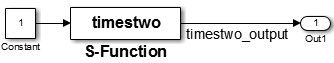
Copy the file
timestwo.mfrom the foldermatlabroot/toolbox/simulink/simdemos/simfeaturesCopy the file
timestwo.tlcfrom the foldermatlabroot/toolbox/simulink/sfuntemplates/tlc_cIn MATLAB, change folder (
cd) to the temporary folder and make a Simulink model with an S-function block that callstimestwo.On the Signal Attributes tab of the Inport Block Parameters dialog box, set the Port dimensions parameter to
5.
Simulink uses the MATLAB file S-function for simulation because the MATLAB search path finds timestwo.m in the current folder before
finding the C MEX S-function timestwo in the
matlabpath. Verify which S-function the code generator uses by typing
the MATLAB command:
which timestwo
The answer is the MATLAB file S-function timestwo.m in the temporary folder.
In the generated code, the timestwo.tlc file inlines the MATLAB file S-function.
/* S-Function (timestwo): '<Root>/MATLAB S-Function' */
/* Multiply input by two */
{
int_T i1;
const real_T *u0 = ×2_B.Gain[0];
real_T *y0 = ×2_Y.Out1[0];
for (i1=0; i1 < 5; i1++) {
y0[i1] = u0[i1] * 2.0;
}
}The output is the product of each input, u0[i1] times 2.0. The code
generator uses this Outputs method from the block target file to
generate code:
%function Outputs(block, system) Output
/* %<Type> Block: %<Name> */
%%
/* Multiply input by two */
%assign rollVars = ["U", "Y"]
%roll idx = RollRegions, lcv = RollThreshold, block, "Roller", rollVars
%<LibBlockOutputSignal(0, "", lcv, idx)> = \
%<LibBlockInputSignal(0, "", lcv, idx)> * 2.0;
%endroll
%endfunctionAlter these temporary copies of the MATLAB file S-function and the TLC file to see how they interact. Start out by just changing the comments in the TLC file and see the changes that appear in the generated code. Then, work up to algorithmic changes.
For more information on inlining C MEX S-Functions, see Inline C MEX S-Functions.
Inline Fortran (F-MEX) S-Functions
The capabilities of Fortran MEX S-functions can be fully inlined using a TLC block
target file. This interface can be illustrated with a Fortran MEX S-function that implements
the timestwo function. Here is the sample Fortran S-function
code:
C
C FTIMESTWO.FOR
C
C
C A sample FORTRAN representation of a
C timestwo S-function.
C Copyright 1990-2000 The bat365, Inc.
C
C=====================================================
C Function: SIZES
C
C Abstract:
C Set the size vector.
C
C SIZES returns a vector which determines model
C characteristics. This vector contains the
C sizes of the state vector and other
C parameters. More precisely,
C SIZE(1) number of continuous states
C SIZE(2) number of discrete states
C SIZE(3) number of outputs
C SIZE(4) number of inputs
C SIZE(5) number of discontinuous roots in
C the system
C SIZE(6) set to 1 if the system has direct
C feedthrough of its inputs,
C otherwise 0
C
C=====================================================
SUBROUTINE SIZES(SIZE)
C .. Array arguments ..
INTEGER*4 SIZE(*)
C .. Parameters ..
INTEGER*4 NSIZES
PARAMETER (NSIZES=6)
SIZE(1) = 0
SIZE(2) = 0
SIZE(3) = 1
SIZE(4) = 1
SIZE(5) = 0
SIZE(6) = 1
RETURN
END
C
C=====================================================
C Function: OUTPUT
C
C Abstract:
C Perform output calculations for continuous
C signals.
C=====================================================
C .. Parameters ..
SUBROUTINE OUTPUT(T, X, U, Y)
REAL*8 T
REAL*8 X(*), U(*), Y(*)
Y(1) = U(1) * 2.0
RETURN
END
C
C=====================================================
C Stubs for unused functions.
C=====================================================
SUBROUTINE INITCOND(X0)
REAL*8 X0(*)
C --- Nothing to do.
RETURN
END
SUBROUTINE DERIVS(T, X, U, DX)
REAL*8 T, X(*), U(*), DX(*)
C --- Nothing to do.
RETURN
END
SUBROUTINE DSTATES(T, X, U, XNEW)
REAL*8 T, X(*), U(*), XNEW(*)
C --- Nothing to do.
RETURN
END
SUBROUTINE DOUTPUT(T, X, U, Y)
REAL*8 T, X(*), U(*), Y(*)
C --- Nothing to do.
RETURN
END
SUBROUTINE TSAMPL(T, X, U, TS, OFFSET)
REAL*8 T,TS,OFFSET,X(*),U(*)
C --- Nothing to do.
RETURN
END
SUBROUTINE SINGUL(T, X, U, SING)
REAL*8 T, X(*), U(*), SING(*)
C --- Nothing to do.
RETURN
ENDCopy the preceding code into file ftimestwo.for in a convenient
working folder.
Putting this into an S-function block in a simple model will illustrate the interface
for inlining the S-function. Once your Fortran MEX environment is set up, prepare the code
for use by compiling the S-function in a working folder along with the file
simulink.for from the folder
matlabroot/simulink/src
Compile the code with the mex command at the MATLAB command line:
mex ftimestwo.for simulink.for
Now reference this block from a simple model set with a fixed-step solver and the
grt target.
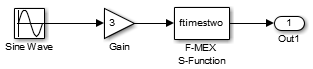
The TLC code for inlining this block is a modified form of
timestwo.tlc. In your working folder, create a file named
ftimestwo.tlc and put this code into it.
%implements "ftimestwo" "C"
%function Outputs(block, system) Output
/* %<Type> Block: %<Name> */
%%
/* Multiply input by two */
%assign rollVars = ["U", "Y"]
%roll idx = RollRegions, lcv = RollThreshold, block, ...
"Roller", rollVars
%<LibBlockOutputSignal(0, "", lcv, idx)> = \
%<LibBlockInputSignal(0, "", lcv, idx)> * 2.0;
%endroll
%endfunctionNow you can generate code for the ftimestwo Fortran MEX S-function.
The resulting code fragment specific to ftimestwo is
/* S-Function Block: <Root>/F-MEX S-Function */ /* Multiply input by two */ rtB.F_MEX_S_Function = rtB.Gain * 2.0;
