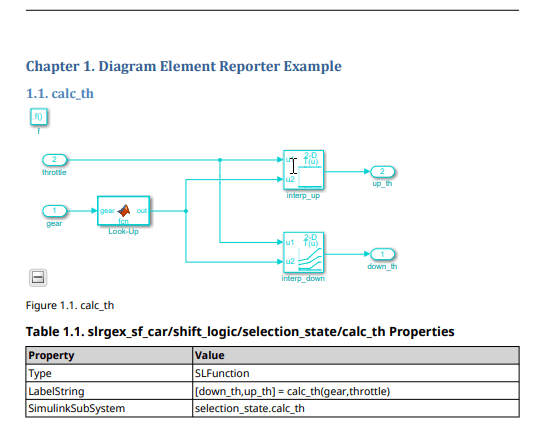slreportgen.finder.DiagramElementResult class
Package: slreportgen.finder
Superclasses: mlreportgen.finder.Result
Create diagram element finder result object
Description
Diagram element search result object for an element in a Simulink® or Stateflow® diagram.
The slreportgen.finder.DiagramElementResult class is a handle class.
Creation
Description
result = DiagramElementResult(elem)result object contains the specified Simulink or Stateflow diagram element.
Note
The find methods of diagram element finders create and return
instances of this
slreportgen.finder.DiagramElementResult object.
You do not need to create instances yourself.
finder = DiagramElementResult(Name=Value)
Input Arguments
Properties
Methods
Examples
Version History
Introduced in R2017b