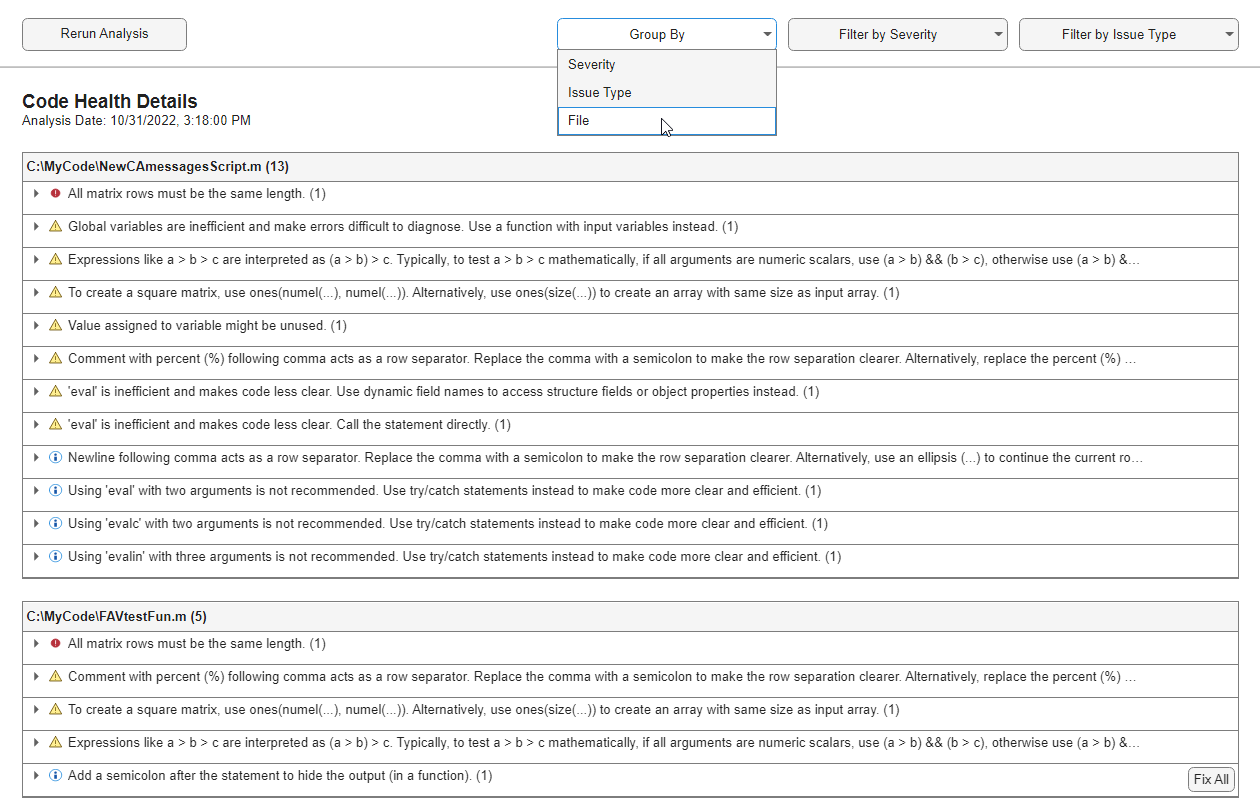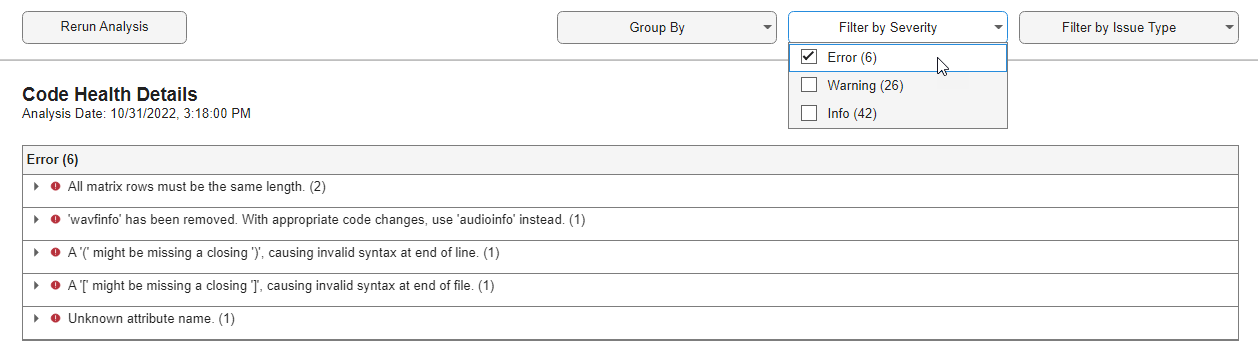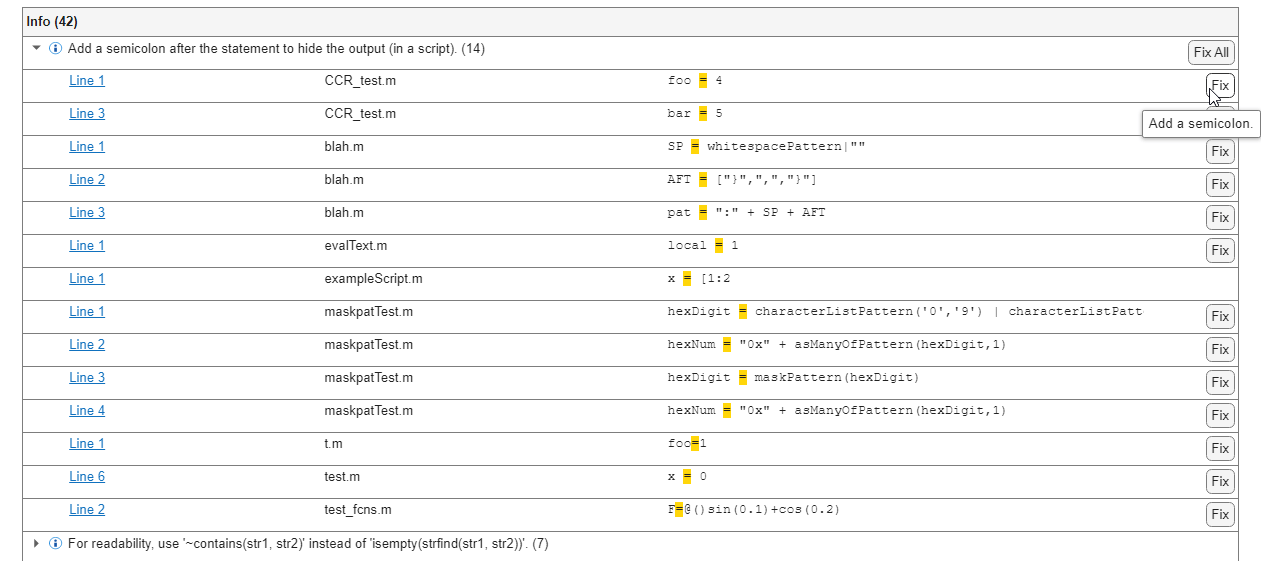Code Analyzer
Description
The Code Analyzer app generates a report of issues identified in code within a selected file or folder and its subfolders.
Using this app, you can:
Analyze code for issues, including problems and areas for improvement
View a summary of code issues
Filter and group issues by severity, issue type, and file
Link directly to the locations of code issues
Open the Code Analyzer App
MATLAB® Toolstrip: On the Apps tab, under MATLAB, click the app icon:
 .
.MATLAB command prompt: Enter
codeAnalyzer.
Examples
Related Examples
Programmatic Use
Version History
Introduced in R2022b