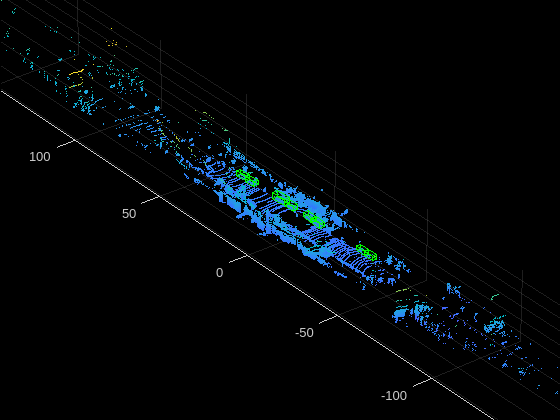Labeling
Use the Lidar Labeler app to interactively label ground truth data in a point cloud or a point cloud sequence. You can label cuboids and polylines for object detection, voxels for semantic segmentation, and scenes for point cloud classification.
The app provides algorithms to automate the labeling process for object tacking and interpolation. You can use one of the included algorithms or create and import a custom automation algorithm. For more information, see Create Automation Algorithm for Labeling.
For information on how to start labeling a point cloud sequence, see Get Started with the Lidar Labeler.
You can also use Lidar Toolbox™ functions to define labels and programmatically automate the labeling process.

Apps
| Lidar Labeler | Label ground truth data in lidar point clouds (Since R2020b) |
Functions
Topics
Get Started
- Get Started with the Lidar Labeler
Interactively label a point cloud or point cloud sequence. - Keyboard Shortcuts and Mouse Actions for Lidar Labeler
Use keyboard shortcuts and mouse actions to increase productivity while using the Lidar Labeler app. - Use Custom Point Cloud Source Reader for Labeling
Create a reader function to load a custom image data source into the Lidar Labeler. - Connect Image Display to Lidar Labeler
Connect an image display tool to the Lidar Labeler app.
Automate Labeling
- Create Automation Algorithm for Labeling
Create a custom automation algorithm to use in a labeling app. - Temporal Automation Algorithms
Create a time-based custom tracking algorithm to import into a labeling app.