modnorm
Scaling factor for normalizing modulation output
Description
normfactor = modnorm(refconst,type,power)
Examples
Normalize Power of QAM Signal
Generate a 16-QAM reference constellation.
refconst = qammod(0:15,16);
Generate random symbols and apply 16-QAM modulation.
x = randi([0 15],1000,1); y = qammod(x,16);
Plot the constellation.
h = scatterplot(y);
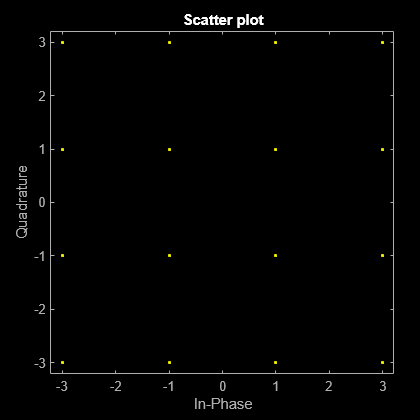
Compute the normalization factor so that the output signal has a peak power of 1 W.
nf = modnorm(refconst,'peakpow',1);
z = nf*y;Confirm that no element of the normalized signal has a power greater than 1 W.
max(z.*conj(z))
ans = 1.0000
Add the normalized constellation to the scatter plot.
hold on scatterplot(z,1,0,'ro',h) hold off
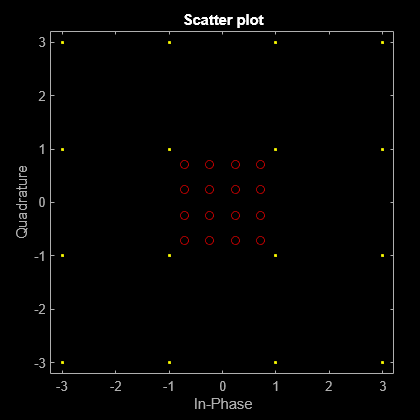
Input Arguments
refconst — Reference constellation
vector
Reference constellation, specified as a vector of complex elements that comprise the reference constellation points.
Example: qammod(0:15,16)
Data Types: double
Complex Number Support: Yes
type — Normalization type
'avpow' | 'peakpow'
Normalization type, specified as either 'avpow' or 'peakpow'.
If
typeis'avpow', the normalization factor is calculated based on average power.If
typeis'peakpow', the normalization factor is calculated based on peak power.
Data Types: char
power — Target power
scalar
Target power, specified as a real scalar. The target power is
the intended power of the modulated signal multiplied by normfactor.
Data Types: double
Output Arguments
normfactor — Normalization factor
scalar
Normalization factor, returned as a real scalar. When a modulated signal is multiplied by the normalization factor, its average or peak power matches the target power. The function assumes that the signal you want to normalize has a minimum distance of 2.
Version History
Introduced before R2006a
MATLAB Command
You clicked a link that corresponds to this MATLAB command:
Run the command by entering it in the MATLAB Command Window. Web browsers do not support MATLAB commands.

Select a Web Site
Choose a web site to get translated content where available and see local events and offers. Based on your location, we recommend that you select: .
You can also select a web site from the following list
How to Get Best Site Performance
Select the China site (in Chinese or English) for best site performance. Other bat365 country sites are not optimized for visits from your location.
Americas
- América Latina (Español)
- Canada (English)
- United States (English)
Europe
- Belgium (English)
- Denmark (English)
- Deutschland (Deutsch)
- España (Español)
- Finland (English)
- France (Français)
- Ireland (English)
- Italia (Italiano)
- Luxembourg (English)
- Netherlands (English)
- Norway (English)
- Österreich (Deutsch)
- Portugal (English)
- Sweden (English)
- Switzerland
- United Kingdom (English)
Asia Pacific
- Australia (English)
- India (English)
- New Zealand (English)
- 中国
- 日本Japanese (日本語)
- 한국Korean (한국어)