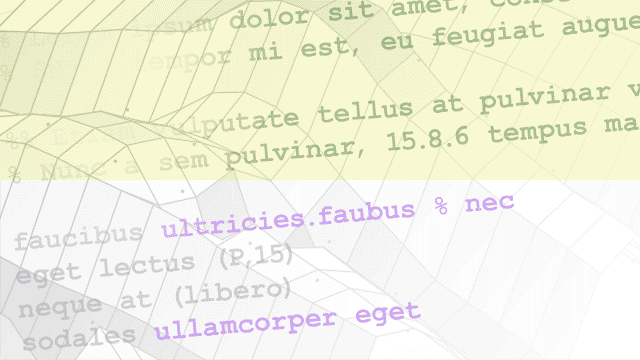Build Configuration
To control and configure the build process for generating binary code, there are
many parameters and settings. These settings control attributes such as the output
build type (MEX, lib, dll, or exe) and C versus C++ language. Other build settings
enable you to customize the build output according to specific needs, such as
readability, performance, and external code
integration. You can modify the build options in the code generation configuration
object from the app or from the command line. You can create the configuration
object by using coder.config. Open the object in the
editing app by using open. To specify additional build
files and flags from inside your function code, use coder.updateBuildInfo.
Functions
Objects
coder.MexCodeConfig | Configuration parameters for MEX function generation from MATLAB code |
coder.CodeConfig | Configuration parameters for C/C++ code generation from MATLAB code |
coder.EmbeddedCodeConfig | Configuration parameters for C/C++ code generation from MATLAB code with Embedded Coder |
coder.HardwareImplementation | Hardware-specific configuration parameters for C/C++ code generation from MATLAB code |
coder.hardware | Create hardware board configuration object for C/C++ code generation from MATLAB code |
coder.ReplacementTypes | Configuration parameter to specify custom names for MATLAB built-in data types in C/C++ code generation |
RTW.BuildInfo | Provide information for compiling and linking generated code |
Classes
coder.ExternalDependency | Interface to external code |
target.Alias | Create alternative identifier for target object |
target.CMake | Specify CMake installation for building generated code (Since R2022b) |
target.CMakeBuilder | Configure how CMake builds generated code (Since R2022b) |
target.CMakeBuildType | Describe CMake build type or build configuration (Since R2022b) |
target.CMakeCacheEntry | Configure a CMake cache entry (Since R2022b) |
target.EnvironmentConfiguration | Configure system environment for toolchain (Since R2022b) |
target.HardwareComponentSupport | Describe support for a hardware component (Since R2022b) |
target.LanguageImplementation | Provide C and C++ compiler implementation details |
target.Object | Base class for target types |
target.Processor | Provide target processor information |
target.Toolchain | Capture high-level information about toolchain (Since R2022b) |
Namespaces
target | Manage target hardware and build tool information |
Topics
Build Configuration Basics
- Configure Code Generation and Build Settings
Configure code generation and build configuration parameters at the command line or in the MATLAB® Coder™ app. - Build Process Customization
Control aspects of the build process that occur after code generation but before compilation. - Paths and File Infrastructure Setup
Specify location of custom code. - Share Build Configuration Settings
Export project settings to a code generation configuration object or import the settings into a project. - Specify Configuration Parameters in Command-Line Workflow Interactively
Edit code generation configuration objects interactively. - C Compiler Considerations for Signed Integer Overflows
For accurate results from signed integer C operations, the C compiler must preserve wrap-on-overflow behavior. - Requirements for Signed Integer Representation
Compile generated code on a target that uses a two’s complement representation for signed integer values. - Build Process Support for File and Folder Names
Troubleshoot build process errors that occur when file system issues prevent file processing.
Specific Build Options
- Preserve Variable Names in Generated Code
Improve readability of generated C/C++ code by preserving your variable names in the generated code. - How MATLAB Coder Partitions Generated Code
Select file partitioning method. - Change Language Standard Used for Code Generation
The code generator uses the language standard that you specify in the build settings. - Specify Data Types Used in Generated Code
Generate built-in C types or bat365® predefined types. - Register New Hardware Devices
Extend the range of supported hardware by registering new devices. - Configure CMake Build Process
Specify CMake toolchain definition for building generated code. - Create Custom CMake Toolchain Definition
CMake is a third-party, open-source tool for build process management. - Constant Input Checking in MEX Functions
Control whether a MEX function checks the value of a constant input argument.
Troubleshooting
- Compiler and Linker Errors
Address common causes of errors that occur during build.