Train End-to-End Speaker Separation Model
Speaker separation is a challenging and critical speech processing task. Downstream applications include speech recognition, speaker diarization, speaker identification, and listening enhancement. In this example, you train an end-to-end deep learning network for speaker-independent speech separation.
To use a pretrained speaker separation model, see separateSpeakers.
For a comparison of the performance of different models, see Compare Speaker Separation Models.
Perform Speaker Separation Using Pretrained Model
The Conv-TasNet architecture [1] was an early and important development in end-to-end speech separation. Although it has been surpassed by transformer-based models in speaker separation metrics, it remains relevant due to its speed, small size, and ease of training. These qualities also make Conv-TasNet a good candidate for speaker separation solutions intended to deploy for specific noise conditions.
To access a pretrained Conv-TasNet model, as well as transformer-based models, use the separateSpeakers function. Speaker separation is usually tasked with separating speech signals into a fixed number of speakers. However, in real-world scenarios, the number of speakers is often not known or changing. The Conv-TasNet model used by separateSpeakers was trained with a one-and-rest objective, meaning it will always try to isolate the most dominant speaker and then output the single speaker signal and the "rest" (also known as the residual) [2]. To separate multiple speakers, the residual can be recursively fed back into the model until no more speakers are detected in the residual.
Read in a sample audio file, mix the channels and listen to the results.
[targets,fs] = audioread('MultipleSpeakers-16-8-4channel-5secs.flac');
x = mean(targets,2);
sound(x,fs),pause(size(x,1)/fs + 1)Separate the speakers using the default one-and-rest Conv-TasNet model. Call the function a second time without outputs to visualize the results. Listen to the results as well.
[y,r] = separateSpeakers(x,fs); separateSpeakers(x,fs)
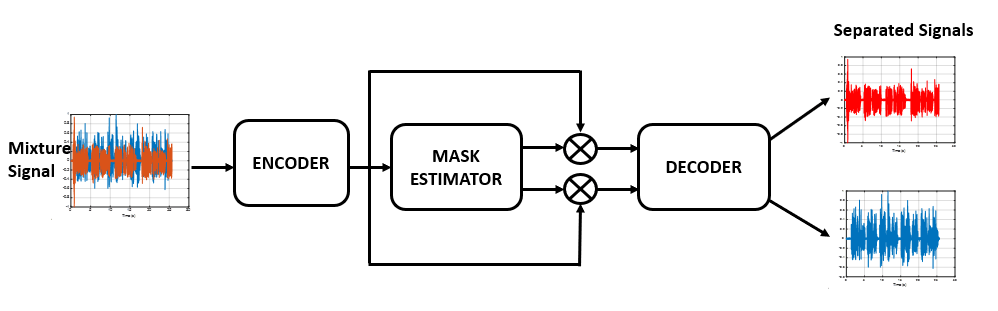
for ii = 1:size(y,2) sound(y(:,ii),fs),pause(size(x,1)/fs + 1) end sound(r,fs)
To evaluate the permutation-invariant scale-invariant signal-to-noise ratio (SI-SNR), use the permutationInvariantSISNR function. The permutation invariant SI-SNR metric is the most common evaluation and training metric for speaker separation.
permutationInvariantSISNR(y,targets)
ans = single
6.1334
The default parameters of this example define an utterance-level permutation invariant training (uPIT) pipeline to train a two-speaker speech separation model similar to the pretrained one you can access through separateSpeakers. There are parameters throughout the example that you can modify to instead specify one-and-rest permutation invariant training (OR-PIT) to separate speech into one-and-rest, or to include or exclude noise in the system.
To speed up the example by running on a reduced data set, set speedupExample to true. To run the full example as published, set speedupExample to false.
speedupExample =  false;
false;Download Data
Train and Validation Data
If you speed up the example, the example downloads and unzips LibriSpeech's dev-clean set for both training and development. If you do not speed up the example, the example uses the train-clean-100 subset of LibriSpeech and uses the dev-clean set exclusively for validation.
downloadDatasetFolder = tempdir;
trainDatasetFolder = {};
devDatasetFolder = {};
if speedupExample
trainDatasetFolder{end+1} = char(downloadAndUnzip("dev-clean",downloadDatasetFolder));
else
devDatasetFolder{end+1} = char(downloadAndUnzip("dev-clean",downloadDatasetFolder));
trainDatasetFolder{end+1} = char(downloadAndUnzip("train-clean-100",downloadDatasetFolder));
% Uncomment following lines to train on entire LibriSpeech dataset
%trainDatasetFolder{end+1} = char(downloadAndUnzip("train-clean-360",downloadDatasetFolder));
%trainDatasetFolder{end+1} = char(downloadAndUnzip("train-other-500",downloadDatasetFolder));
end
adsTrain = audioDatastore(trainDatasetFolder,IncludeSubfolders=true,OutputDataType="single");
if speedupExample
adsTrain = shuffle(adsTrain);
adsValidation = subset(adsTrain,1:20);
adsTrain = subset(adsTrain,21:200);
else
adsValidation = audioDatastore(devDatasetFolder,IncludeSubfolders=true,OutputDataType="single");
endNoise Data
Create a datastore that contains background noise files.
noiseDatasetFolder = "WashingMachine-16-8-mono-1000secs.mp3"; adsNoise = audioDatastore(noiseDatasetFolder,IncludeSubfolders=true,OutputDataType="single");
Define Preprocessing Pipeline
Resample Audio
Define transforms to resample the train and validation data to 8 kHz. Because Conv-TasNet accepts audio directly, it is common practice to use a low sample rate to avoid out-of-memory issues.
fs = 8e3; adsTrain = transform(adsTrain,@(x,info)resampleTransform(x,info,fs),IncludeInfo=true); adsValidation = transform(adsValidation,@(x,info)resampleTransform(x,info,fs),IncludeInfo=true);
Augment Data Using Dynamic Mixing
Create a DynamicMixer object. The DynamicMixer class definition is placed in your current folder when you open the example. To specify the SNR for noise addition, specify a range in dB. The object chooses from a uniform distribution within that range when mixing. To include noise in the target signals, specify NoiseInTargets as 'mix' or 'append'. When NoiseInTargets is set to 'exclude', the model simultaneously attempts to denoise the input signal while performing speaker separation. Set the MaxLength of the audio signals output. Set the NumSignals property to a range of how many signals can be included in each training example. For uPIT training, NumSignals must be a scalar.
mixer = DynamicMixer( ... AugFiles=adsTrain.UnderlyingDatastores{1}.Files, ... SignalWeightRange=[0.9 1], ... NoiseFiles=adsNoise.Files, ... NoiseWeightRange=[20 60], ... % SNR dB NoiseInTargets=
'exclude', ... MaxLength=fs *
5, ... % move the slider to specify max length in seconds NumSignals=
[2 2]);
Read a sample from the validation set and apply the mixing.
[x,xinfo] = read(adsValidation);
xt = mix(mixer,x,xinfo);
x1 = xt{1};
t1 = xt{2};Inspect the predictor and the target signals.
tiledlayout(2,1) timevec = (0:size(x1,1)-1)/fs; nexttile() plot(timevec,x1) ylabel("Mixed Signal") nexttile() plot(timevec,t1) ylabel("Target Signals")
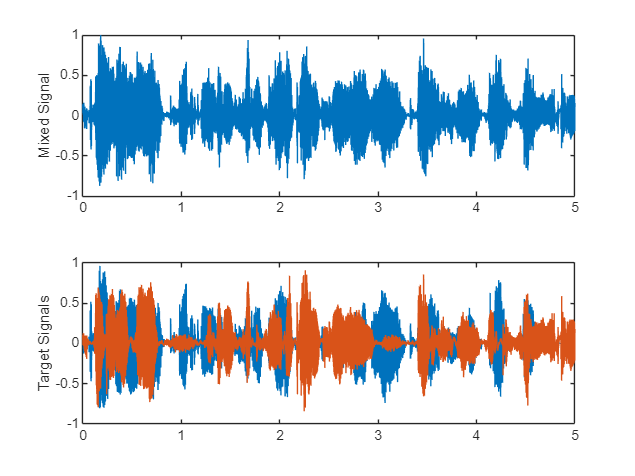
sound(x1,fs),pause(size(x1,1)/fs + 1) for ii = 1:size(t1,2) sound(t1(:,ii),fs),pause(size(t1,1)/fs + 1) end
Create Mini-Batch Queue
To ensure all audio files in a mini batch have the same length and the targets are equal size, use minibatchqueue. The preprocessMiniBatch function pads or truncates the signals to the median length of the batch and then passes the batch as a cell array to the DynamicMixer. The DynamicMixer randomly selects one value in the NumSignals range per batch to augment the mini-batch with. This is necessary so that the targets are a consistent size for batch processing.
mbqTrain = minibatchqueue(adsTrain,2, ... OutputAsDlarray=true, ... MiniBatchFormat="TCB", ... MiniBatchFcn=@(m)preprocessMiniBatch(m,mixer,fs)); mbqValidation = minibatchqueue(adsValidation,2, ... OutputAsDlarray=true, ... MiniBatchFormat="TCB", ... MiniBatchFcn=@(m)preprocessMiniBatch(m,mixer,fs));
Define Model
Create Conv-TasNet Model
Use the supporting function, convtasnet, to construct a randomly initialized Conv-TasNet model based on [1]. You can find details and analysis of the hyperparameters exposed here in [1]. Constructing the model requires several custom layer class definitions which are placed in your current folder when you open this example.
net = convtasnet( ... NumFiltersAutoEncoder=512, ... N - Number of filters in autoencoder FilterLength=
16, ... L - Length of filters (in samples) NumChannelsBottleneck=
128, ... B - Number of channels in bottleneck NumChannelsConvBlocks=
512, ... H - Number of channels in convolutional blocks NumChannelsSkipPaths=
128, ... Sc - Number of channels in skip connection paths' 1x1-conv blocks KernelSizeConvBlocks=
3, ... P - Kernel size in convolution blocks NumConvBlocksInRepeat=
8, ... X - Number of convolutional blocks in each repeat NumRepeats=
3, ... R - Number of repeats NumResponses=
2);
To analyze the model, use analyzeNetwork.
analyzeNetwork(net)
Define Training Options
To define training options, use trainingOptions.
mbs = 6; options = trainingOptions("adam", ... Shuffle="every-epoch", ... Plots="training-progress", ... MaxEpochs=10, ... MiniBatchSize=mbs, ... TargetDataFormats="TCB", ... Verbose=false, ... GradientThreshold=5, ... InitialLearnRate=0.00015, ... OutputNetwork="best-validation", ... ExecutionEnvironment="gpu", ... ValidationData=mbqValidation, ... ValidationFrequency=2*round(numel(adsTrain.UnderlyingDatastores{1}.Files)/mbs), ... ValidationPatience=3);
Train Model
To train the model, use trainnet. Use the negative of permutationInvariantSISNR as the loss function. The PermutationType can be set as utterance-level permutation invariant training (uPIT) or one-and-rest permutation invariant training (OR-PIT). If the NumSignals parameter of the dynamic mixer object is a range, then PermutationType must be set to "OR-PIT".
[net,traininfo] = trainnet(mbqTrain,net, ... @(Y,T)-permutationInvariantSISNR(Y,T,PermutationType="uPIT"), ... options);
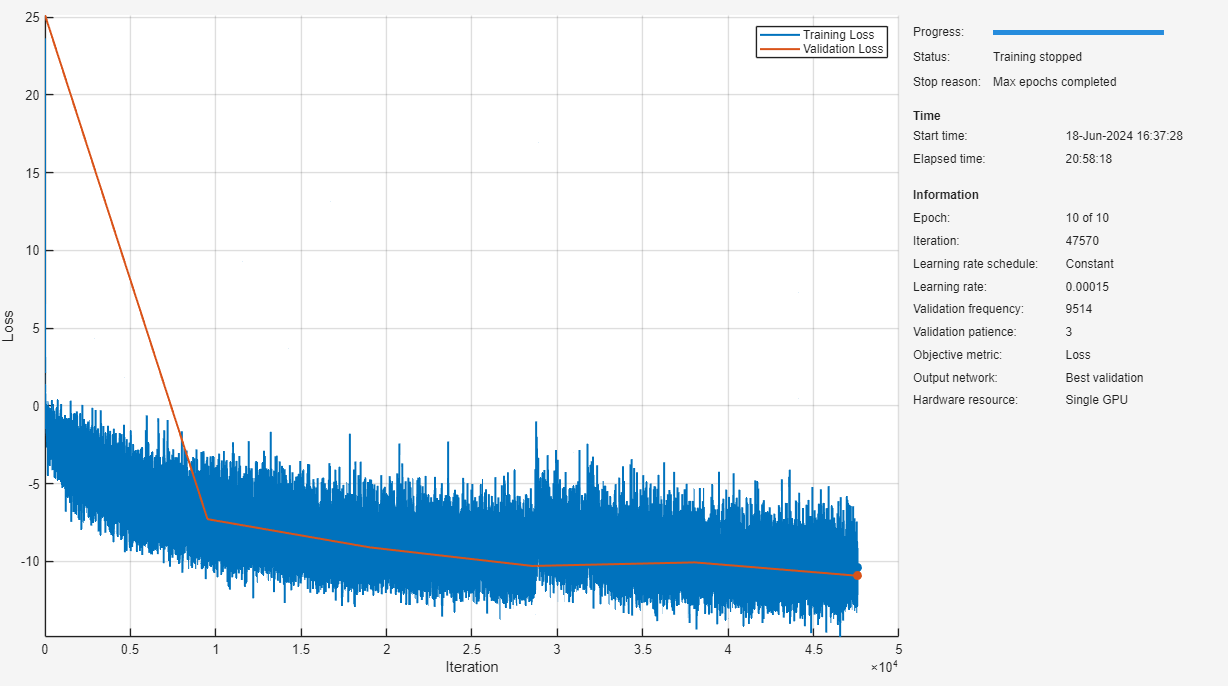
Evaluate Model
Read a sample from the validation set and apply mixing.
[x,xinfo] = read(adsValidation);
xt = mix(mixer,x,xinfo);
predictor = xt{1};
targets = xt{2};Run the mixed signal through the model.
y = (predict(net,predictor))';
Evaluate the permutation invariant SI-SNR and get the indices of the best permutation of speaker signals.
[metric,idx] = permutationInvariantSISNR(y,targets); display("Permutation Invariant SI-SINR: " + metric + " dB")
"Permutation Invariant SI-SINR: 15.1941 dB"
Sort the predictions into the best permutation.
y = y(:,idx);
To calculate the permutation invariant SI-SNR improvement (SI-SNRi), use sisnr.
ametric = sisnr(predictor,targets); bmetric = sisnr(y,targets); metricImprovement = mean(bmetric - ametric); display("Permutation Invariant SI-SNRi: " + metricImprovement + " dB")
"Permutation Invariant SI-SNRi: 15.21 dB"
Listen to and plot the results of the separation.
sound(predictor,fs),pause(size(predictor,1)/fs+1) y = y./max(abs(y)); sound(y(:,1),fs),pause(size(y,1)/fs+1) sound(y(:,2),fs) t = (0:size(predictor,1)-1)/fs; tiledlayout(3,1) nexttile() plot(t,predictor) ylabel('Input Signal') nexttile() plot(t,targets(:,1),'b',t,y(:,1),'r:') ylabel('Signal 1') legend('target','prediction') nexttile() plot(t,targets(:,2),'b',t,y(:,2),'r:') ylabel('Signal 2') legend('target','prediction')
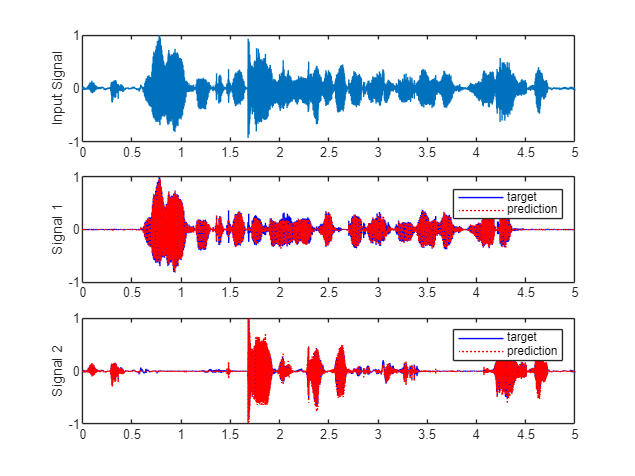
Supporting Functions
Resample Transform
function [audioOut,adsInfo] = resampleTransform(audioIn,adsInfo,desiredFs) fs = adsInfo.SampleRate; % Convert to mono x = mean(audioIn,2); % Resample to 16 kHz if desiredFs~=fs x = resample(x,desiredFs,fs); end adsInfo.SampleRate = desiredFs; % Normalize so that the max absolute value of a signal is 1 audioOut = x/max(abs(x)); end
Create Conv-TasNet Model
function net = convtasnet(options) % This model and its parameters are described in: % [1] Luo, Yi, and Nima Mesgarani. "Conv-TasNet: Surpassing Ideal % Time–Frequency Magnitude Masking for Speech Separation." IEEE/ACM % Transactions on Audio, Speech, and Language Processing, vol. 27, no. 8, % Aug. 2019, pp. 1256–66. DOI.org (Crossref), % https://doi.org/10.1109/TASLP.2019.2915167. arguments options.NumFiltersAutoEncoder = 512 % N - Number of filters in autoencoder options.FilterLength = 16 % L - Length of filters (in samples) options.NumChannelsBottleneck = 128 % B - Number of channels in bottleneck options.NumChannelsConvBlocks = 512 % H - Number of channels in convolutional blocks options.NumChannelsSkipPaths = 128 % Sc - Number of channels in skip connection paths' 1x1-conv blocks options.KernelSizeConvBlocks = 3 % P - Kernel size in convolution blocks options.NumConvBlocksInRepeat = 8 % X - Number of convolutional blocks in each repeat options.NumRepeats = 3 % R - Number of repeats options.NumResponses = 2 % Number of responses end N = options.NumFiltersAutoEncoder; L = options.FilterLength; B = options.NumChannelsBottleneck; Sc = options.NumChannelsSkipPaths; H = options.NumChannelsConvBlocks; P = options.KernelSizeConvBlocks; X = options.NumConvBlocksInRepeat; % Also referred to as "M" in [1]. R = options.NumRepeats; numResponses = options.NumResponses; net = dlnetwork(); % Encoder + Bottleneck ----------------------------------------------------- net = addLayers(net,[ ... sequenceInputLayer(1,MinLength=L,Name="input") convolution1dLayer(L,N,Stride=L/2,Name="encoder.conv1d") layerNormalizationLayer(OperationDimension="batch-excluded",Name="bottleneck.layernorm") convolution1dLayer(1,B,Name="bottleneck.conv1d")]); % TCN ---------------------------------------------------------------------- previousLayer = "bottleneck.conv1d"; dilationFactor = repmat((2.^(0:X-1)),1,R); net = addLayers(net,additionLayer(X*R,Name="skip_connection")); for ii = 1:(X*R) net = addLayers(net,[ ... convolution1dLayer(1,H,Name="TCN."+ii+".conv1d") preluLayer(Name="TCN."+ii+"prelu_1") layerNormalizationLayer(OperationDimension="batch-excluded",Name="TCN."+ii+".layernorm_1") groupedConvolution1dLayer(FilterSize=P,DilationFactor=dilationFactor(ii),Name="TCN."+ii+".groupconv1d") preluLayer(Name="TCN."+ii+".prelu_2") layerNormalizationLayer(OperationDimension="batch-excluded",Name="TCN."+ii+".layernorm_2") convolution1dLayer(1,Sc,Name="TCN."+ii+".skip.conv1d") ]); if ii~=(X*R) net = addLayers(net,[ ... convolution1dLayer(1,B,Name="TCN."+ii+".residual.conv1d") ... additionLayer(2,Name="TCN."+ii+".output+residual")]); net = connectLayers(net,"TCN."+ii+".layernorm_2","TCN."+ii+".residual.conv1d"); net = connectLayers(net,previousLayer,"TCN."+ii+".output+residual"+"/in2"); end net = connectLayers(net,previousLayer,"TCN."+ii+".conv1d"); previousLayer = "TCN."+ii+".output+residual"; net = connectLayers(net,"TCN."+(ii)+".skip.conv1d","skip_connection/in"+ii); end % Output ------------------------------------------------------------------- net = addLayers(net,[ ... preluLayer(Name="mask.prelu") convolution1dLayer(1,numResponses*N,Name="mask.conv1d") splitMaskLayer(NumSpeakers=numResponses,Name="splitMask") reluLayer(Name='relu') ... % The original paper uses sigmoid. Common practice now is ReLU, but results have not been compared. ]); net = connectLayers(net,"skip_connection","mask.prelu"); % Apply Mask net = addLayers(net,[ ... addDimLayer(Name="viewLayer_2",DimToAdd="S") multiplicationLayer(2,Name="apply_mask") reformatLayer(Name="viewLayer_3",Format="TCBS") transposedConv1dLayer(L,1,Stride=L/2,Name='return') reformatLayer(Name="viewLayer_4",Format="TCBS") removeDimLayer(Name="formatOutput",DimToRemove='C')]); net = connectLayers(net,"encoder.conv1d","viewLayer_2"); net = connectLayers(net,"relu","apply_mask/in2"); net = initialize(net,dlarray(zeros(L,1,'single'),'TC')); end
Preprocess Mini-Batch
function [X,T] = preprocessMiniBatch(Xin,mixer,fs) % preprocessMiniBatch - Preprocess mini-batch info.SampleRate = fs; % Get the median signal length signalLengths = cellfun(@(x)size(x,1),Xin,UniformOutput=false); medianSignalLength = min(round(median(cat(1,signalLengths{:}))),mixer.MaxLength); % Trim or pad signals to same length Xin = cellfun(@(x)trimOrPad(x,medianSignalLength),Xin,UniformOutput=false); % Apply mixing dataOut = mixer.mix(Xin,info); % Output the predictors and targets separately, with batches along the % third dimension. X = cat(3,dataOut{:,1}); T = cat(3,dataOut{:,2}); end
Download LibriSpeech
function datasetFolder = downloadAndUnzip(dataset,downloadDatasetFolder) filename = dataset + ".tar.gz"; datasetFolder = fullfile(downloadDatasetFolder,"LibriSpeech",dataset); url = "http://us.openslr.org/resources/12/" + filename; if ~datasetExists(datasetFolder) gunzip(url,downloadDatasetFolder); unzippedFile = fullfile(downloadDatasetFolder,filename); untar(unzippedFile{1}(1:end-3),downloadDatasetFolder); end end
References
[1] Luo, Yi, and Nima Mesgarani. "Conv-TasNet: Surpassing Ideal Time–Frequency Magnitude Masking for Speech Separation." IEEE/ACM Transactions on Audio, Speech, and Language Processing, vol. 27, no. 8, Aug. 2019, pp. 1256–66. DOI.org (Crossref), https://doi.org/10.1109/TASLP.2019.2915167.
[2] Takahashi, Naoya, et al. "Recursive Speech Separation for Unknown Number of Speakers." Interspeech 2019, ISCA, 2019, pp. 1348–52. DOI.org (Crossref), https://doi.org/10.21437/Interspeech.2019-1550.
Copyright 2024 The bat365, Inc.
See Also
separateSpeakers | permutationInvariantSISNR
